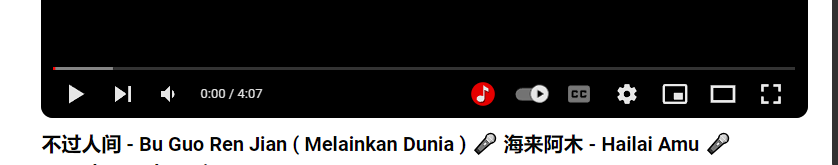Net Music
This mod adds a CD player to the game that can stream music directly from the internet. It functions exactly like Minecraft's standard disc player - just insert a disc and enjoy! Nearby players will be able to hear the music too.
You can customize tracks through NBT data, and the mod specifically supports music from NetEase Cloud Music.

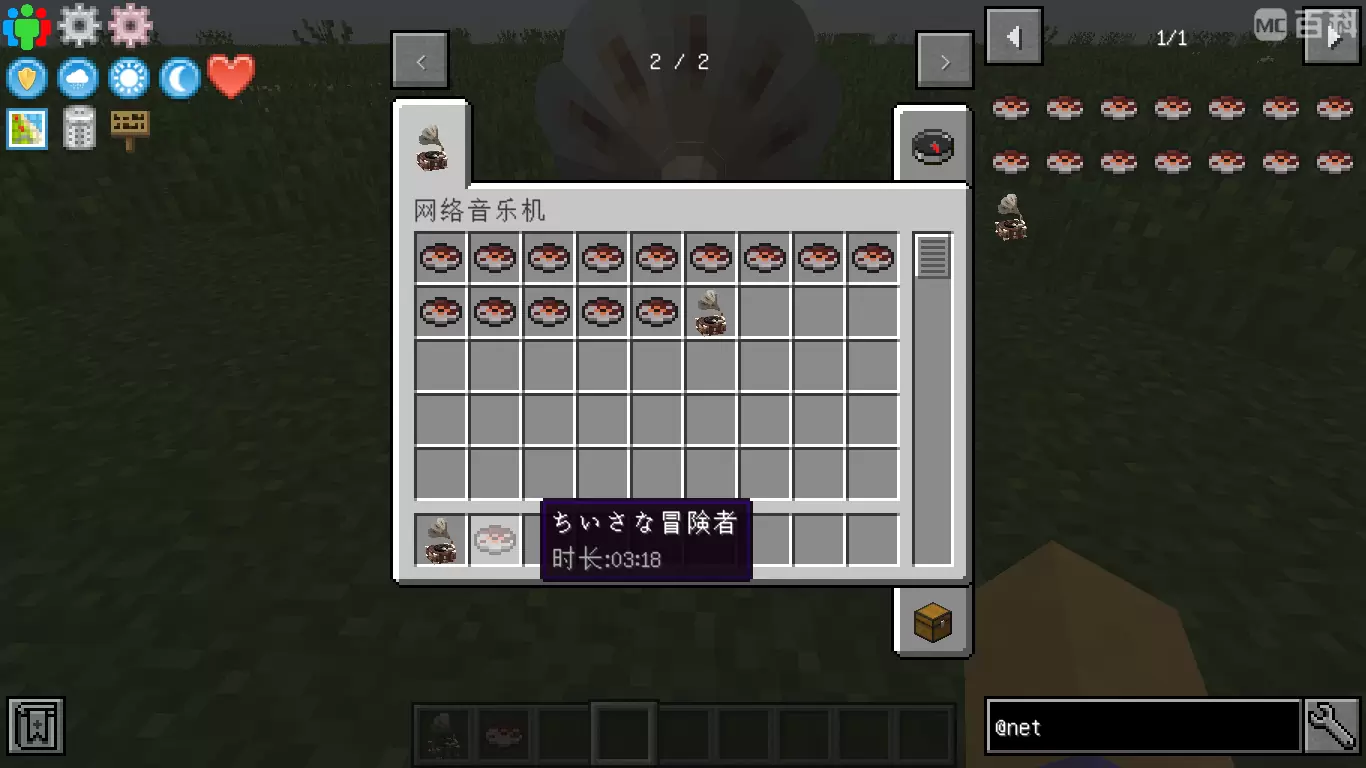
How to Play Custom Music on Server
Method 1: Google Drive
Make sure NetMusic mod is installed on both server and client. Upload your MP3 song to Google Drive.
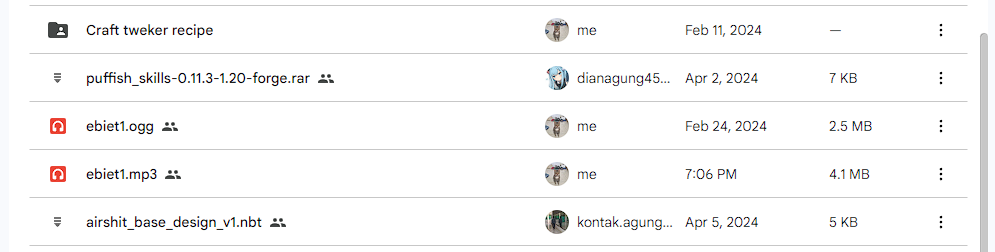
Double-click the file and click the three dots in the top right corner. Select "Open in new window".
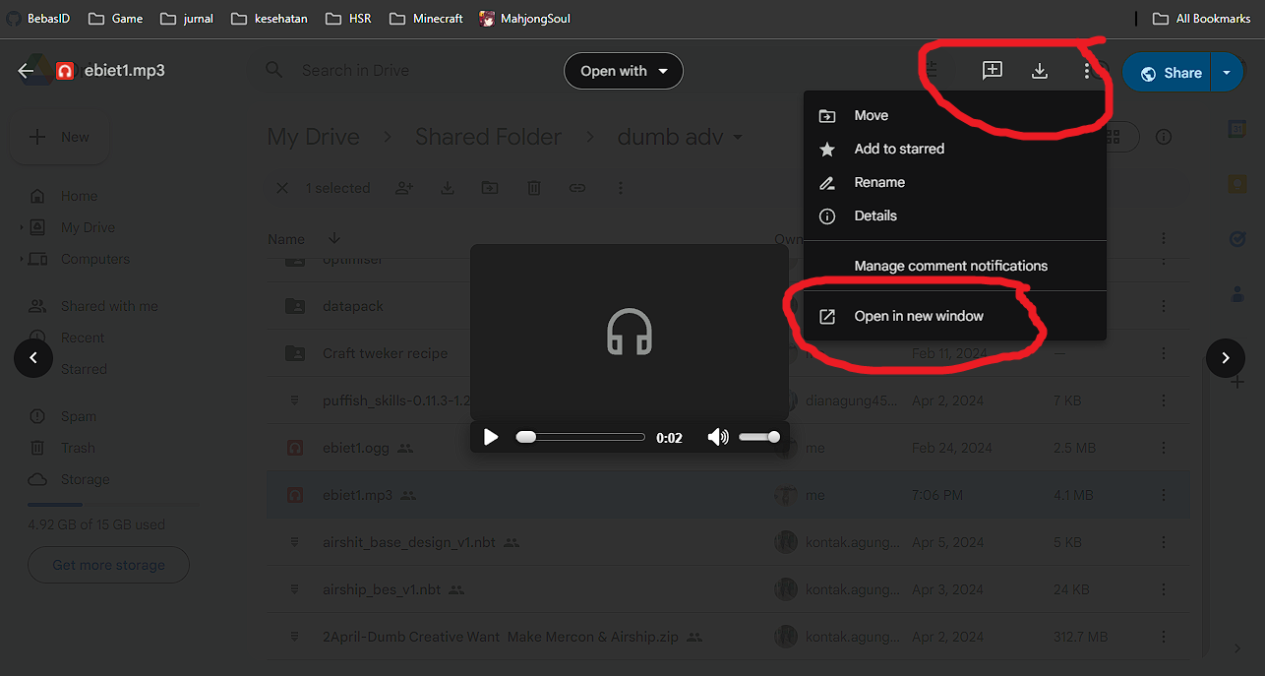
In the new window, copy the address from the browser bar.
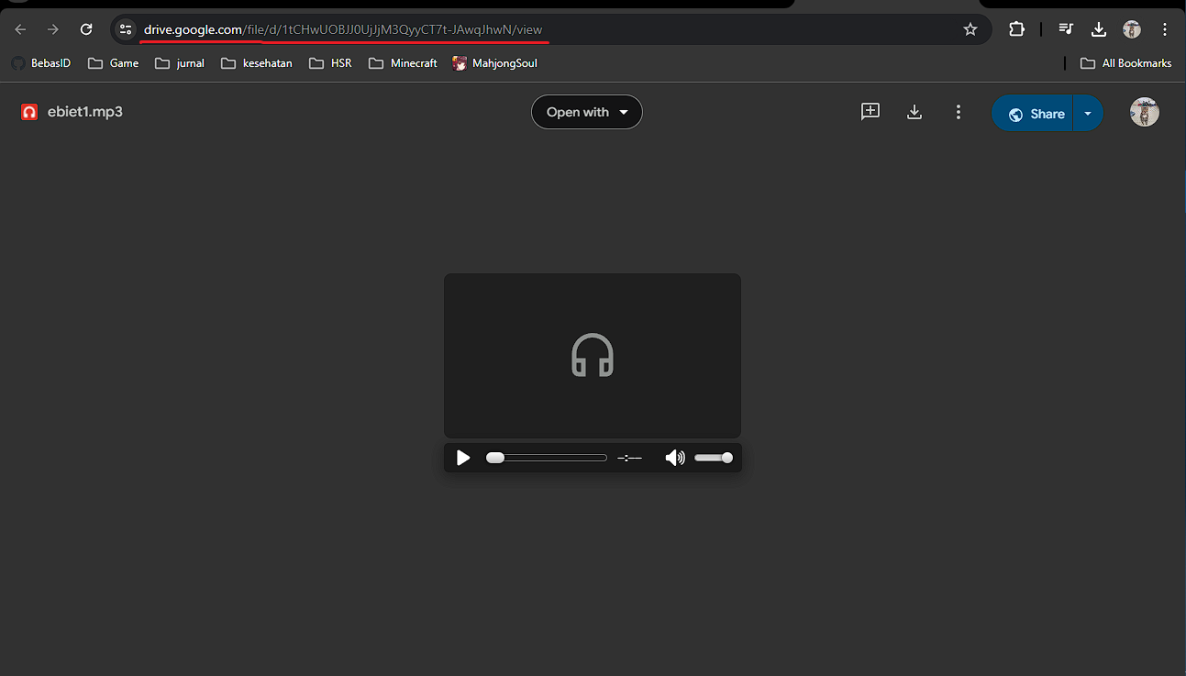
Open the mod interface in-game and fill in the fields:
- Song URL: paste the copied address
- Song name: enter the track title
- Time (sec): song duration in seconds
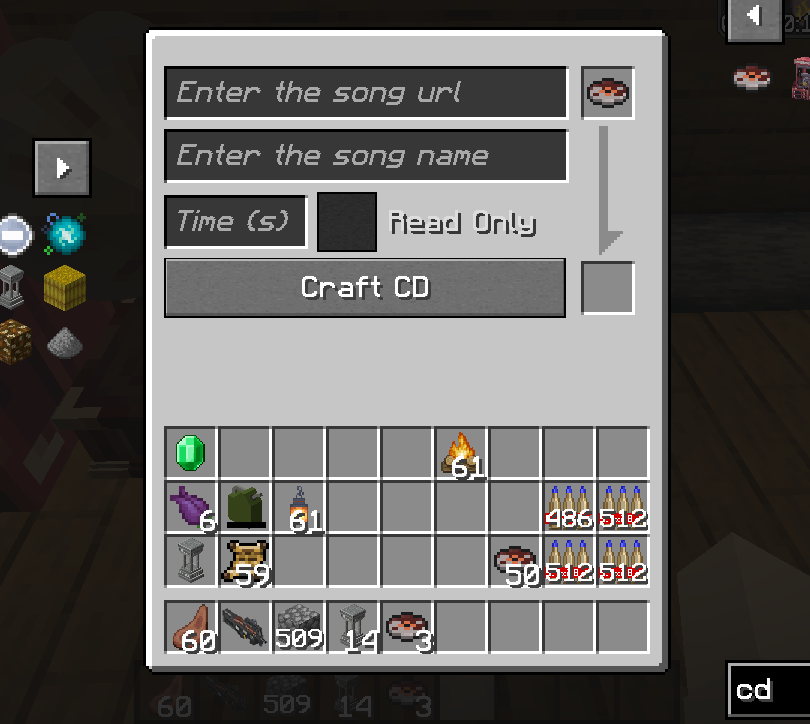
If the song doesn't play, convert the link using this template:
https://drive.usercontent.google.com/download?id={your ID}&export=download&authuser=0Replace {your ID} with the Google Drive identifier, for example:
1tCHwUOBJJ0UjJjM3QyyCT7t-JAwqJhwN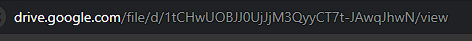
Method 2: YouTube
Find the desired video on YouTube, for example: https://www.youtube.com/watch?v=UqP8rZu6xLM
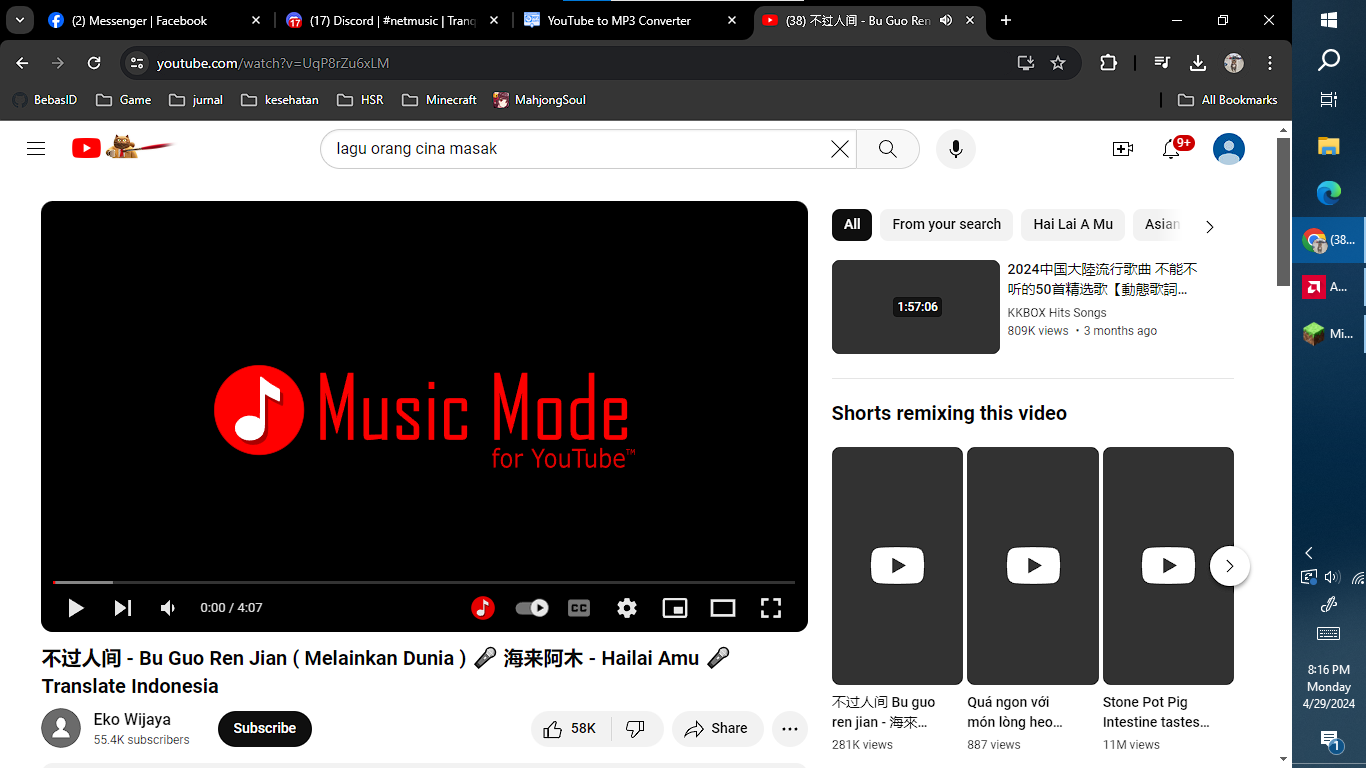
Use a YouTube to MP3 converter: https://mp3-convert.org/youtube-to-mp3-converterss/
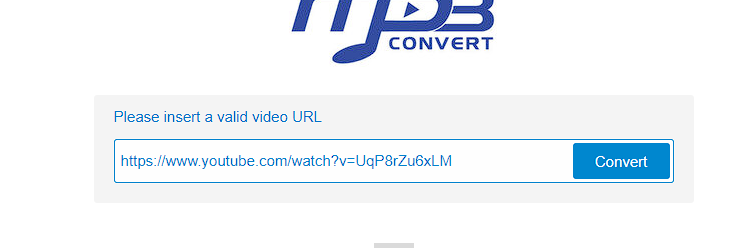
After conversion, two sections will appear - download and convert.
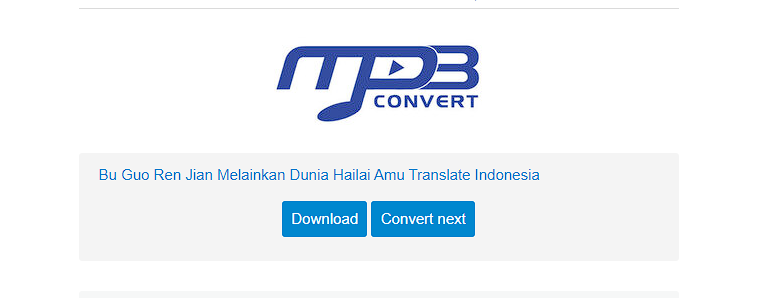
Right-click the download section and copy the link address.
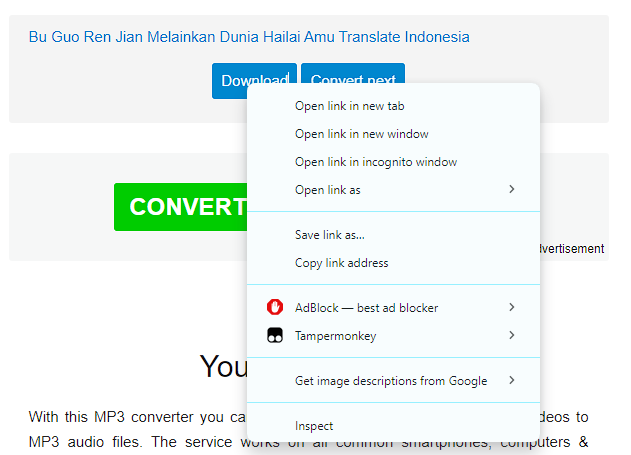
Paste the link in-game and specify the track duration.