![Effect Descriptions [Forge & Fabric]](https://cdn.metamods.net/images/mods/new-effect-descriptions/logo.png)
Effect Descriptions [Forge & Fabric]


About the Mod
Effect Descriptions operates similarly to the popular Enchantment Descriptions mod by Darkhax, but for potion effects. It adds clear explanations for potion effects directly in item tooltips. If effects are already active on your character, simply hover over the corresponding icons in the inventory to see their descriptions.
All standard Minecraft effects come with built-in descriptions. Developers of other mods can add descriptions for their effects, which will be very beneficial for the community.

Additional Recommendations
For greater convenience when working with potion effects, we also recommend installing the Stylish Effects, Distinguished Potions, and Just Enough Effect Descriptions mods.

Gallery
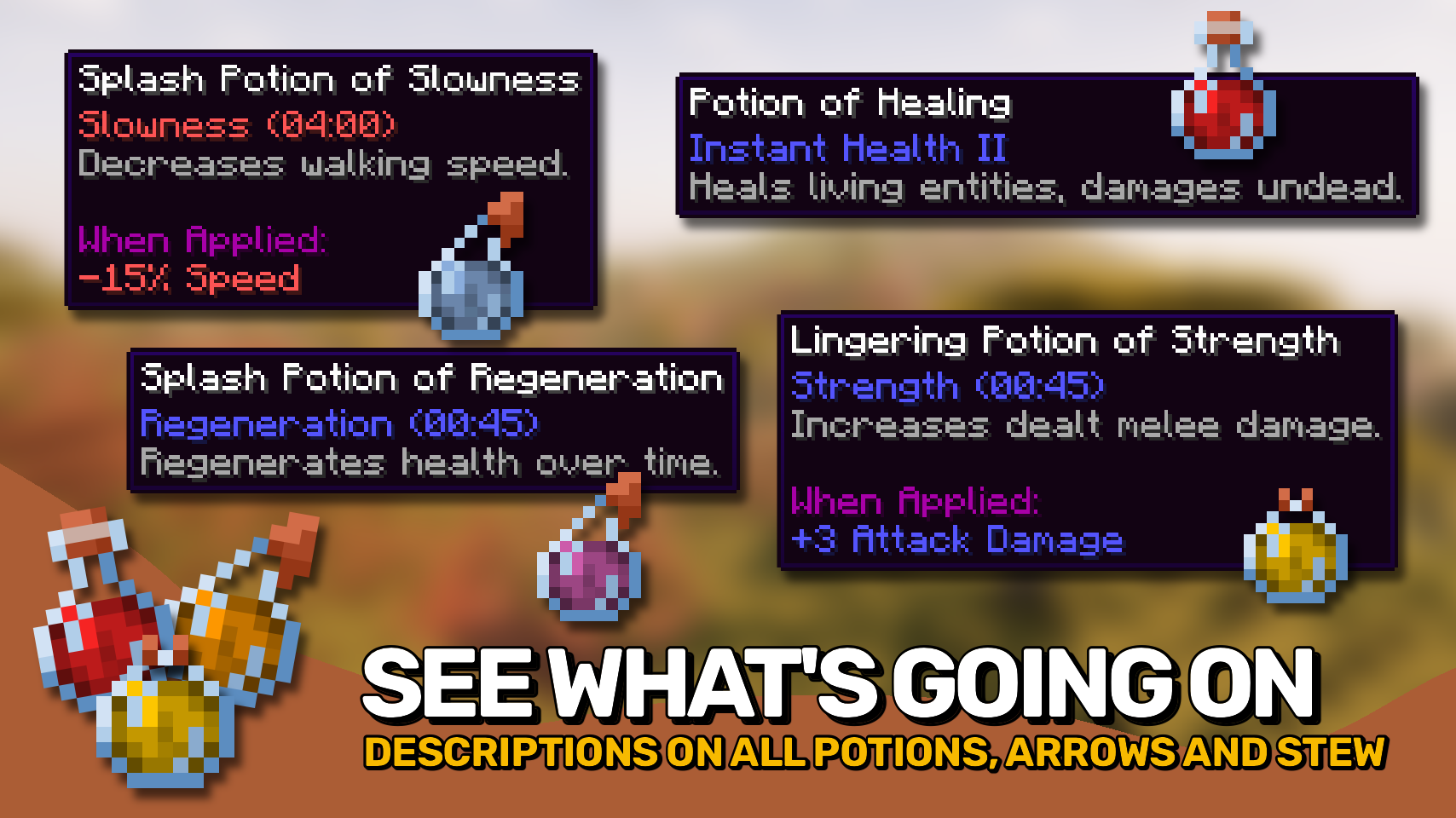



Installation
⏩ CLIENT INSTALLATION REQUIRED
⏩ REQUIRES PUZZLES LIB TO BE INSTALLED (FOR FORGE & FABRIC)
⏩ REQUIRES FABRIC API TO BE INSTALLED (FOR FABRIC)
⏩ REQUIRES FORGE CONFIG API PORT TO BE INSTALLED (FOR FABRIC)

Configuration
Configuration can be easily adjusted directly in-game through the mod menu (for Fabric, Mod Menu by Prospector is required) or using Forge Config Screens.
For manual configuration, all files are located in the .minecraft/config folder and are named MOD_ID-client.toml, MOD_ID-common.toml, or MOD_ID-server.toml depending on the configuration type. Not all file types may be present for this mod.
On older mod versions, server configuration files are found at .minecraft/saves/WORLD_NAME/serverconfigs, meaning separate configuration is needed for each world.

Credits
🌟 Thanks to azmalent and their old Potion Descriptions mod for being the main inspiration for this project.
🌟 Many thanks to Darkhax and their Enchantment Descriptions mod for inspiring some parts of this project, especially regarding configuration options.

