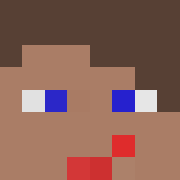NoteBlockMusicPlayer - Music Player for Note Blocks
This plugin is designed for playing NBS format music compositions, created by the developer of the popular NoteBlockAPI extension. The modification allows creating a full-featured music system on the server with various broadcasting options.
Main Features
- Radio System: You can configure broadcasts for all server participants, specific worlds, or particular locations. Only one global server radio and one world radio per dimension can operate simultaneously.
- Visual Effects: With additional plugins, it supports creating holograms displaying current track information at the radio station location.
- ActionBar Notifications: The currently playing track is displayed in players' special interface line.
- Flexible Pause Settings: Arbitrary duration breaks can be set between compositions.
- Access System: Radio function access is managed through the standard permission system.
- Multilingual Support: The plugin interface can be easily translated into various languages.
Required Components
- Required Dependencies: NoteBlockAPI version 1.6.0 or newer
- Optional Additions:
- DecentHolograms
- Holographic Displays together with ProtocolLib (for creating permission-based holograms)
- PlaceholderAPI
# Example playlist.yml configuration
songs:
- track1.nbs
- track2.nbs
- track3.nbsInstallation Process
- Place NoteBlockMusicPlayer, NoteBlockAPI, and additional plugin files into your server's
/pluginsdirectory - Restart the server to activate all components
- Add NBS format music files to the
/plugins/NoteBlockMusicPlayer/songsfolder - Create a playlist by configuring the
playlist.ymlfile - Set up radio stations through the
globalradio.ymlorpositionradio.ymlconfiguration files - Update settings using the
/nbmp reloadand/<server/world/location>radio reloadcommands
The complete list of commands, permissions, configuration parameters, and available variables can be found in the developer's documentation.