

Nyctography
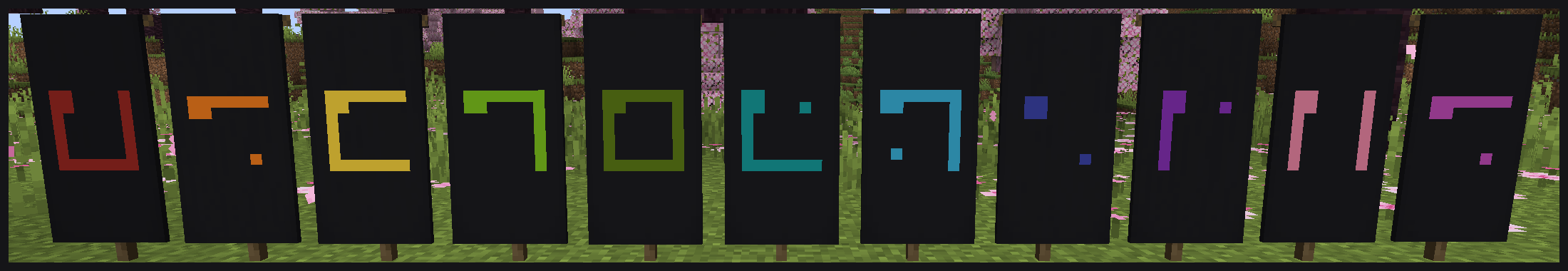
This mod introduces the Nyctography cryptographic system as a font for Minecraft! This unique font can be used for books, signs, chat messages, tooltips, and most other text elements in the game.
Historical Background
The nyctography writing system was created in 1891 by Lewis Carroll. The main purpose of this system was to facilitate writing in the dark, which is reflected in its name. Writing was done using a nyctograph - a special stencil with square holes that helped properly position and form the characters. In modern times, this writing system has found application in game puzzles, Dungeons & Dragons campaigns, and geocaching.
How Nyctography Works
This writing system uses combinations of dots and lines arranged around the edges of a square. For example, the letter E is represented by a dot in the top left corner and a line at the top. Each symbol somewhat resembles its Latin letter counterpart. Thus, the letter O has a dot in the top left corner and lines on all sides of the square, forming a closed contour.
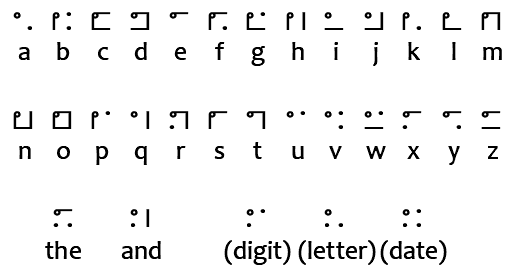
Similar to the Braille system, numbers are represented using letters. The mod automatically handles this when writing text with the selected font, but for reading you'll need to know the corresponding mappings. To avoid confusion with regular words, only consonant letters are used:
- 0 = Z
- 1 = B (first consonant in the alphabet)
- 2 = D (from Latin "Duo" - two)
- 3 = T
- 4 = F
- 5 = L (from Roman numeral 50)
- 6 = S
- 7 = M (from Latin "Septem" - seven)
- 8 = H (from French "huit" - eight)
- 9 = N
In addition to letters and numbers, the system includes five special characters:
- Article "The" - entered using a dash (-). Displayed as a dot in the top left corner, a line at the top, and two dots at the bottom.
- Conjunction "And" - entered using an ampersand (&). Displayed as dots in the top and bottom left corners and a line on the right.
- Digit indicator - entered using a hashtag (#). Indicates that subsequent characters should be read as numbers. Displayed as the corners of the letter F (from "figures").
- Letter indicator - entered using an asterisk (*). Indicates that subsequent characters are letters. Displayed as the corners of the letter L (from "letters").
- Date indicator - entered using the @ symbol. Indicates that subsequent characters represent a date in DDMMYY format. Displayed as the corners of the letter D (from "date").
Technical Usage
This font can be applied to any text using Mojang's text component system, including all commands and datapack features that support raw JSON format. To do this, you need to set the font property of the text to nyctography:nyctography.
Standard Commands
Standard commands often allow defining text using raw JSON format. The font property controls which font will be used when displaying this text. This works for all fonts and is not a unique feature of this mod.
/give @a stone[custom_name='["",{"text":"Stone","font":"nyctography:nyctography",italic:false}]']
/title @a title {"text":"Hello","font":"nyctography:nyctography"}
/give @a written_book[written_book_content={pages:['[["",{"text":"Test book","font":"nyctography:nyctography"}]]'],title:"aaa",author:"bbb"}]Bookshelf Commands
The mod depends on the Bookshelf library, which provides several commands for working with fonts. Here are some examples of such commands:
/bookshelf font say nyctography:nyctography <text_here>- sends a chat message with the font applied/bookshelf font item nyctography:nyctography- renames the held item using the font/bookshelf font block nyctography:nyctography X Y Z- applies the font to a block. This will change text on signs or rename nameable blocks like chests
Scripts, Plugins, and Mods
If you have access to code or scripting tools, you can apply the font to any mutable text component. This is done by setting the font ID in the style of the text component.


