

Open Third Person
This is an open source modification that dramatically improves camera control in third-person mode.
Free Camera Movement
When you are in third-person mode, simply hold the middle mouse button (can be reassigned) and gain complete control over camera positioning. You can place it exactly where needed, while normal character movement controls remain unchanged.
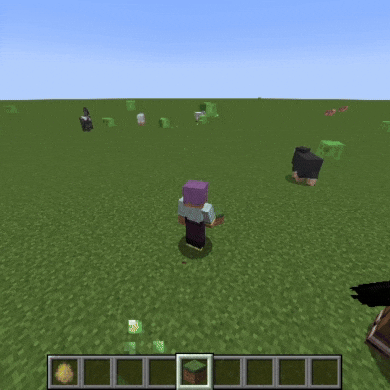
Camera by Cardinal Directions
In this mode, simply use the regular movement keys - the character automatically turns in the direction of your movement. Pressing the camera button (default - middle mouse button) makes the character look in the same direction as the camera.

Smooth Transitions and Special Vehicle Camera

Settings
Main Parameters
- camera: V2NpbGxhLCBMT0NLRURfRlJFRSwgQ0FSRElOQUw= (vanilla, locked free, cardinal)
- ride_camera: V2NpbGxhLCBMT0NLRURfRlJFRSwgQ0FSRElOQUw= (vanilla, locked free, cardinal) - separate settings for vehicles
- smooth_transition: Smooth transition between regular camera and vehicle camera
- cam_sens: Camera control sensitivity adjustment
- cam_dist: Distance adjustment between camera and character
Additional Features
- cardinal_global: Use 8 directions by compass points (on) or 8 directions relative to character's current position (off)
- cardinal_auto_look: Left and right mouse clicks make the character look in the camera direction


