

OptiPainting
Optimized painting rendering
What does this mod do?
OptiPainting significantly improves the performance of painting rendering in Minecraft. The mod excludes rendering of painting sides that are never visible to the player, which substantially reduces system load.
With the release of version 24w18a, Minecraft developers added support for paintings through the data system, allowing custom images up to 16×16 blocks in size. OptiPainting removes this limitation and enables creating paintings of any size.
How does the optimization work?
If you look closely at a painting in the game, you'll notice it has a protruding 2-pixel wide frame on the sides. In the standard version of the game, all these side faces are rendered for every block that makes up the painting, even though they're never visible to the player. OptiPainting fixes this problem by excluding unnecessary faces from the rendering process.
At first glance, this might seem like a minor optimization, but each such small face requires as many resources as a full block side:
- Front part - 4 vertices
- Back part - 4 vertices
Top part - 4 verticesBottom part - 4 verticesLeft side - 4 verticesRight side - 4 vertices
In the regular version of the game, each painting block requires 24 vertices, while with OptiPainting - only 8 vertices.
This is a 66% reduction in vertices!
- For a 16×16 block painting (256 blocks): 6144 vertices in regular version vs 2048 vertices with OptiPainting
- For a huge 64×64 block painting (4096 blocks): 98304 vertices in regular version vs 32768 vertices with OptiPainting
| With OptiPainting | Without OptiPainting |
|---|---|
 |
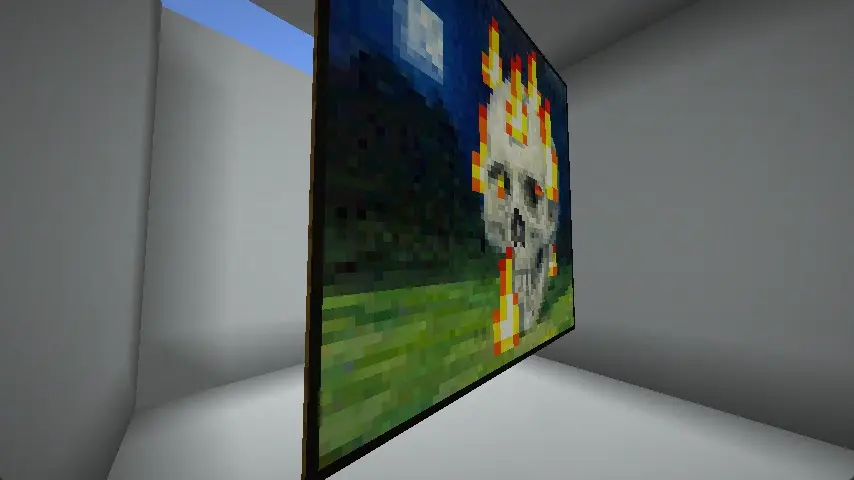 |
In this example, the back face is not displayed to clearly demonstrate how the mod works. You can see the difference in how the back of the painting is displayed in the regular version and with the mod.
If you only have a few paintings in your world, you might not notice a significant performance difference, but this optimization is completely free and requires no effort on your part!

