

OrthoCamera
A Minecraft Fabric client-side modification that adds a togglable and configurable orthographic viewing mode.

What Is This
In perspective mode (the default option), distant objects appear smaller than nearby ones. Orthographic display maintains the same scale for all elements regardless of distance.
By default, Minecraft uses perspective projection to create a first-person immersion experience. This modification enables orthographic view with detailed viewing parameter adjustments.
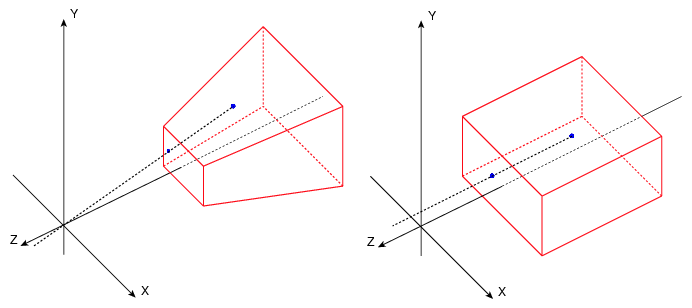
Configuration and Control
Orthographic mode settings are accessible through ModMenu or hotkeys. The following parameters are available:
- Saving mode status between client restarts
- Camera scaling on X and Y axes
- Setting minimum and maximum viewing distance
- Camera fixation (locking mouse rotation while maintaining gameplay in orthographic view)
- Fixed camera rotation angle
- Rotation speed when using hotkeys
Additionally, 8 hotkeys are provided for:
- Toggling orthographic view
- Increasing scale
- Decreasing scale
- Fixing camera position
- Rotating fixed camera
Fixed Camera Demonstration

Compatibility
When using with Sodium mod, you must disable the "Use Block Face Culling" option in the "Performance" section. Otherwise, some block faces won't render at large scales.
The Nvidium mod forcibly enables this Sodium feature. Therefore, if present, you must disable Nvidium.
After disabling, you may need to press F3 + T to apply the changes.


