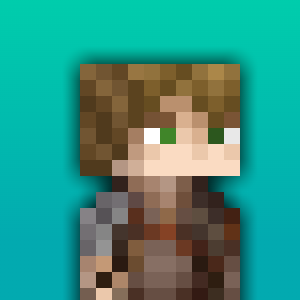P2P Fabric
P2P is a modification that enables direct multiplayer gameplay with friends, bypassing traditional servers. Unlike other solutions, no third-party involvement is required - everything works exclusively through your internet connection.
Compatibility
Theoretically, the mod should be compatible with the vast majority of existing modifications since we don't directly alter the game's network code. Built-in Mod Menu integration and basic developer APIs make working with the mod more convenient.
Technical Features
If you're interested in how this technology works, we recommend studying the research on hole punching technology. Although the material is extensive (75 pages), it provides good explanations of the working principles and will be helpful for understanding the processes.
Advantages and Disadvantages
Strengths:
- Minimal setup - just install fabric-api and this mod
- Direct connection between players without third-party involvement
- Reduced latency compared to using third-party servers
- Good compatibility with other mods
Weaknesses:
- Initial setup may seem complicated for beginners
Usage Guide
Step 1: Getting Started
Click the P2P button in the game's main menu.
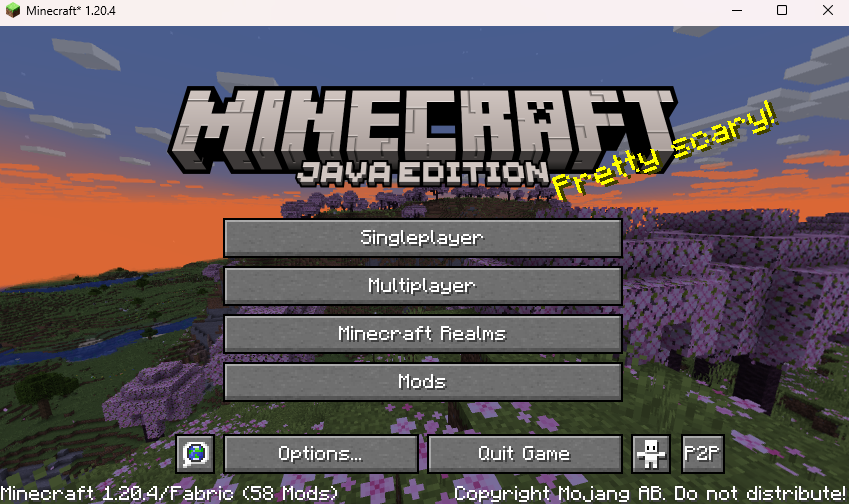
Step 2: Mode Selection
Choose whether you want to create a game or join an existing one. The connection mode is intuitive.
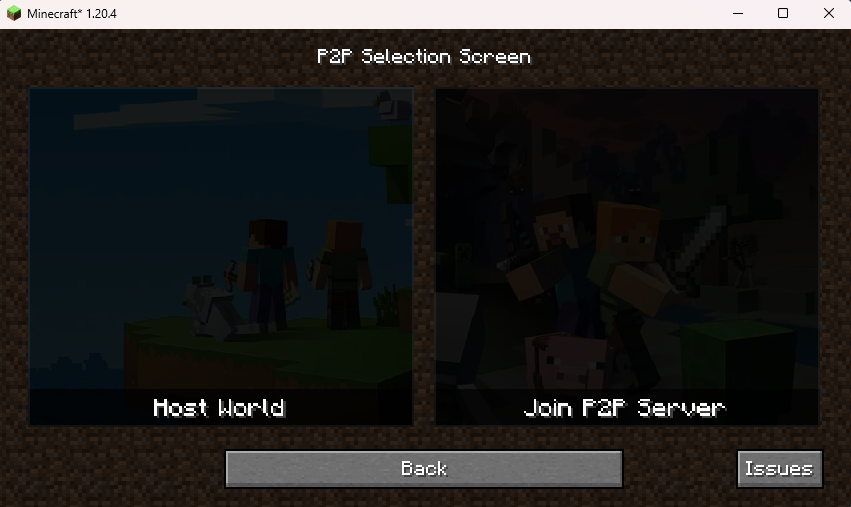
Step 3: Creating a Game
If you chose to create a game, configure access parameters:
- Private Access: world launches with local network
- Public Access: uses hole punching technology with settings for specified players
Your IP address will need to be shared with other participants for connection.
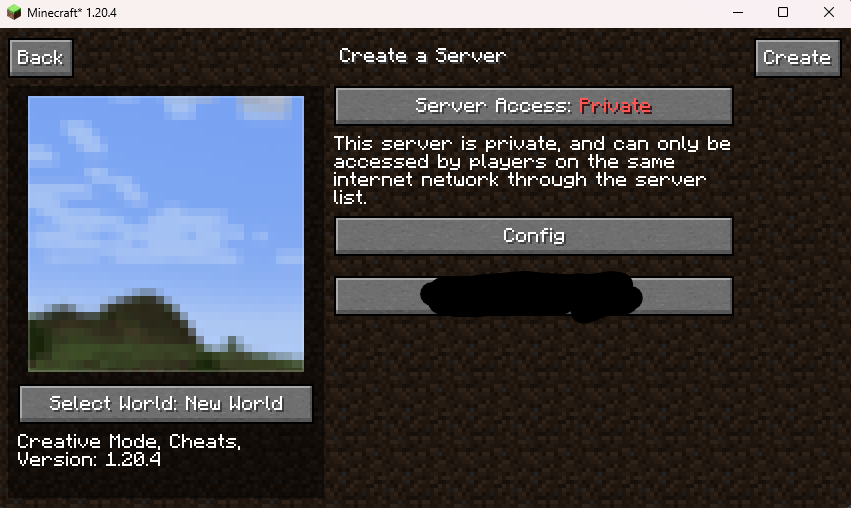
Step 4: Connection Setup
Enter player IP addresses and assign unique ports for each. The first IP in the list corresponds to the first port.
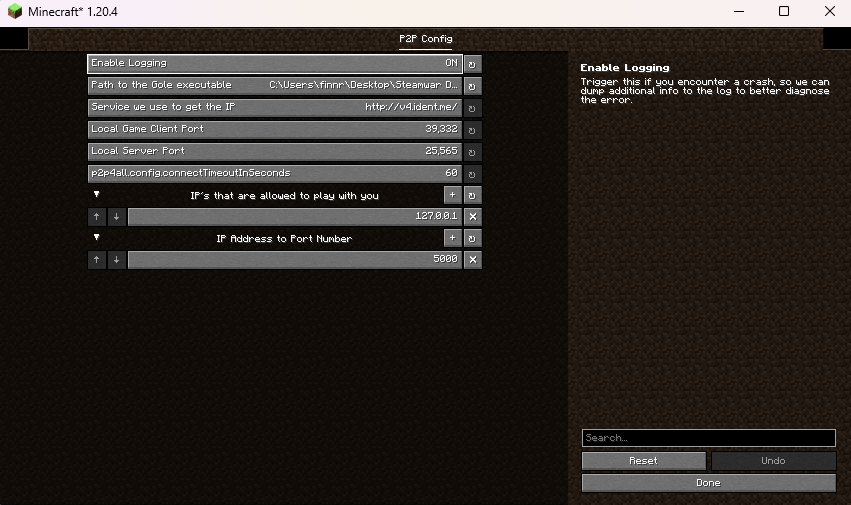
Frequently Asked Questions
Forge Porting No, we don't plan to port the mod to Forge and don't recommend others to do so.
Neoforge Porting Yes, porting to Neoforge is allowed provided authorship is credited.
Connection Issues Possible reasons:
- Incompatibility with your internet provider
- Incompatibility with friend's provider
- Error in the mod (create an issue on GitHub)
Bug Detection First check configuration settings, then create an issue on GitHub.
Development Team
- Deflecto: Project initiator, author of the idea and first prototypes
- zOnlyKroks: Project owner, network programming specialist
- mineblock11: User interface developer
- Dev0Louis: Tester and project support
- Four_Griffins: Network technology specialist