

ParticleGenerator
The ParticleGenerator mod is specifically designed for builders and map creators in Minecraft. It adds a unique block to the game - the Particle Generator, which opens up limitless possibilities for creating visual effects.
Main Features
The Particle Generator offers incredible customization flexibility that significantly surpasses standard command blocks. With it, you can:
- Create multiple particles from a single block
- Configure random distribution of particle positions and speeds
- Control the intensity and frequency of effects
Management
Commands
/pgen show - Displays particle generator boundaries
/pgen hide - Hides particle generator boundaries
/pgen info - Shows mod information
/pgen help - Displays help messageBlock States
position=[center(default)/top/bottom] - determines particle generation positionNBT Tags for Configuration
Particles:[{...}] - list of parameters:
id:"" - particle identifier
Motion:[x,y,z] - particle velocities [blocks/tick]
MotionRand:[x,y,z] - random velocity variation
PositionOffset:[x,y,z] - particle position offset
PositionRand:[x,y,z] - random position variation
Interval:int - interval between particles [ticks]
Probability:double - particle spawn probability
ParticleCount:int - number of particles when spawned
ParticleMaxCount:int - maximum number of particles
SignalMin:int - minimum redstone signal for activation
SignalMax:int - maximum redstone signal for activation
AdditionalTags:{} - additional tags
UseAnimateTick:bool - spawn particles on animateTickImportant Features
- For position and motion, random value ranges from
val-(rand/2)toval+(rand/2) - For particle count, random value ranges from
ParticleCounttoParticleMaxCount - By default
UseAnimateTickis set tofalse, allowing particle frequency control throughIntervalandProbability - When
UseAnimateTickis set totrue, particles are created when theanimateTickmethod is called, mimicking torch and other block behavior - For particles requiring additional block identifiers, use
AdditionalTags:{id:"some_block_id"}
Practical Examples
Simple Smoke Generator
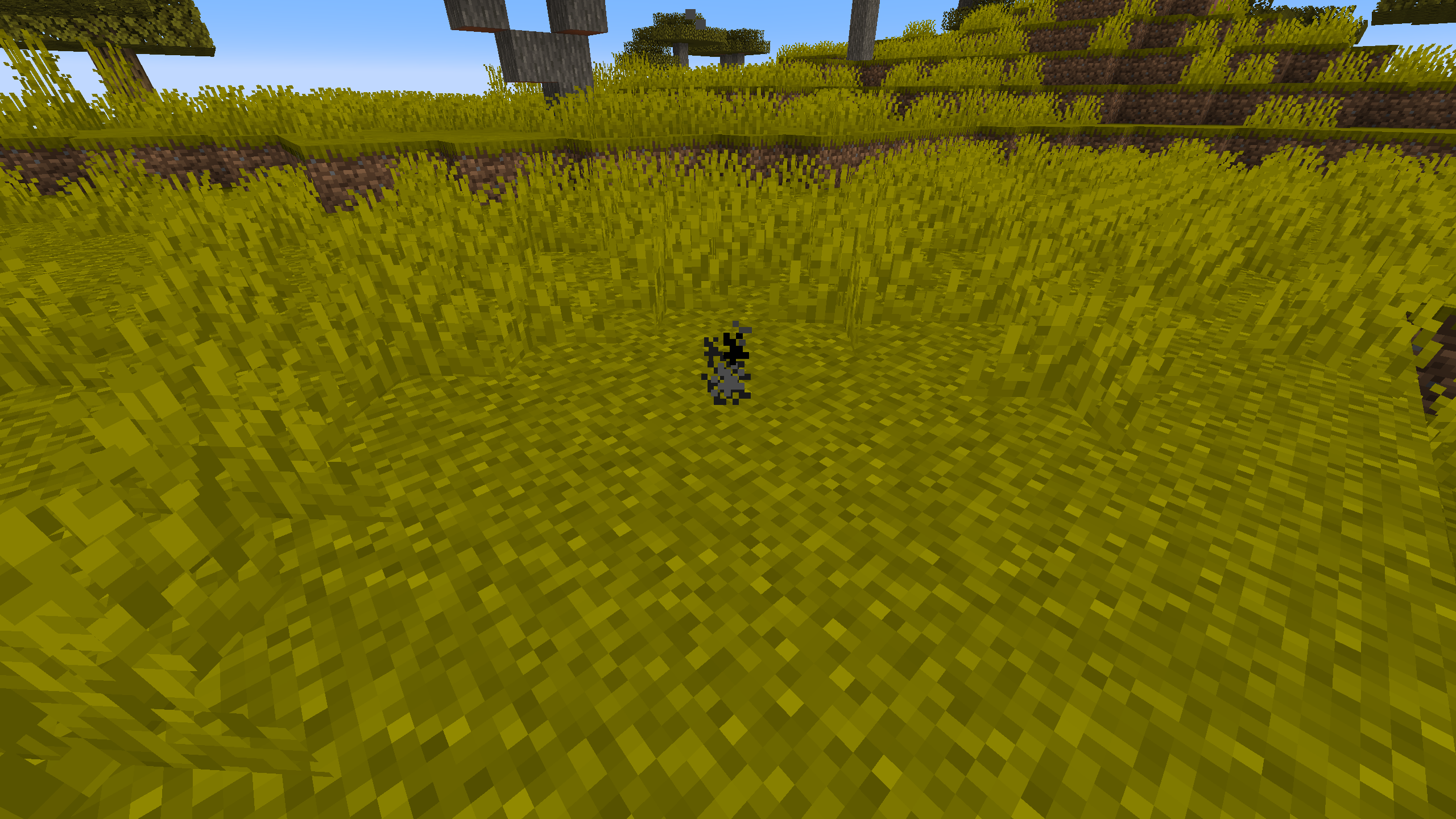
Using /setblock: /setblock ~ ~ ~ pgen:particle_generator{Particles:[{id:"smoke"}],UseAnimateTick:true}
Using /give (pre-1.20.5): /give @p pgen:particle_generator{BlockEntityTag:{Particles:[{id:"smoke"}],UseAnimateTick:true}}
Using /give (1.20.5+): /give @p pgen:particle_generator[block_entity_data={id:"pgen:particle_generator",Particles:[{id:"smoke"}],UseAnimateTick:true}]
Campfire-like Generator

Using /setblock: /setblock ~ ~ ~ pgen:particle_generator[position=bottom]{Particles:[{id:"campfire_cosy_smoke",Motion:[0.0,0.07,0.0],PositionRand:[0.67,0.0,0.67],ParticleCount:2,ParticleMaxCount:3,Probability:0.11}]}
Useful Tips
- To copy the particle generator block with NBT data, hold the Ctrl key while pressing the middle mouse button
- Use the
/pgen helpcommand to get ready-made command templates - All commands are easily adaptable to your needs

