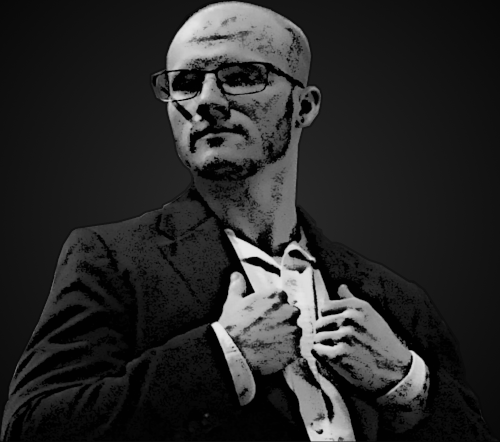Paxi (NeoForge)

Paxi is a convenient mod that automatically loads data packs and resource packs for all worlds in Minecraft.
Normally, data packs need to be installed separately for each world. With Paxi, it's simpler: a special paxi folder is created in the Minecraft configuration directory where you can place data packs and resource packs. They will be automatically applied to all your worlds without any additional actions.
This mod is especially useful for modpack creators as it simplifies content management and ensures consistent settings.
Data Packs
Inside the paxi folder is a datapacks subfolder for data packs. It is created automatically when you first launch a world with Paxi installed. All data packs placed here will be loaded globally—meaning they work in any world. In-game, you can use the /datapack list command to see all loaded data packs; those loaded via Paxi are highlighted in pink. Both ZIP archives and regular folders with a pack.mcmeta file are supported.
Data packs can be loaded in a specific order! When you first create or load a world with Paxi, a datapack_load_order.json file is created in the paxi folder. You can fill this JSON file with the names of data pack folders (including .zip for archives) in the desired sequence. Using this file is optional—data packs not listed in it are loaded in alphabetical order, as usual.
Resource Packs
There is also a resourcepacks subfolder in the paxi folder for resource packs. It is created when you first run the game with Paxi. All resource packs placed here are automatically loaded when the game starts. Both ZIP archives and folders with pack.mcmeta are supported. Resource packs do not work on dedicated servers since they only affect the client side (textures, sounds, and other assets).
Like data packs, resource packs can be loaded in a specific order! When you first run the game with Paxi, a resourcepack_load_order.json file is created in the paxi folder. You can fill this JSON file with the names of resource pack folders in the desired sequence. Using the file is optional—unlisted resource packs are loaded in alphabetical order.