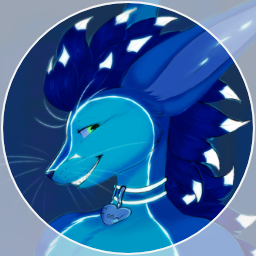Programmable Command Blocks (PCB)
This modification introduces a completely new type of command block to the game — the Programmable Command Block (abbreviated as PCB). This unique block allows you to pack complex constructions from multiple command blocks into one compact element!

Usage and Functionality
The Programmable Command Block is available only to server administrators with permission level 4 or higher, who are in creative mode. The block features an advanced graphical interface with convenient tools for working with commands.
Input-Output Operations
The left panel of the interface contains buttons for various operations:
- Upload to Pastebin
- Save to local computer
- Download PCB from the internet
- Import PCB from local computer
Creating and Editing Commands
To create a new command, hold the SHIFT key and click the left mouse button in the work area. Deleting commands is done in a similar way — by clicking on an already created command. To create a dependent command, use the CTRL+SHIFT combination with a left mouse click, then select the command on which the new one will depend.
Additional Commands
The mod also adds several useful commands:
/calculate [expression] — performs mathematical calculations. Example: abs(2 - 4 * (-2))
/cutstr [from] [string] or /cutstr [from] [to] [string] — cuts text at specified positions. Examples: /cutstr 2 PCOmmandBlocks returns "OmmandBlocks", /cutstr 3 8 Oh Hello There! returns "Hello"
/getpos [entity UUID | entity selector | player name] — gets entity coordinates. Example: /getpos @p returns "X Y Z"
/ifoffline — can and should be used in vanilla command blocks. Outputs a comparator signal of 1 if the game is running in singleplayer mode AND is NOT shared via LAN. Returns 0 in all other cases.