

Perfect Spawn
Configuring Respawn Points in Minecraft
The Perfect Spawn mod gives map creators and server owners complete control over player respawn points in different dimensions. It allows fine-tuning where exactly players will appear when first joining the game and after death.
Initial Setup
To use the mod, you need to create a configuration file called perfectspawn.json in the main Minecraft/server directory or in the save folder for singleplayer games. The basic file structure looks like this:
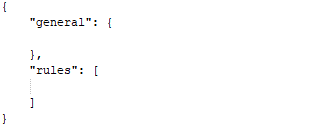
Main Parameters
In the "general" section, the "initialSpawnDimension" option is available, which determines the dimension for initial spawn of new players.
For example, this configuration will make players spawn in the Nether when first joining the game:
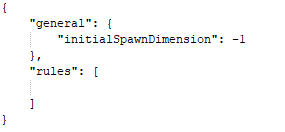
Rule System
The "rules" array can contain multiple rules for different dimensions. Each rule includes the following parameters:
- appliesTo: Array with dimension IDs, dimension type names, or full class names of world providers. Determines which dimensions the rule applies to. The "*" symbol applies the rule to all dimensions.
- canRespawnHere: Whether respawning is allowed in the specified dimensions.
- canSleepHere: Allows sleeping in dimensions (only works if canRespawnHere=true). Also enables sleeping in dimensions where it's normally impossible (Nether, End).
- spawnPoint: Exact spawn position for players in the dimension.
- respawnDimension: Dimension for respawning after death in the current dimension (if canRespawnHere=false).
Rules located lower in the array override values from previous rules.
Configuration Examples
This configuration sets the Nether as the initial dimension and respawn location for all dimensions. It also moves the spawn point in the Nether to coordinates x:5, y:84, z:10 and allows players to change their respawn point by sleeping:

In this example, players first spawn in the End at coordinates x:23, y:40, z:10. After death, they respawn in the Overworld at x:9, y:100, z:0. The next death moves them to the Nether at x:500, y:40, z:-500. Sleeping is impossible in all dimensions:
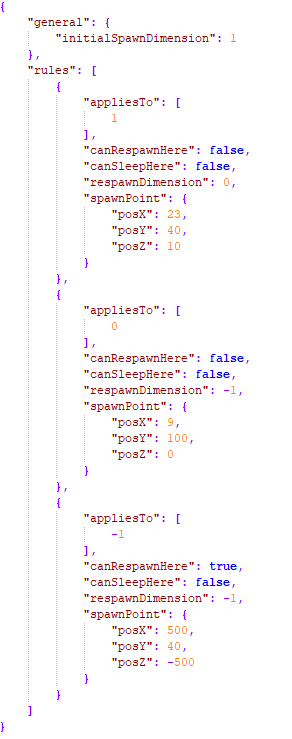
Technical Information
Bug reports should be posted in the GitHub issue tracker, not in CurseForge discussions. Before creating a report, ensure your JSON file is valid.
Information for Older Versions (< 1.12.2)
In earlier versions, the mod allowed setting the exact respawn point in the world and specifying the starting dimension.
PerfectSpawn.json configuration file format:
{
"spawnDimension": 1,
"spawnX": 50,
"spawnY": 70,
"spawnZ": 60,
"exactSpawn": true,
"forceBed": true,
"spawnProtection": true
}
This configuration sets the respawn point to coordinates X:50,Y:70,Z:60 in the End, enables beds, spawn protection, and forces exact respawn.
Required parameters: spawnX, spawnY, spawnZ, and spawnDimension. Parameters exactSpawn, spawnProtection, and forceBed are optional and default to true.
- "exactSpawn": Determines whether players will respawn exactly at the specified point.
- "forceBed": Enables bed usage in the specified dimension.
- "spawnProtection": Enables spawn protection in changed dimensions.
A PerfectSpawn.json file in the world directory takes priority over the one in the main directory.
The "/ps reload" command reloads all configuration files and applies changes instantly.
Instead of manually creating JSON files, you can use the /ps set command to change the respawn point directly in the game.
Perfect Spawn can be freely included in modpacks and distributed with maps.


