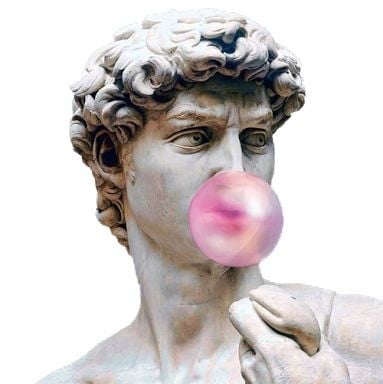Photon - Automatic World Backup
Plugin requires FPC to function properly.
Quick Start
Installing Photon is extremely simple: just place the plugin file in your server's plugins folder and restart it. The system will automatically start working without additional configuration.
Advanced Features
For experienced users, additional settings are available through configuration files and management commands.
Main Features
- Creating backup copies when the server stops
- Automatic deletion of outdated backups
- Customizable path for storing backup copies
- Background backup when there are no players on the server
Management
Command: /backup
Permissions: photon.backup - permission to use the /backup command
Configuration Settings
- Format: field: [parameters...] (default value) - description
- path: [path] (backups) - directory for storing backup copies
- backups-count: [count] (7) - number of stored backups. Old copies are automatically deleted. Value 0 disables the limit
- backup-on-stop: [true|false] (true) - creating a backup when the server stops
- time:
- min: [time] (720) - backup interval when there are no players
- max: [time] (1440) - backup interval when there are players