

Plane Advancements
This modification completely transforms the achievements interface in Minecraft by making optimal use of two-dimensional space. Instead of the usual vertical list that often extends beyond the screen boundaries, you get several modes for arranging elements.
Wide Selection of Display Modes
One of the available formats allows you to arrange advancements as a flexible network of connections. You can lock the lines strictly at right angles—just like in the old "Achievements" system—or keep them smooth and diagonal. You can hold right-click on any advancements and move them across the screen, enjoying how they gradually settle into new positions.
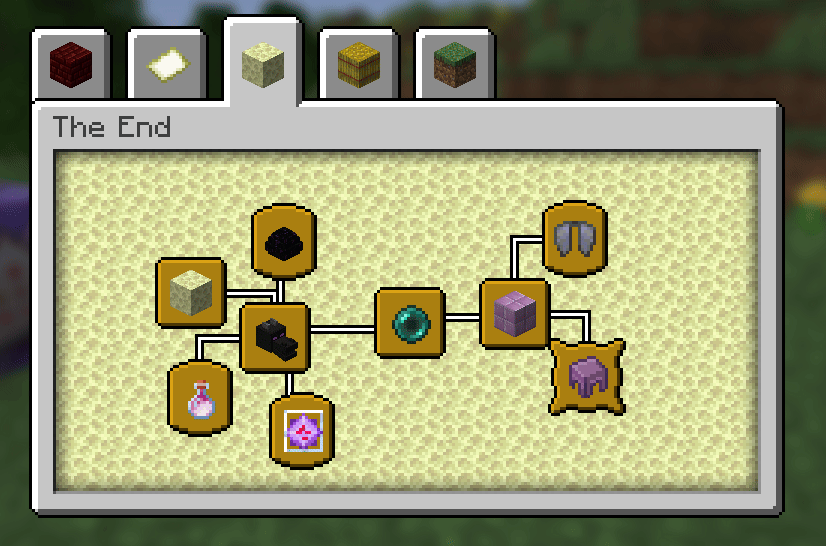
If saving space is important to you, try the compact grid structure that splits advancement subtrees from the root tabs.

For those who prefer to see everything at once, there's a mode that displays absolutely all advancements on one screen!

Compatibility with Other Mods
The mod works perfectly in combination with Better Advancements, which additionally increases the size of the advancements window and provides many useful features, such as progress display and colored lines.

Functionality is also preserved with the AdvancementsFullscreen mod, but be aware that the interface design might appear slightly less cohesive.
Currently, unfortunately, compatibility support is not available with some other display solutions, including Paginated Advancements and AdvancementInfo Reloaded.

