

Plenty Plates Modification
Enhancing Your Redstone System Efficiency!

The Plenty Plates mod fundamentally transforms the approach to using pressure plates in Minecraft. This plugin offers numerous new types of plates for detecting various entities with a customizable filter system.
Unique Features
Universal Placement
All new pressure plates can be installed on any six sides of blocks, similar to buttons, opening up broad possibilities for mechanism design.
Extended Configuration
Each plate has a settings menu accessible by holding the Shift key and right-clicking. You can:
- Configure whitelist and blacklist filters
- Activate silent mode
- Make the plate invisible
- Add illumination
Variety of Detectors
- Obsidian Plates - Detect players with name-based filtering
- Cobblestone Plates - React to all mobs with type filtering
- Mossy Cobblestone Plates - Detect items, useful for filtering specific objects
- Stone Bricks Plates - Identify mobs with adult and baby distinction
- Mossy Stone Bricks Plates - Specialized on villagers with profession filtering
- Chiseled Stone Bricks Plates - Respond exclusively to sheep with wool color customization

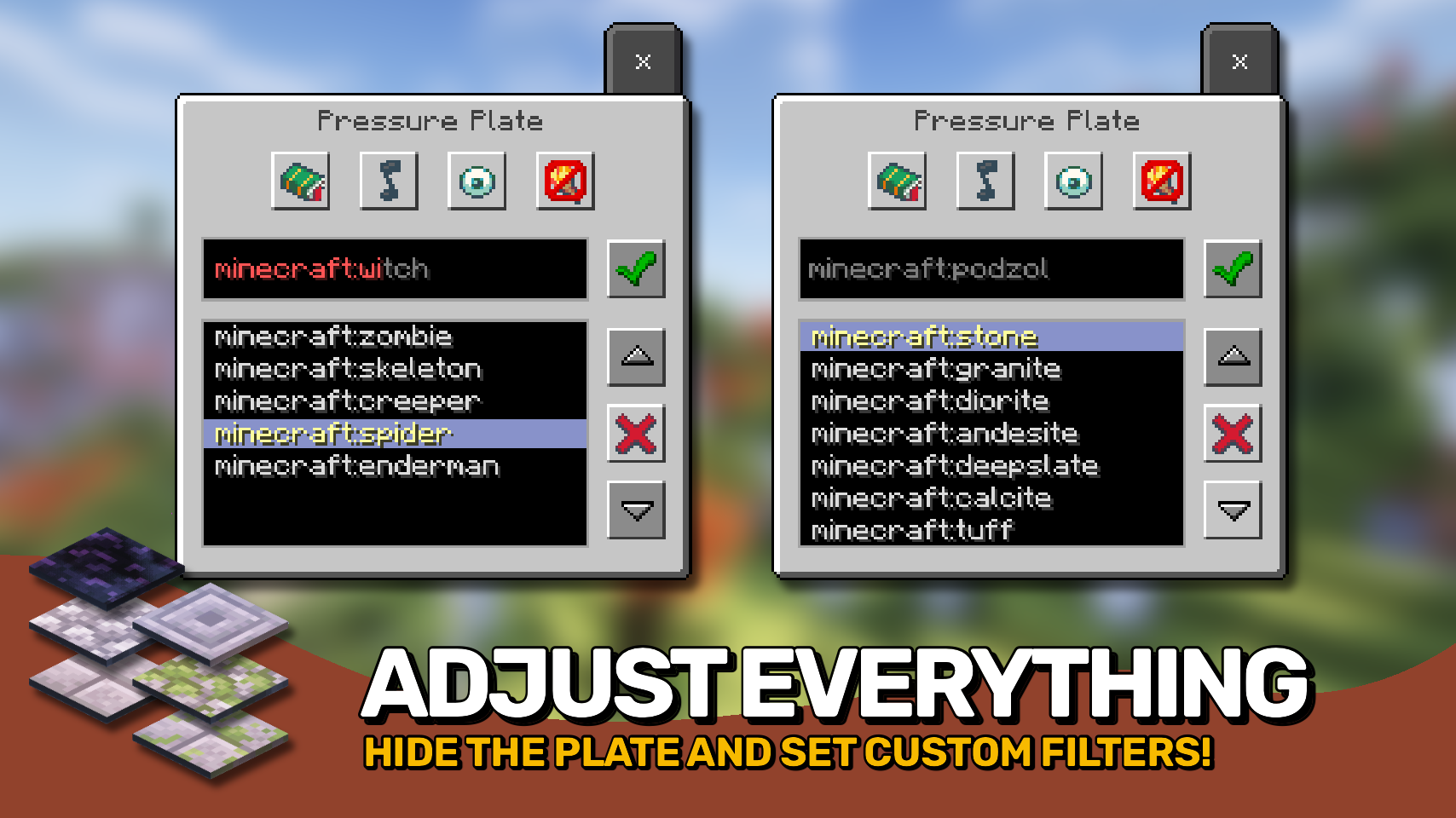
Requirements
Required on Both Sides
The mod must be installed on both client and server for correct operation.
Independent Dependencies
- Puzzles Lib - Required for both Forge and Fabric versions
- Fabric API - Required for Fabric version
- Forge Config API Port - Required for Fabric version
Configuration
Mod settings can be adjusted directly in-game through the mod menu (requires Mod Menu by Prospector for Fabric version) by installing either Configured or Configured (Fabric) by MrCrayfish.
For manual configuration, files are located at .minecraft/config with names like MOD_ID-client.toml, MOD_ID-common.toml, or MOD_ID-server.toml depending on configuration type. On older versions, server files are located in .minecraft/saves/WORLD_FILE/serverconfigs, requiring separate configuration for each world.
Acknowledgments
Special thanks to author Myrathi for the ObsidiPlates mod, which served as the main source of inspiration, and Covert_Jaguar for the Railcraft mod with detectors that became the basis for most plate types.


