

Potion Tweaker
This mod allows you to fine-tune the standard potion effects in Minecraft, giving you full control over their impact on your character's game attributes.
Mod Configuration
To start working with the mod, navigate to the configuration folder and open the "potiontweaker.cfg" file in any text editor. As an example, let's look at configuring the strength effect (this principle applies to most potions in the game):
strength {
# How powerful do you want the effect? [range: 0.0 ~ 10000.0, default: 3.0]
S:"Strength Modifier"=3.0
# Which operation should be used to apply the modifier? [range: 0 ~ 2, default: 0]
I:"Strength Operation"=0
}The "Modifier" parameter determines the amount by which the corresponding attribute will be changed, while how this change is applied depends on the selected operation.
Operation Details
Operations allow you to specify how the modifier affects base characteristics. Three options are available from 0 to 2:
Operation 0 - Additive Addition
The modifier is added to the base value and increases by the modifier amount with each potion level.
Formula: Modified_Value = Base_Value + Modifier * Potion_Level
For example: with operation 0 and a modifier of 3.0, your base attack will increase by +3 per strength potion level.
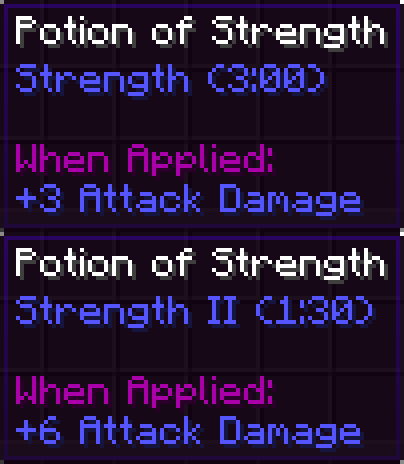
Operations 1 and 2 - Multiplicative Increase
Although these operations differ in nature, in our case they work identically. The value increases by the modifier amount with each potion level.
Formula: Modified_Value = Base_Value + Base_Value Modifier Potion_Level
For example: operation 1 with a modifier of 0.2 will increase your base attack by +20% per level. Note that your base attack is modified by the weapon you're wielding, so the weapon's effective attack will increase by +20% per strength level.
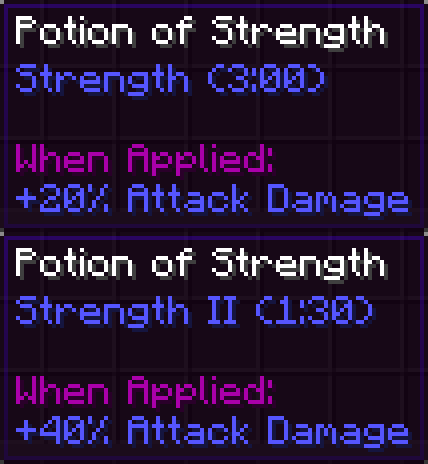
Feature Limitations
Some potion effects, such as regeneration or hunger, do not allow their operations to be changed due to internal game limitations. Therefore, you will not find operation selection parameters for them in the configuration file.


