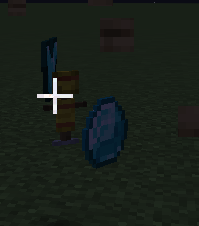Powerful Dummy Mod
This modification adds a highly customizable training dummy to the game.
Main Features
Dummy Customization
Through an interactive interface, you can fully personalize the dummy: modify its attributes, entity type, equipment, and accessories. For additional customization of attribute display, you can use datapacks.
Note: Curios slots are only displayed when the Curios API mod is installed.
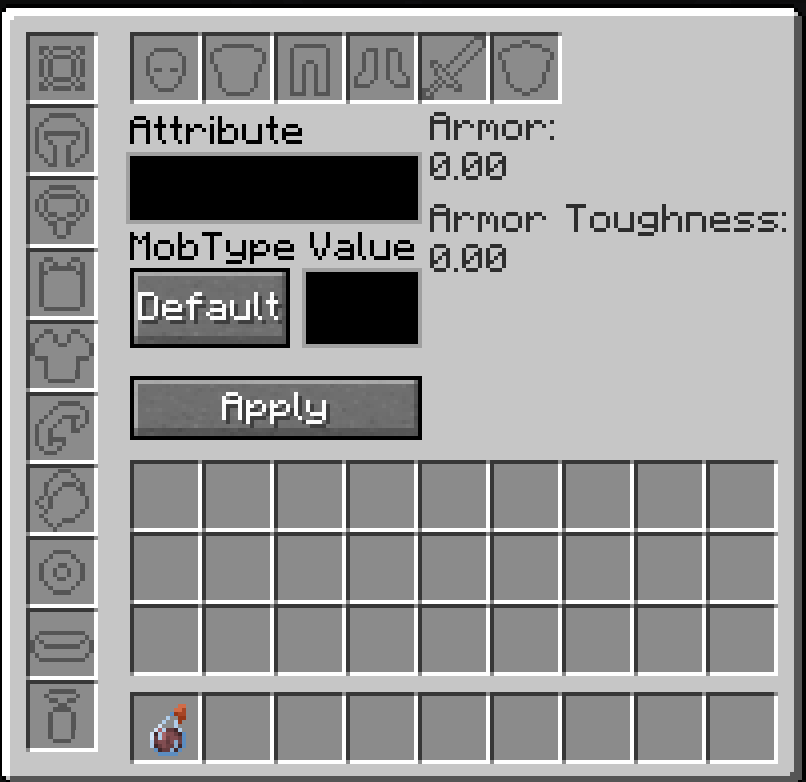
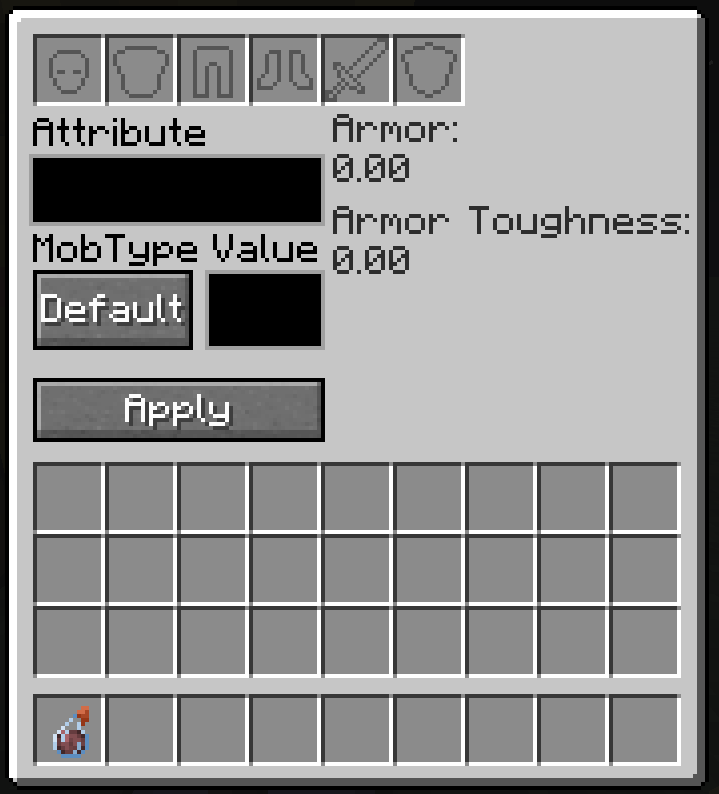
Damage Testing (DPS)
When attacking the dummy, damage information appears on the action bar. Different damage types are displayed in various colors - this feature can also be customized via datapacks.

How to Use
First, craft the dummy stand as a regular item.
Place the stand by right-clicking - similar to placing an armor stand.
Important detail: to open the configuration menu, ensure your main hand is empty and right-click the dummy.
In the attribute editing menu: click the input field to see available parameters - you can scroll through the list or enter text manually. Select the desired attribute, set the value, and click "Apply". Tip: avoid changing the maxHealth parameter unless necessary.
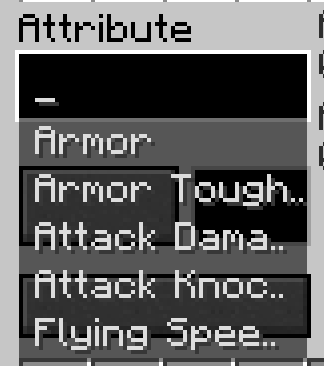

To change the mob type of the dummy, use the corresponding button in the interface.
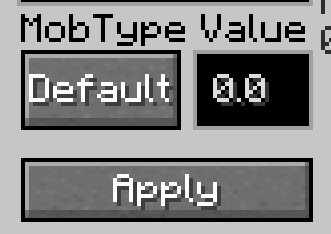
Dismantle the dummy along with its equipment by holding Shift and right-clicking - the stand and all items will drop to the ground.