

Pretty Rain
The Pretty Rain mod radically transforms weather effects in Minecraft, replacing standard precipitation animations with significantly more realistic and visually appealing particles. This is an implementation of the famous Particle Rain mod for Fabric adapted for Forge.
A demonstration of the mod's work is available in the video: https://www.youtube-nocookie.com/embed/oan4xH5RvH0
Rain Effect
Water droplets now fall at an angle, creating the impression that they are being blown by the wind. During stormy downpours, the effect of wind gusts intensifies, making the weather even more dynamic.
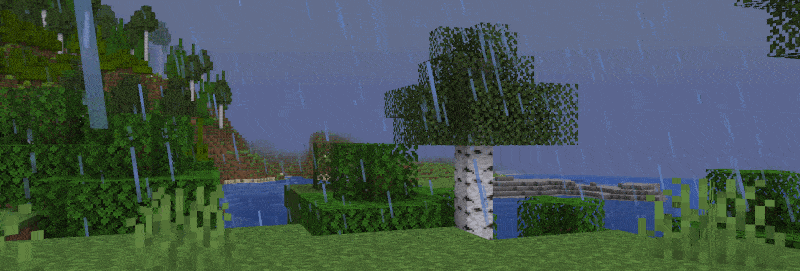
Snowfall
Snowflakes slowly rotate as they fall, creating a mesmerizing winter atmosphere.

Sandstorms
In desert and other arid biomes, dust whirlwinds and small shrubs carried by the wind appear. The mod works correctly with custom biomes from other modifications as well.

Color Adaptation
Rain and water particles automatically adjust their hue to match the water color in the current biome.

Water Ripples
Realistic circles form when raindrops fall on water surfaces. Display quality corresponds to the resolution of the installed resource pack.

Water Stream Trails
Streaming water trails appear on walls made of hard materials where rain hits.

Ground Fog
Humid biomes at sea level are filled with light haze, creating an atmosphere of dampness.

Experimental Fog (Optional)
An additional enhanced fog effect is disabled by default due to experimental status and possible impact on performance.

Effect Configuration
With Mod Menu installed, all visual effects can be finely tuned to personal preferences - disable individual elements or change their parameters. It's worth noting that in NeoForge, the configuration screen is currently unavailable but planned for addition in the near future.

Performance Optimization
If FPS issues occur, it's recommended to reduce the display radius, density, or maximum number of particles in the settings. By default, the mod creates no more than 1500 particles at a time, which most systems can handle without difficulty.



