
JAR File Search Utility
This utility is designed for quickly obtaining a list of Minecraft client mods. It's perfect for those who want to share their mod collection with friends or colleagues. To use it, simply place the program in the mods or libraries folder and run it — a file containing a list of all detected components will be automatically created on your desktop.
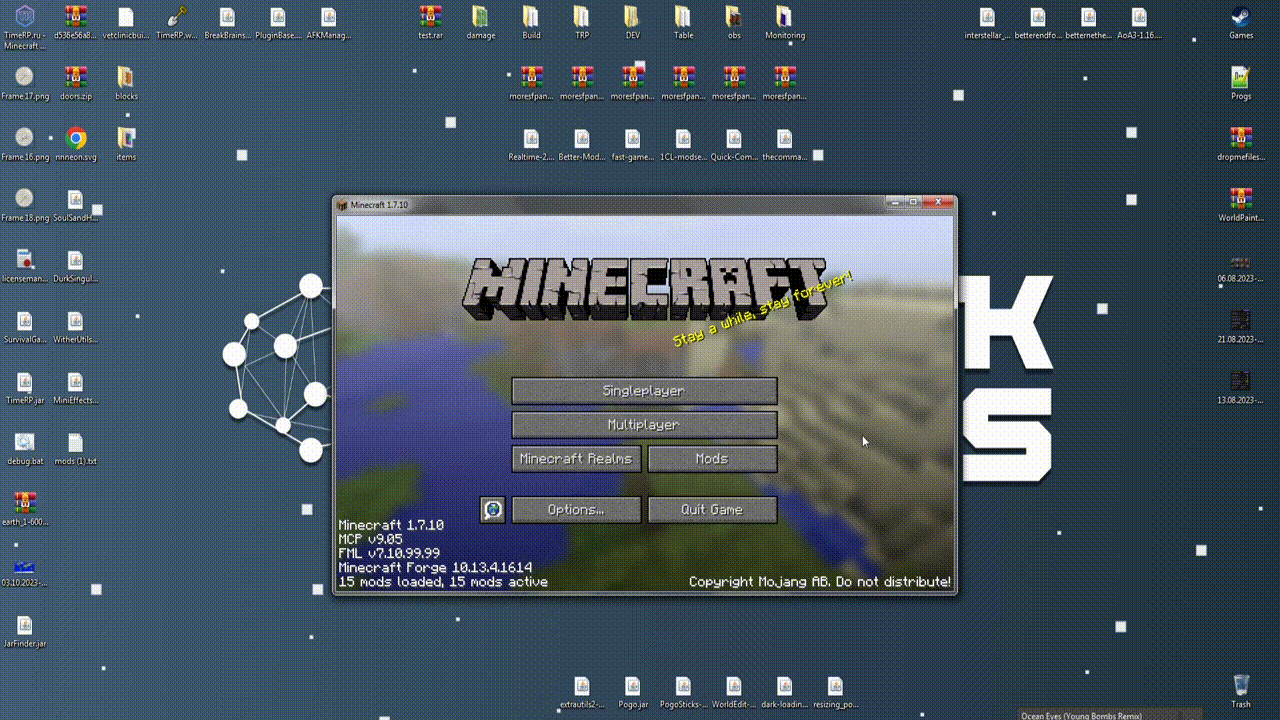
Important Information
Testing was conducted exclusively on Windows 7, Windows 10, and Windows 11 operating systems. If you encounter any difficulties while using the program, discover errors, or have suggestions for improving functionality, you can seek assistance directly from the developer.
Key Features
- Compatibility with most Minecraft versions
- Open source code availability under permissive license
- No copyright restrictions on usage
- Complete freedom of distribution and modification
How It Works
The program automatically scans the mods and libraries folder structure, identifies all JAR files, and generates an easy-to-read list. The utility doesn't require complex configuration or specialized knowledge — just execute a simple launch.


