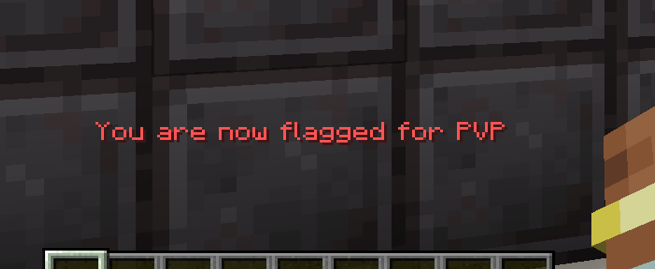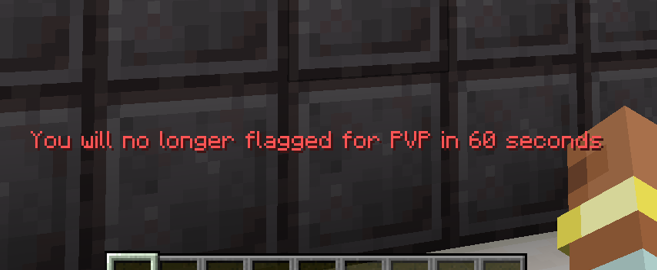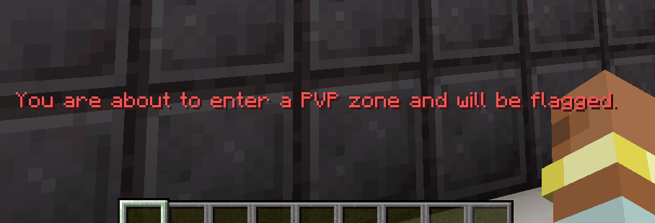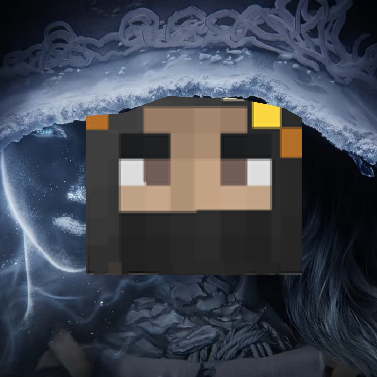PVP Flagging - Control PvP Interactions
The PVP Flagging modification provides a flexible system for managing PvP mode, allowing players to independently decide when to engage in battles with other participants.
Main Features
Players can activate or deactivate their PvP status at will. For combat to begin, both participants must be marked as ready for PvP. Server administrators can create special combat zones - when entering such areas, players automatically receive PvP status with a preliminary warning when approaching.
A special marker is displayed above players' heads showing their current PvP status. Disabling PvP mode does not happen instantly - the process takes 60 seconds (time is configurable). If during the waiting period for deactivation a player deals or receives damage from another player, the request to remove the flag is canceled. Logging out of the game also automatically cancels the PvP deactivation request.
The system takes into account Minecraft team settings - players from the same team cannot attack each other regardless of PvP status.
Management Commands
Players can use the command /pvpFlag [on | off | status] to manage their PvP state. Administrators have access to the command /pvpZone [add | remove | list], allowing them to create PvP zones and configure the size of the warning area around them.
Server Setup
For the mod to work, it is sufficient to set the parameter pvp=true in the server.properties file - PVP Flagging will handle the remaining settings.
Configuration Parameters
- player_login_state = PRESERVE | FLAG | UNFLAG - PvP state when player logs in
- player_respawn_state = PRESERVE | FLAG | UNFLAG - PvP state after respawn
- unflag_wait_time_ticks = 1200 - waiting time for PvP deactivation
- pvp_zone_bounds_check_ticks = 20 - frequency of checking PvP zone boundaries