

Revamped Shipwrecks
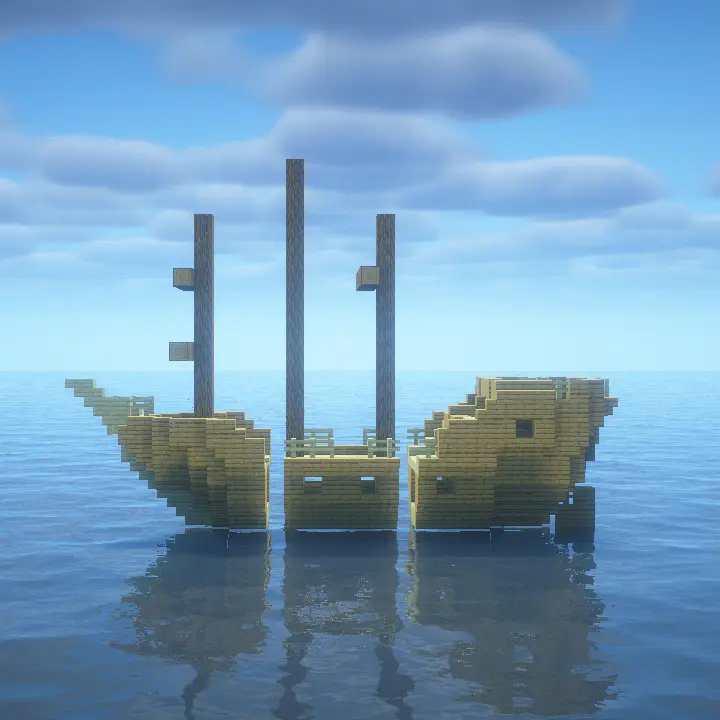
The Revamped Shipwrecks modification completely transforms standard Minecraft shipwrecks, making each discovery absolutely unique. The system divides ships into three main sections that are randomly assembled from a diverse selection of options - both familiar to players and completely new designs. As a result, every sunken ship acquires its own character, requires different exploration approaches, and contains unexpected access points.

One of the key features of the mod are vertical shipwrecks, which can be oriented either upward or downward.
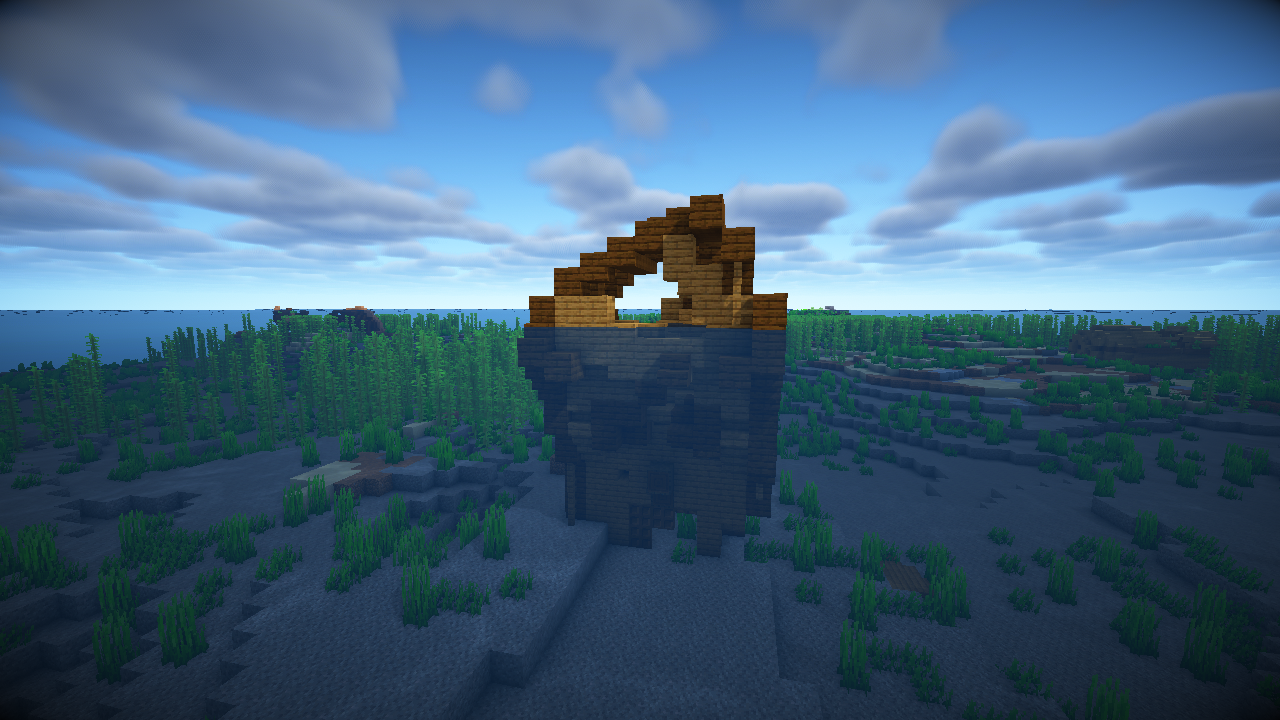

Depending on the extent of ship damage, additional fragments of the destroyed hull can generate around the wrecks. In some cases, you can even find completely separated sections lying separately near the main wreckage.
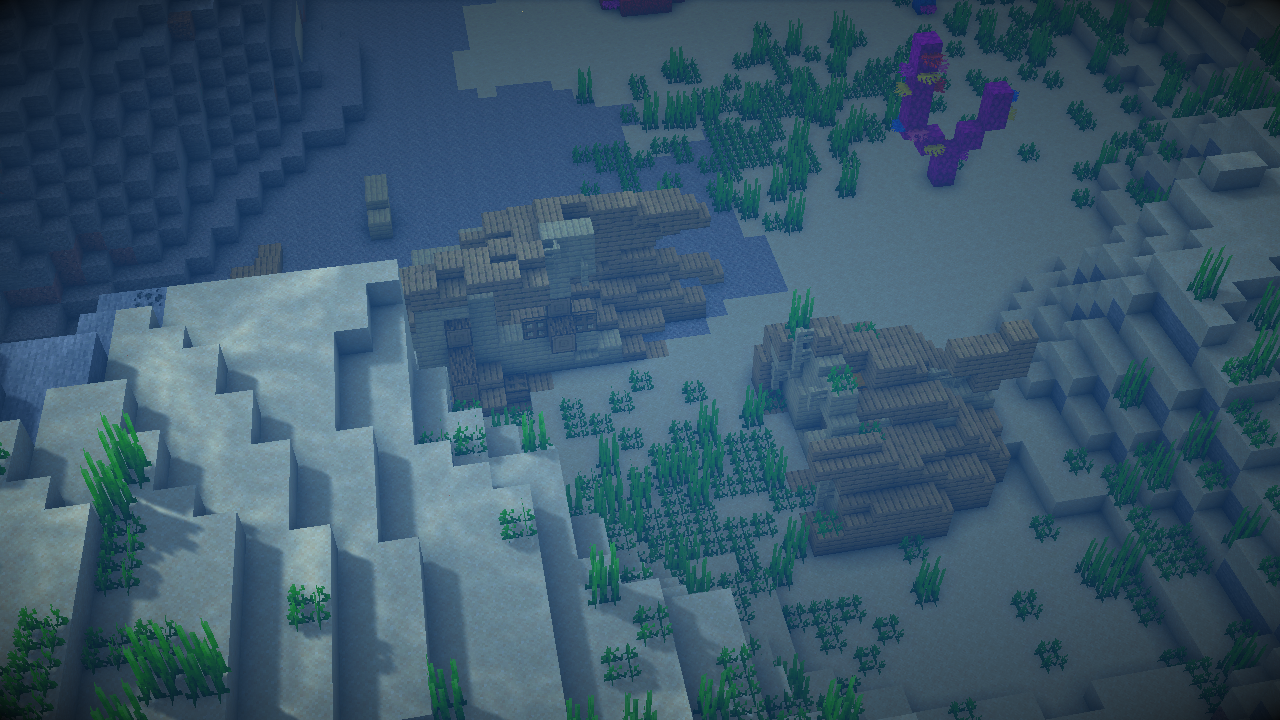
Despite all the changes, standard wreck variants from the original game can still appear, but the probability of encountering a completely new design is significantly higher. All revamped shipwrecks are available in all wood types featured in base Minecraft.
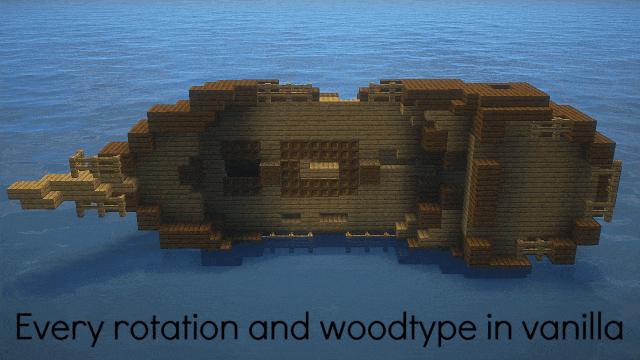
It's important to note that the Revamped Shipwrecks mod does not modify chest contents, but only redistributes their locations on ships to provide greater exploration variety.
Installation
Fabric
- Download the Fabric installer from the official website.
- Install a version of Fabric Loader compatible with your Minecraft version.
- Locate the .minecraft folder on your computer. If there is a "mods" folder inside, open it; if not, create a new one.
- Download Fabric API and Revamped Shipwrecks, then place the downloaded .jar files in the mods folder.
- Launch Minecraft using the installed Fabric version.
Forge
- Download and install a compatible version of Forge for your Minecraft version.
- Locate the .minecraft folder. If there is a "mods" folder inside, open it; otherwise, create a new one.
- Download the Revamped Shipwrecks mod and move the .jar file to the mods folder.
- Launch Minecraft using the Forge installation.
This datapack should be compatible with most world generation mods right out of the box.



