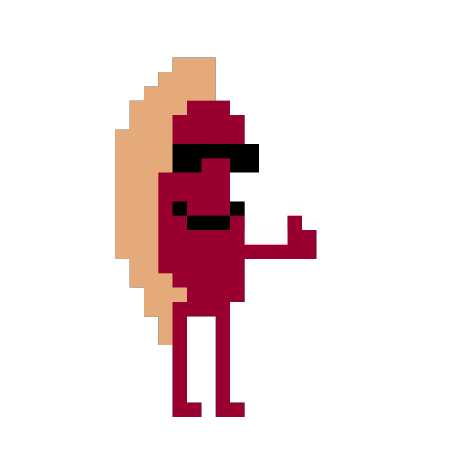Color Blocks
Color Blocks is a mod created for Minecraft Java Edition and is compatible with version 1.20.4 via the Fabric loader. This guide will teach you how to install and use this modification.
Installation
The mod runs independently without any dependencies. Simply install Fabric and place the jar file in the mods folder located in %appdata%/.minecraft/.
Usage
After installation, you can obtain the new "RGB Lamp" block through the "Redstone" section in creative mode or using the provided crafting recipe:
Crafting recipe image
When a redstone signal is applied, the block changes color depending on the signal strength. Here is the list of all colors and their corresponding signal levels:
- 0 — black
- 1 — red
- 2 — orange
- 3 — yellow
- 4 — lime
- 5 — green
- 6 — cyan
- 7 — light blue
- 8 — blue
- 9 — purple
- 10 — magenta
- 11 — pink
- 12 — brown
- 13 — gray
- 14 — light gray
- 15 — white
To mine this block, a pickaxe with the "Silk Touch" enchantment is required. Although the mod is primarily designed for redstone mechanisms, it can also be used for decorative purposes in building.