

Rubiks Cube Mod
What is it?
This modification adds a fully functional Rubik's cube to Minecraft that you can interact with and solve the puzzle directly in the game.
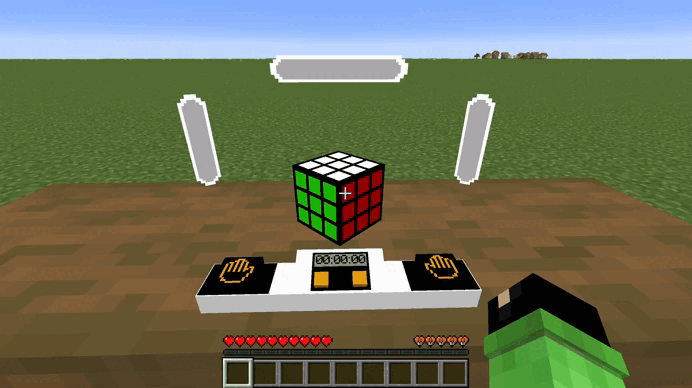
How to use
To create the cube in the world, use the following command:
/function cube:cubeTo color the cube in different colors, execute:
/function cube:color_cubeTo create a cube with stickers, apply the command:
/function cube:stiker_cubeControls and mechanics
To rotate the faces, you need to sit on a special seat (this ensures proper hitbox functionality), hold down the left mouse button, and turn in the desired direction. Start the timer by pressing the left button with a palm image, stop it by pressing the right one. To disassemble the cube, press any of the orange buttons - the result is the same, but the process differs.
Requirements
- For operation with Fabric loader, installation of Fabric API is required



