

Savanna Watchtower
This datapack enriches the savanna biome in vanilla Minecraft by adding unique structures that make exploration more immersive and engaging. The custom content seamlessly integrates with standard game mechanics without disrupting balance.

Key Features
Savanna Watchtower is compatible with game versions from 1.20 to 1.21.8 and works alongside any other datapacks that modify world generation. All files are ready to use immediately - no extraction required.
The main appeal of this modification is four new structures that spawn exclusively in savanna biomes:
New Savanna Structures
Savanna Watchtower
A landmark for travelers, constructed from local materials. To quickly locate it in your world, use the command:
/locate structure luistercorp:savanna_watchtower
Wandering Cabin
A cozy shelter for those exploring the savanna expanses. Locate it using:
/locate structure luistercorp:savanna_wandering_cabin
Savanna Elephant
A majestic stone statue found in unexpected corners of the biome. Find it with:
/locate structure luistercorp:savanna_elephant
Savanna House
Traditional dwelling of local inhabitants. Discover it using:
/locate structure luistercorp:savanna_house
Advancements
Discovering each structure rewards the player with a special achievement called "Eyes Over the Plains..." which appears in-game as follows:
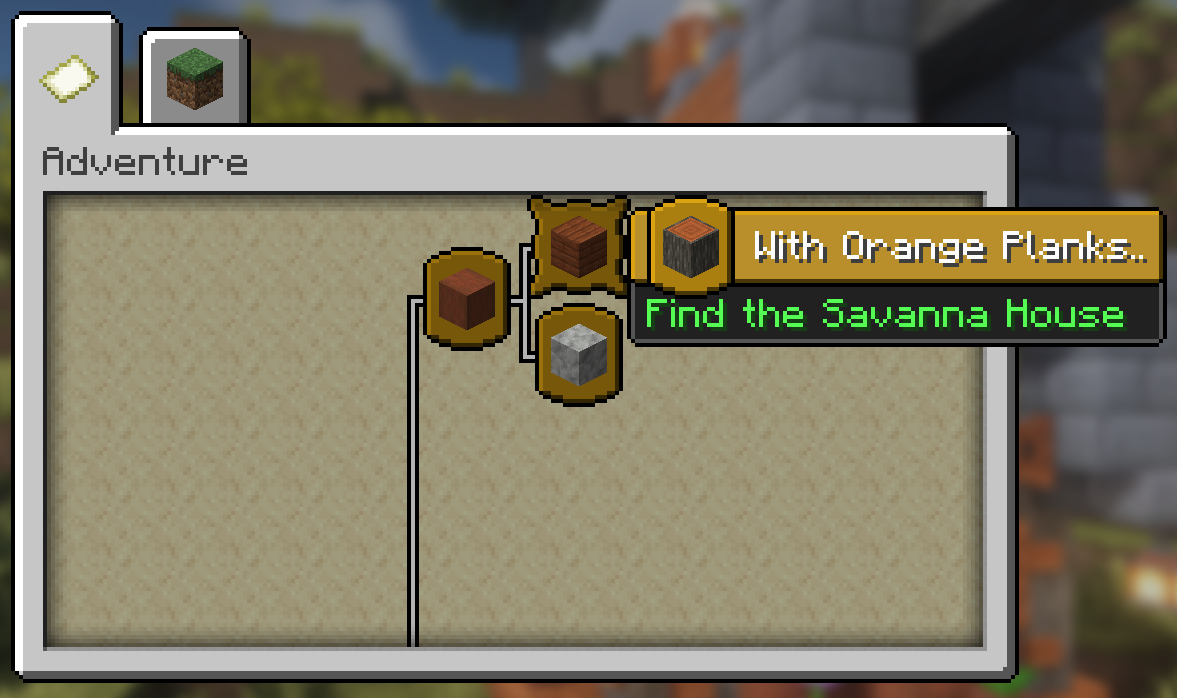
Installation
Singleplayer
- Launch Minecraft and create a new world
- In the "More" section select "Datapacks"
- Drag the downloaded file into the game window
- Confirm installation and move the datapack to the right side of the screen
- Complete world creation
A warning about experimental features may appear - this is normal for custom content.
Multiplayer
- Open your server folder and navigate to the world directory
- Place the datapack ZIP file in the
datapacksfolder - Reload the server using
/reloadcommand


