

Scattered Shards
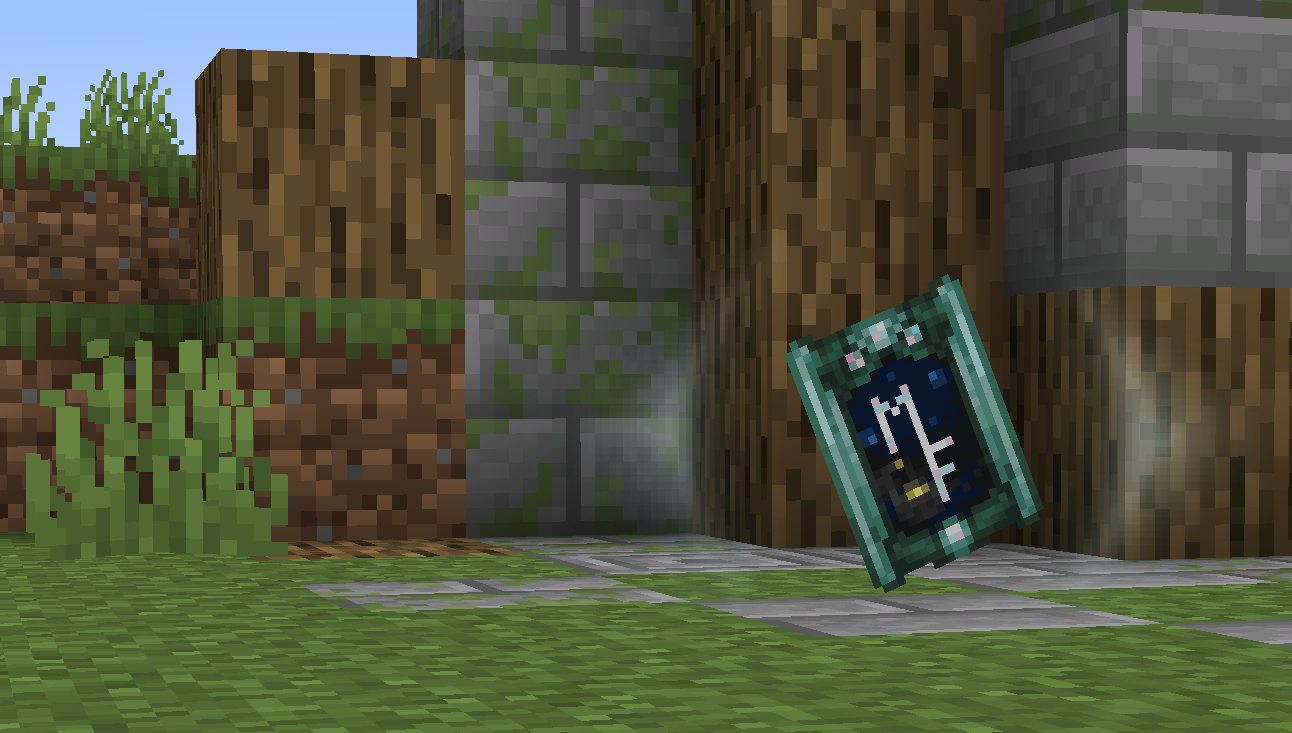
The Scattered Shards mod introduces an innovative system for collecting special shard cards that can be created through an interface and placed in the game world. This system is perfectly suited for creating adventure maps and quest missions.
Main Features
To view collected and missing shards, use the /shards command or a special device - the Shard Tablet. There's also a customizable hotkey for quick access to the collection, which can be adjusted to suit your modpack's needs.
Shard Features
- Each shard can contain a title, description, and unique image in the form of items or custom textures
- Additional "hint" feature - text appears in standard galactic alphabet until hovered over
- Various shard types: clubs, foil, rare, secret, difficult (configurable through data)
- Types can have custom names, textures, and collection sounds (configurable through resources)
- Shards are organized into "sets", each of which can contain one shard of each type
- By default, it's suggested to use installed mod IDs, but arbitrary sets can be created (locations, skillsets, etc.)
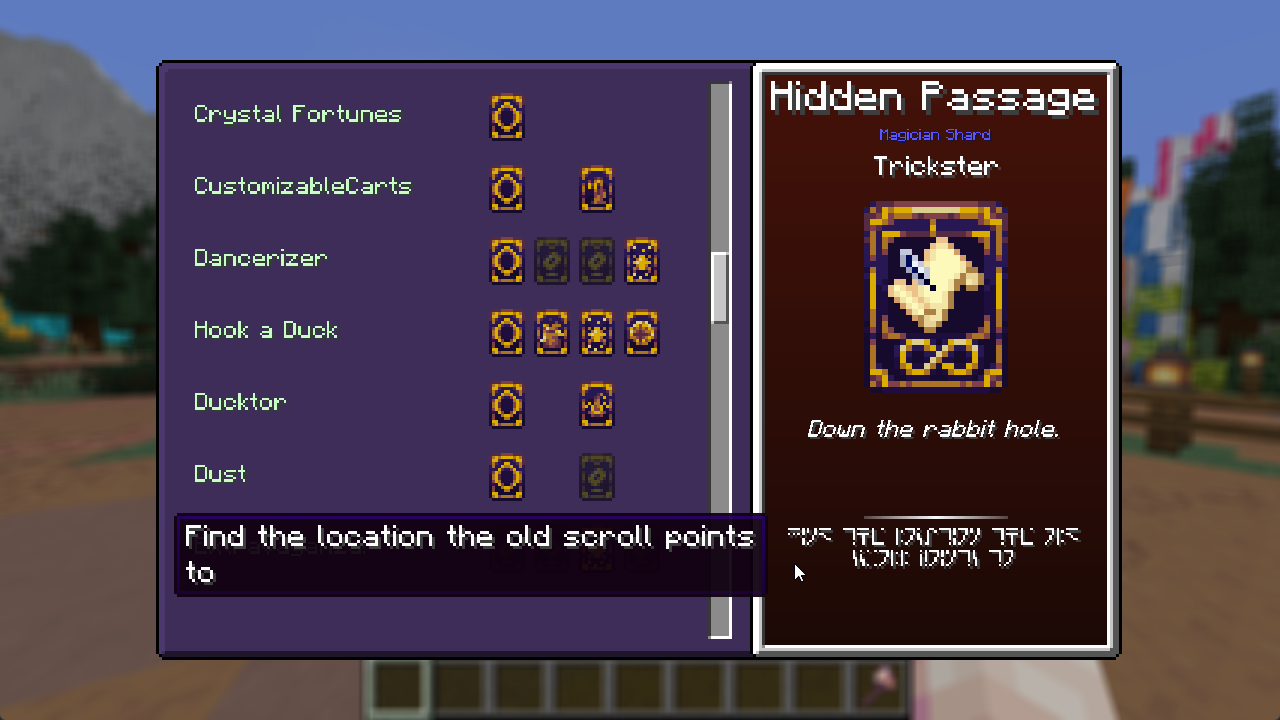
Creating Shards
Creation Process
To start creating a shard, execute the command /shardc creator new [set] [type] - the set can be an arbitrary identifier. In the creator interface, you can fill in:
- Shard title
- Detailed description
- Mysterious hint
- Display icon
If using an installed mod ID, the "use mod icon" option is available for automatic filling.
World Placement
To allow players to collect created shards, use one of the methods:
- Execute
/shard block [shard]and place the resulting block - the shard is collected when passing through it - Set up a command block with a command like
/shard award @n [shard]- the shard is assigned to the nearest player

Customizing Shard Types
For creating custom shard types and their customization, refer to the shard type creation guide in the project wiki.
Technical Requirements
The mod requires installation of Connector and Forgified Fabric API to work on the (neo)forge platform.
Sound Design
The mod uses the following sound effects:
- "Victory Fanfare (Light Wills Ever)" by SilverIllusionist
- "Healing 5 (Crystalline Respite)" by SilverIllusionist
- "Healing 4 (Wave of Vigour)" by SilverIllusionist
- "Level Up/Mission Complete (Cyberpunk Vibe) 2" by SilverIllusionist
- "Reversed Crash Cymbal" by TheEndOfACycle
- "Success! Quest Complete! (RPG Sound)" by qubodup

