

Server Rules Mod for Minecraft Fabric
Server Rules is a Minecraft Fabric modification that helps maintain order on the server by showing new players a mandatory rules screen. Players must familiarize themselves with the rules and accept them before they can join the game, which helps create a friendly and respectful community.
Main Features
Rules System
- Customizable rules screen: Automatically displays server rules to new players
- Mandatory confirmation: Players must accept the rules to start playing
- Graphical interface: Screen with scrolling, confirmation checkbox, and customizable buttons
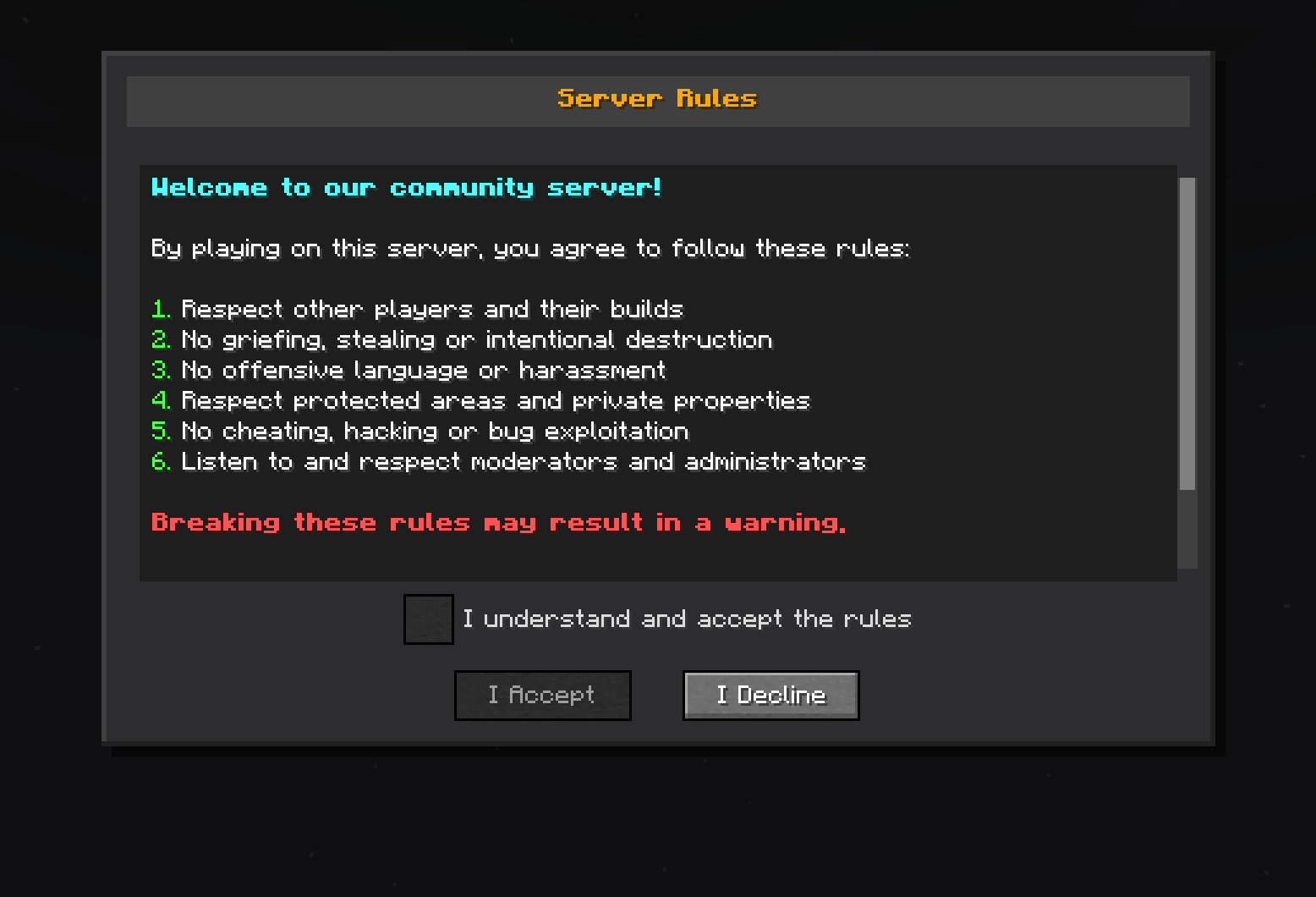
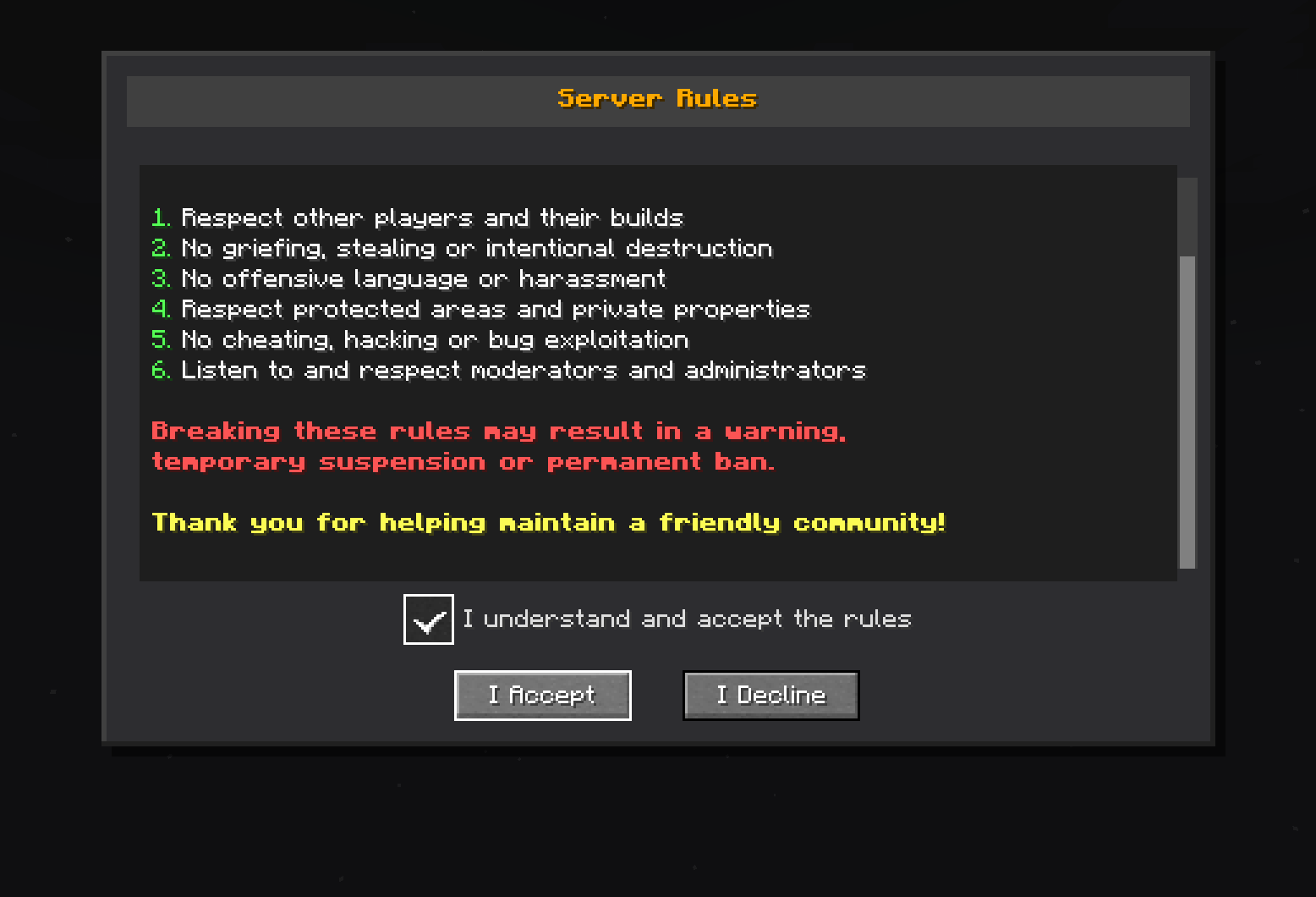
Requirements
- Minecraft: Version 1.20.1 + Fabric
Installation
-
Install the mod:
- Place the
serverrules-1.0-SNAPSHOT.jarfile in themods/folder
- Place the
-
Start the server:
- The mod will automatically configure itself on first startup
- Configuration file will be created at
config/serverrules/config.yml
Configuration
The config/serverrules/config.yml file allows you to configure settings:
rules:
enabled: true
title: §6§lServer Rules
content: |
§b§lWelcome to our community server!
§fBy playing on this server, you agree to follow these rules:
§a1. §fRespect other players and their builds
§a2. §fNo griefing, stealing or intentional destruction
§a3. §fNo offensive language or harassment
§a4. §fRespect protected areas and private properties
§a5. §fNo cheating, hacking or bug exploitation
§a6. §fListen to and respect moderators and administrators
§c§lBreaking these rules may result in a warning,
§c§ltemporary suspension or permanent ban.
§e§lThank you for helping maintain a friendly community!
accept_button: I Accept
decline_button: I Decline
checkbox_text: I understand and accept the rules
declined_message: You must accept the rules to play on this server.
accepted_message: You have accepted the server rules. Welcome!
sending_error_message: 'Error sending rules: %error%'Usage
When a new player connects to the server:
- Automatic display: The rules screen appears automatically
- Mandatory reading: The player must scroll to the bottom
- Confirmation: Checkbox becomes available after complete reading
- Acceptance: Player must check the box and click "I Accept"
- Memory: Acceptance is saved, no need to re-confirm
License
This project is licensed under the AGPL-3.0 license — see the LICENSE file for details.
Author
DrEmixam — main developer
Support
To report bugs or request features, please create an issue in the project repository.


