

ServerShop
The ServerShop modification provides a convenient trading system for Minecraft servers, allowing players to buy and sell items through a special shop.
Main Features
Access to the shop is available through the /shop command, which opens an interactive interface for browsing available goods and making transactions.
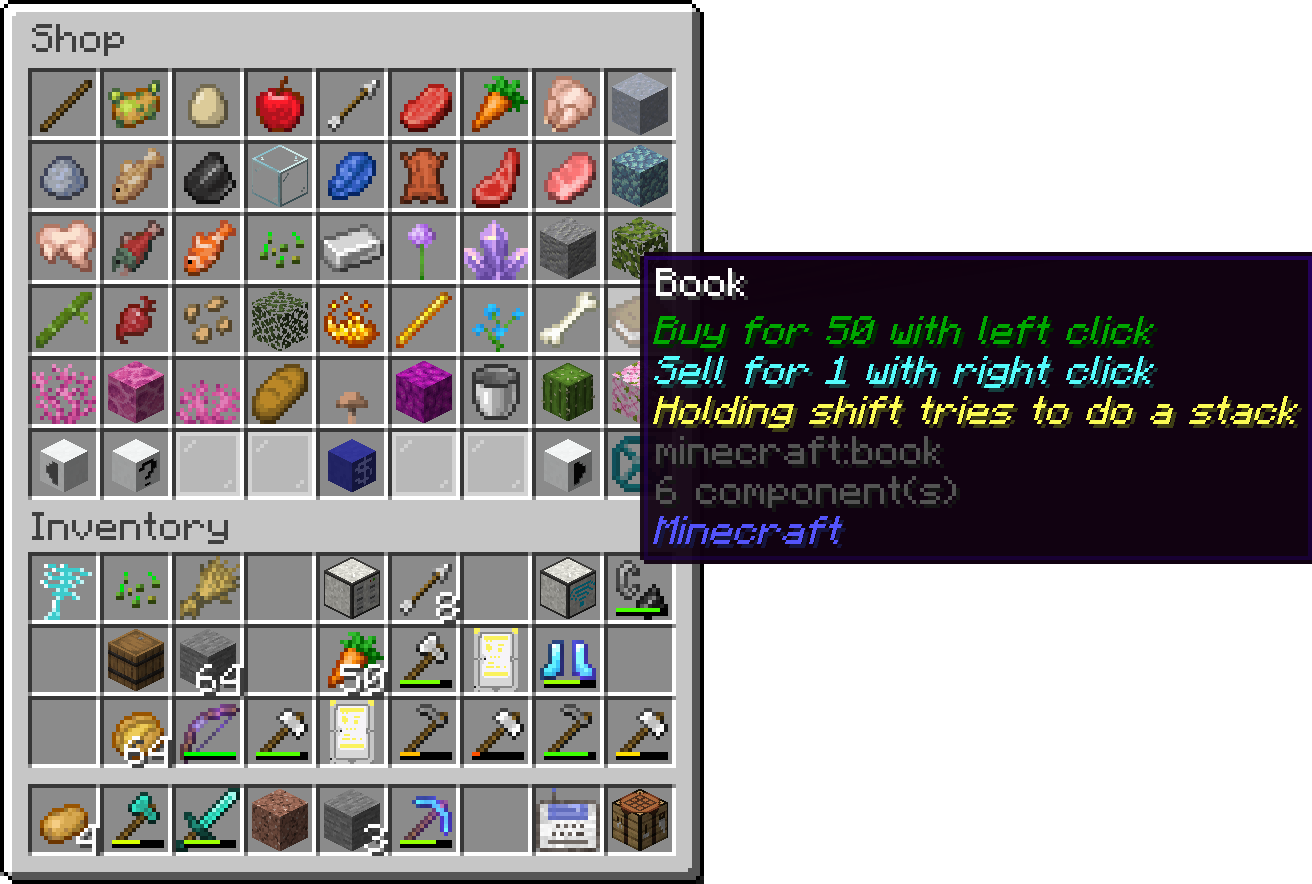
Administrative Functions
For managing the shop, administrators (users with access level 2 and higher) can use the following commands:
- /shop edit - editing the shop's assortment, adding and removing goods
- /shop load - loading shop configuration from a file
- /shop save - saving the current shop state to a file
- /shop set - setting prices for goods with specification of purchase and sale costs
- /shop setHand - quick price setting for the item in hand
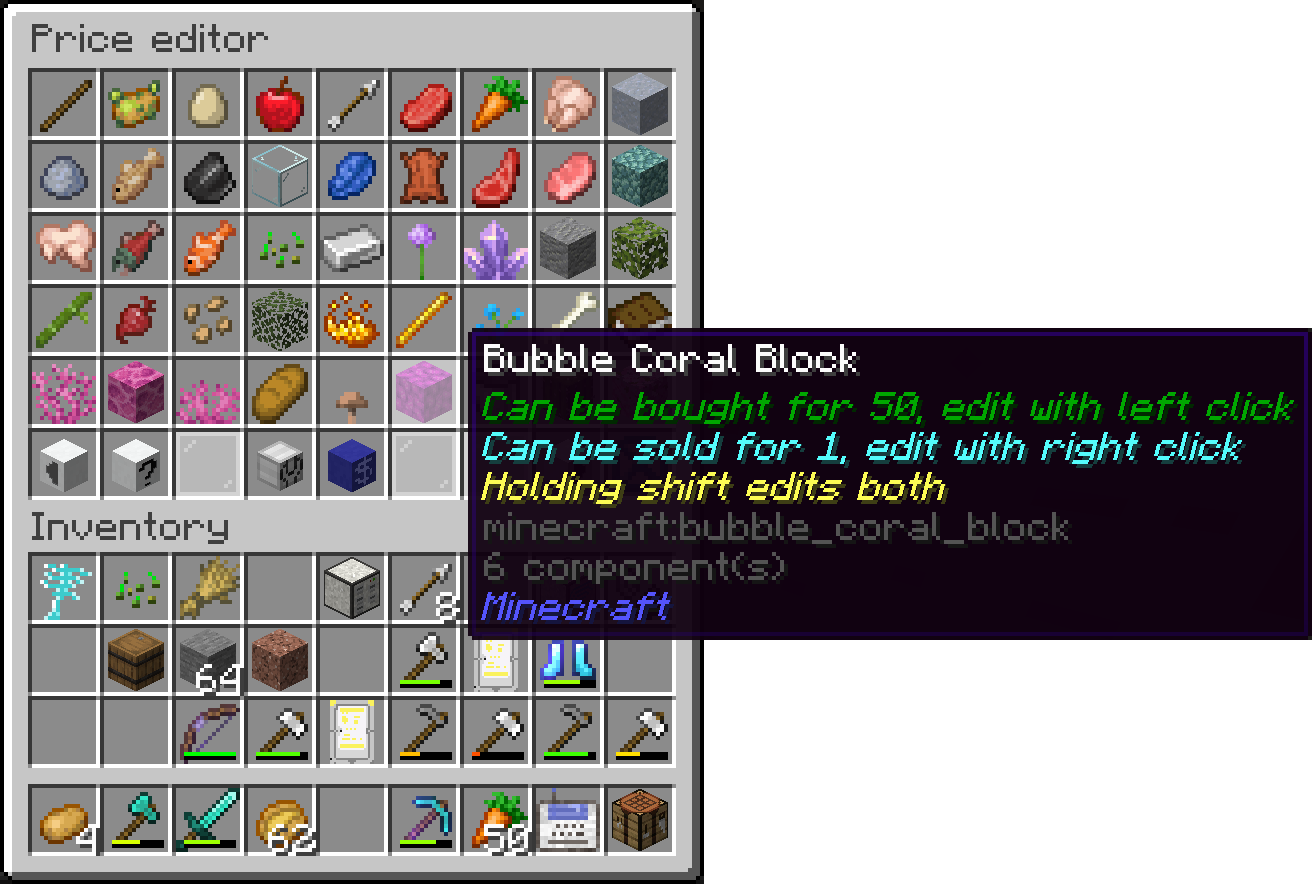


Game Commands
Players can use the following commands to interact with the shop:
- /price - checking item cost (specified or held in hand)
- /buy - purchasing goods from the shop with the ability to specify quantity
- /sell - selling items to the shop
Auction System
The mod also includes auction functionality:
- /auction - viewing current auctions
- /auction create
- creating an auction for the item in hand


Financial Management
For working with the in-game economy, the following commands are available:
- /pay - transferring money to other players
- /balance - checking balance with additional functions for administrators
- /balance list - viewing the list of players and their balances with editing capability

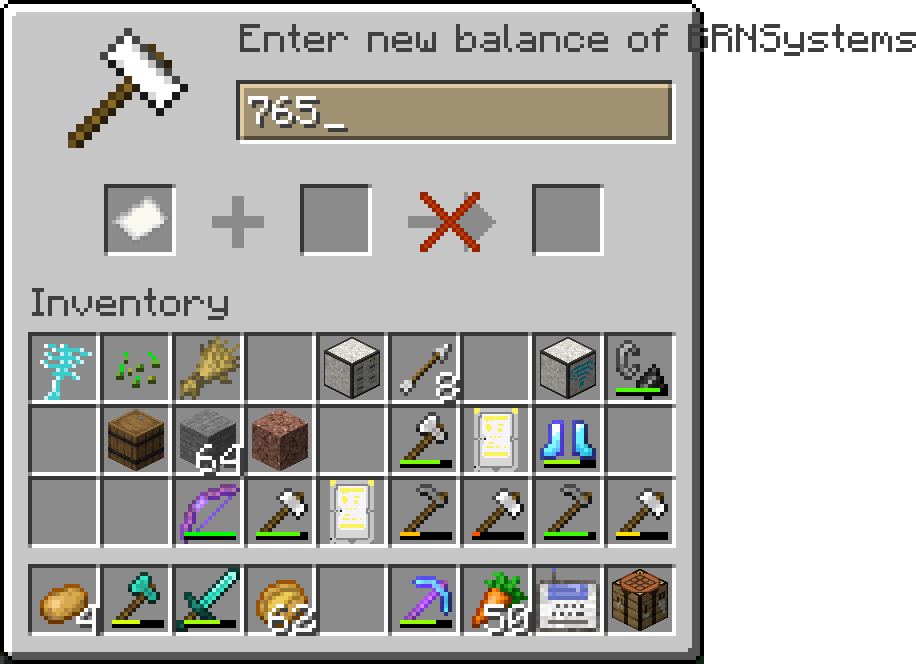
The system is designed for ease of use and flexibility, providing all necessary tools for efficient management of the in-game economy.


