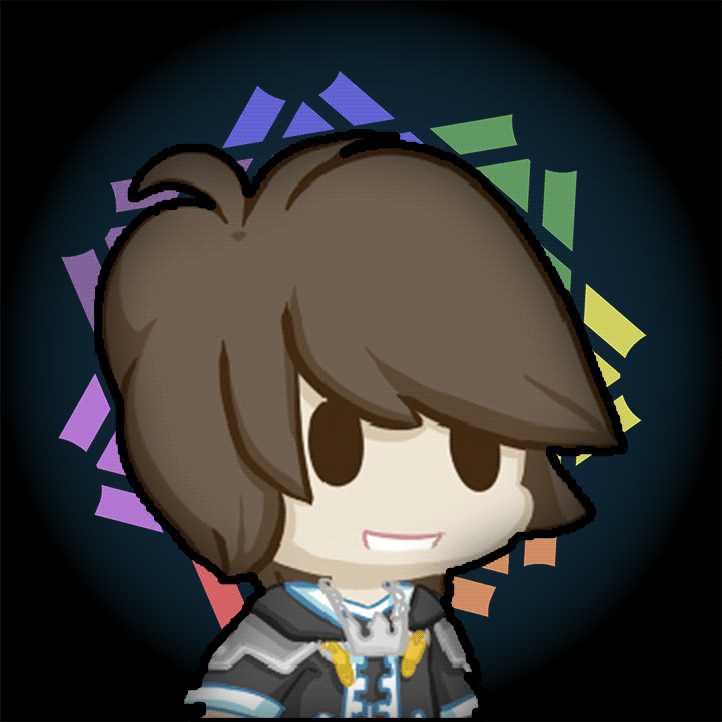Simple Screens
With this mod, you can easily replace the background images on Minecraft loading screens. It allows you to set custom pictures for the standard game loading screen and world selection screens. Images are loaded from resource packs in PNG format with any resolution, but the optimal choice would be 16:9 pictures, for example, 1920x1080 pixels.
How It Works
After installing the mod, a configuration file simplescreens.json is automatically created in the config folder. You can add combinations of multiple backgrounds to it so that a random option is selected each time you start, or leave only one image. For storing textures, the standard Minecraft resource pack system is used - the path simplescreens:/textures/gui/title/load_screen_background.png corresponds to the location assets/simplescreens/textures/gui/title/load_screen_background.png in the resource pack archive.
Setup Example
It can look like this:
{ "game_load_screen_textures": [ "mypack:textures/gui/loading_screens/game_one.png", "mypack:textures/gui/loading_screens/game_two.png", "mypack:textures/gui/loading_screens/game_three.png" ], "world_load_screen_textures": [ "mypack:textures/gui/loading_screens/world_one.png", "mypack:textures/gui/loading_screens/world_two.png", "mypack:textures/gui/loading_screens/world_three.png" ] }
Common Questions
Why do I see purple and black squares instead of the picture? If distorted textures appear instead of the image, it means the game could not find the specified file - this may be due to a typo in the image name or an unconnected resource pack. This modification does not automatically load resource packs; an auxiliary mod is required for this. At the preparatory stage of assembly, the vanilla Minecraft red screen may be displayed - this cannot be fixed, since the mod code begins to execute only after this screen is shown. File loader blocks direct links to other projects. You can connect an external resource pack or use appropriate loaders.
How does random image selection work? If multiple textures are specified in the settings, one random image is selected with equal probability each time you load. Duplicating its location in the configuration will help increase the frequency of displaying a fixed picture. If you need to limit yourself to one file, other elements are simply not specified