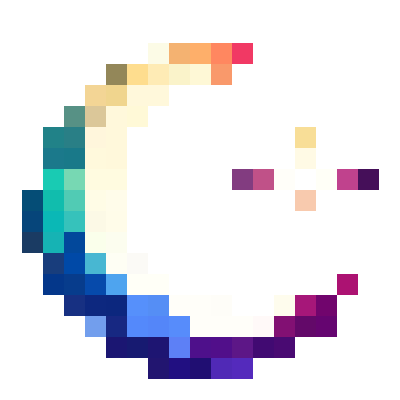SimpleTeams
SimpleTeams is a simple server-side mod that enables players to join or create teams. The key feature: members of the same team cannot directly damage each other! Perfect for cooperative gameplay, especially on heavily modded servers.
💥 Protection from Teammates
Damage types that don't affect team members: - Direct hits with swords or other weapons - Arrows fired by a player - TNT explosions activated by a player (with flint and steel or arrows) - Harming potions thrown by a teammate - Any other attacks where the damage source is a team member
Damage that still affects teammates: - Falling anvils - Fall damage caused by breaking blocks under another player - TNT activated by redstone - Arrows fired from dispensers triggered by a player - Other ways to prank your friend
❗ Important: you can still damage yourself with your own attacks.
🎮 Available Commands
/team create [TeamName]
Creates a team with the specified name. New teams are private by default, and friendly fire is disabled. The creator becomes the team owner. Team names are case-sensitive.
/team join [TeamName]
Joins a public team if the player is not already in another team. Private teams require an invitation.
/team leave
Leaves the current team. The owner cannot leave if there are other members — transfer ownership or kick all members first.
/teamchat | /tchat | /tc
Team chat for communicating with online team members.
/team invite [PlayerName]
Sends an invitation to the specified player. Owner only.
/team kick [TeamMember]
Kicks a player from the team. Owner only.
/team ban [PlayerName]
Bans a player: kicks them (if in the team) and prevents them from joining. Banned players cannot join public teams or receive invitations.
/team unban [PlayerName]
Unbans a player. Owner only.
/team invites
Shows all received team invitations.
/team toggle [public | hurt]
Toggles team publicity (public/private) or enables/disables friendly fire. Any unbanned player can join public teams. If friendly fire is enabled, team members can damage each other as usual.
/team changeowner [TeamMember]
Transfers team ownership to the specified member. Current owner only.
/team info
Displays information about the current team: owner, members, publicity status, and friendly fire settings.
/team list
Shows a list of all public teams on the server.