

Smooth Entity Light
Completely New Approach in Version 4!
Atomic Stryker's Dynamic Lights mod has long been considered the standard for entity lighting in Minecraft, but during testing of a new modpack, I discovered an unpleasant "flickering" effect of light from a torch in hand when the player moves. Although Optifine doesn't have this problem, it has another drawback - dynamic light passes through solid blocks! Smooth Entity Light solves both these issues in an efficient way.
Additionally, during development I discovered that the "quad flipping" technique was never implemented in Minecraft - and fixed this oversight.
Compatibility
Fully compatible with Phosphor (Forge). Not compatible with Optifine - although the game doesn't crash, you'll get unpredictable behavior.
Key Advantages
- Smooth lighting without flickering when entities move
- Brightness depends on direct distance to source, not number of blocks
- Light spreads in a circular pattern instead of Minecraft's standard "diamond" pattern
- Light respects block opacity and doesn't pass through solid barriers
- Brightness recalculation occurs only when entities move or change
- Entity lighting is stored as a third light map and cached in chunk memory
- Entity processing runs in a separate thread for better performance
- Built-in in-game configuration without file editing
Technical Features of Version 4
The mod maintains a cache of lighting values in RAM and updates them in real time, then transfers updates directly to GPU video memory. This allows frequent lighting updates without rebuilding the entire scene or chunk.
Flashlight / Spotlight
Configurable item (default - Eye of Ender) creates a cone of light in the direction the player is looking.
Quad Flipping
Standard Minecraft rendering causes incorrect shadows:

Quad flipping technique improves shadow rendering:

Comparison with Optifine
One reason to choose Smooth Entity Light over Optifine:

Torch in a box with Optifine dynamic lighting:

Lighting smoothness comparison: left Smooth Entity Light, right Dynamic Lights
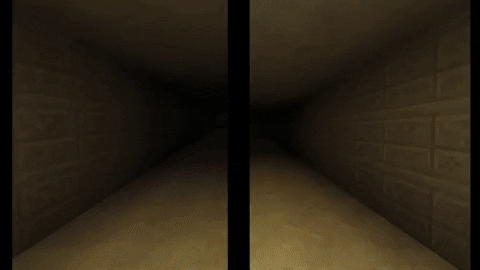
Difference in light spread shape:

In-Game Configuration
In creative mode use commands:
- /sel hand 0 - disable lighting for item in hand
- /sel hand 15 - set maximum brightness (any number from 1 to 15)
- /sel water - toggle item "waterproof" status
- /sel flood - toggle flashlight/spotlight mode


