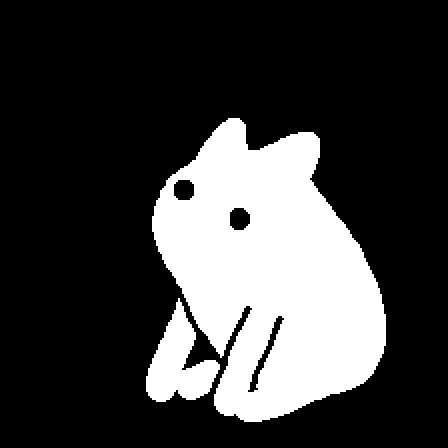Snowmancy - Snowy Allies in Minecraft
This mod was created during the MMD WinterJam 2018 and adds charming snowman companions to the game who fight on your side and can be customized to your needs.
Getting Started
To create your first snowman, you'll need to craft a special block - the Snowman Builder. This block is used to assemble your future helpers.

It's important to note that the Snowman Builder only functions in cold biomes (usually where there's snow). At high altitudes, the block won't work, even if there's snow around, because the biome isn't cold enough. If you try to place the block in an unsuitable biome, a corresponding message will appear at the top of the interface. However, there is a way to use the builder in other climatic conditions - we'll talk about this in the section on evercold ice.
When opening the block's interface, you'll see a panel organized according to the principle of a snowman's body and face. The large slots are for three snow blocks, the upper slots are for decorating the face. On the right is a slot for weapons, and in the lower corner is the output slot for the finished snowman.
Creating a Snowman
Each snowman requires three snow blocks, a carrot (regular or golden) and coal. Using Shift+click, you can automatically place items in the required slots. The topmost slot is for a helmet - any type of helmet will work, although there are no differences between them.
The weapon slot accepts four types of weapons: eggs, snowballs, a bow, or any sword. The chosen weapon will determine the snowman's attack method against mobs. If you choose a sword, the snowman will deal standard damage with each hit.
After filling all slots, a Frozen Snowman will appear in the output slot. Above it you'll notice a red dot showing the creation progress. To complete the process, you need to physically throw eight snowballs at the Snowman Builder (you may need to crouch to avoid accidentally opening the interface when throwing). A sound cue will indicate when the process is complete (or you can watch the progress bar). You can then extract the frozen snowman from the output slot. The item's tooltip displays all information about your snowman. Note that damage is only shown if you chose a sword as a weapon. Also note that you cannot change the snowman's characteristics after creation.
Your Snow Companion
Once you have the frozen snowman, you can place it on the ground with a right-click. The snowman companion won't follow you (they're not as loyal as dogs), but you can pick it back up by either killing it or using Shift+right-click.
Nevertheless, snow helpers become valuable support in battle. When approaching monsters, they attack the enemy with the weapon you gave them during creation. Keep in mind that due to weak arms, their aiming skills leave much to be desired.
Be careful: snowmen cannot tolerate warm biomes and begin to die when outside a cold environment. This problem can be solved using evercold ice.
Evercold Ice
Thanks to the high density of various ice forms, evercold ice doesn't melt and helps improve the heat resistance of both the builder and your companion.

If you want to use the Snowman Builder in warm climatic conditions, such as plains or deserts, you need to surround it with evercold ice (the ice must touch the builder). With enough ice around the block, the message in the interface will disappear.
To prevent your little companion from melting, simply use evercold ice instead of a helmet when creating the snowman.
This mod can be freely used in any modpacks.