

SpecSpoof - Modifying System Specifications in Minecraft
SpecSpoof is a Fabric modification that gives you complete control over the displayed system specifications in the F3 menu. Now you can customize information about the processor, graphics card, and other components according to your preferences - whether you want to demonstrate non-existent top-tier components or simply hide the actual parameters of your computer.
The mod features high compatibility with other modifications, however if you encounter any problems or errors, you can report them in the appropriate repository for resolution.
Configuration Setup
For convenient setting changes, it is recommended to use the ModMenu mod, which provides an intuitive interface for configuration.
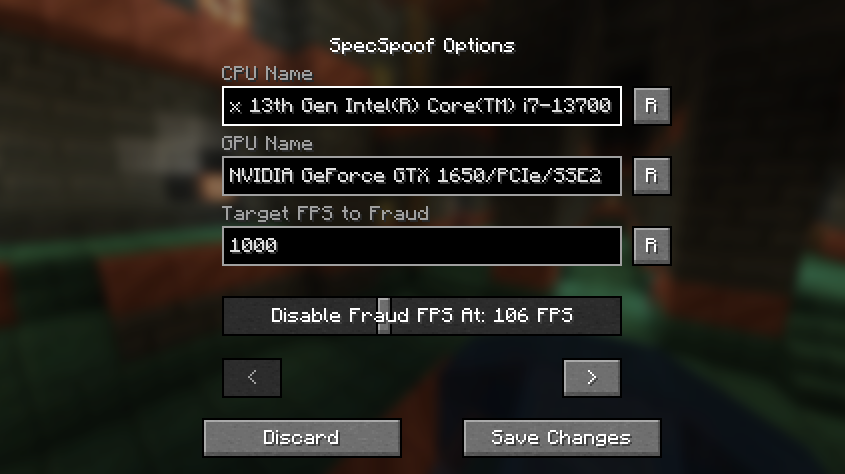
All configuration parameters are clear and easy to use, so you can experiment without restrictions!
JSON Configuration (for older versions)
JSON Format Documentation:
{
"CPU": "your cpu name", // desired fake CPU name
"GPU": "your gpu name", // desired fake GPU name
"FPS": 1000, // desired FPS value for substitution
"disableFPSThreshold": 100, // FPS threshold value for disabling substitution. To make the substitution more believable, if your frames are dropping, FPS should reflect that. Imagine saying you have 1000 FPS but the game runs like a slideshow - that simply won't work. (set to 999999 if you don't want to use this feature, set to 0 if you want to always substitute FPS)
"GPUVendor": "the vendor", // This is what displays in brackets next to the resolution, you can change this to your desired graphics card brand for believability.
"GPUDriver": "the driver" // This is the graphics card driver string that displays below the GPU string, you should also change this if you want to make your fake graphics card believable.
}Formatting is also your choice - you can make the information believable or simply insert a random set of characters.
Configuration Examples:
{
"CPU": "112x Intel(R) Xeon(R) w9-3495X",
"GPU": "NVIDIA GeForce RTX 2080 SUPER/PCIe/SSE2",
"FPS": 3400,
"disableFPSThreshold": 100,
"GPUVendor": "NVIDIA Corporation",
"GPUDriver": "3.2.0 NVIDIA 531.37"
}{
"CPU": "Rose Flowers",
"GPU": "Pigeons",
"FPS": 10,
"disableFPSThreshold": 0,
"GPUVendor": "Eggs Inc",
"GPUDriver": "1.2 months"
}
