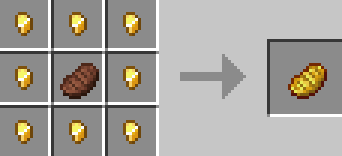

The Speedrunner Mod

Download
Download the mod from CurseForge or Modrinth.
Next, download and run the Fabric Installer and select the correct Minecraft version.
To install, place the mod .jar file in your ".mods" folder, and don't forget to also download Fabric API. Without it, the mod will not run.
Currently compatible with Minecraft version(s) 1.21.6-1.21.8.
Important Note:
New Speedrunner Mod versions are always released with the current Minecraft version. If a new Minecraft version releases, support for any previous Minecraft version for this mod is dropped. I try to make this mod up-to-date with the latest Minecraft version, making it near impossible to keep up support for all previous versions.
With this being said, if you decide to play the Speedrunner Mod on an older Minecraft version, please be aware that that version of the mod may have unknown bugs, outdated features, and/or broken features. It's recommended to stay on the latest Minecraft version and latest speedrunner mod version.
I know newer Minecraft versions are harder to speedrun, but not with this mod...
Features
Blocks and Items
Speedrunner Tools, armor, and weapons
Better than iron, but worse than diamond. However, they're faster than both diamond and iron.

Speedrunner Boots
Allow the player to move faster in lava and water. They also prevent skulk sensors from sounding off.
Speedrunner Ingots, blocks, nuggets, and ores
The material used to craft the majority of all speedrunner tools, armor, and weapons. They're all just about as common (if not more common) as iron.

Speedrunner Wood
Better than normal wood and breaks faster.
This type of wood can be used as a fuel source, but it does not burn from nearby lava or fire.

Speedrunner Paddle
A paddle, which is used to craft lava boats.

The Speedrunner Boat
Faster than normal boats, and can be ridden in lava (if crafted with a speedrunner paddle).

Crimson and Warped Boats
Boats that can be ridden in lava (if crafted with a speedrunner paddle).
You can disable boats riding in lava by turning off the "Lava Boats" option.
Dead Speedrunner Wood
Similar to speedrunner wood, however, these blocks do burn from nearby fire and lava, and it's respective boats (the dead speedrunner boat) cannot ride in lava, but are still faster than normal boats.

The Speedrunner Bow and Crossbow
Shoots further and charges faster, and has more durability.


Speedrunner Flint and Steel and Shears
Better than the vanilla items, with more durability.


The Speedrunner Shield
Comes with more durability than a normal shield, and has a faster cooldown when being disabled by an axe.
The Speedrunner's Totem
Stacks to 3, works anywhere in the player's inventory, and gives better effects upon use.
This totem also immitts a special particle, similar to the vanilla totem particle, but blue.

Golden Speedrunner Tools, armor, and weapons
Better and faster than golden tools, and protects you from piglin, just as gold does.

Golden Speedrunner Smithing Template Upgrade
A smithing template upgrade item, which can be used to craft the golden speedrunner tools, armor, and weapons.
You can also right-click it to view all features in the mod!

Raw Speedrunner
Kind of like raw iron, but it can only be found randomly in the Speedrunner's Wasteland biome. Smelting the raw speedrunner will give you speedrunner ingots.

The Speedrunner's Workbench
A block which allows you to transfer enchantments from one item to another.
It costs levels to transfer enchantments, and the cost is calcuated by each level's enchantment that you are transferring.
To transfer enchantments, place the item with the enchantments that you want transferred in the first slot.
In the second slot, place the item that you want the enchantments transferred to.
The resulting item will come with the transferred enchantments, but will take some durability away from it.

The Retired Speedrunner
A new villager profession, which sells extremely overpowered items, such as enchanted books, potions, etc., for extremely low prices.
To give a villager this job, place down a speedrunner's workbench.

Speedrunner Bulk
Found in various loot table chests, this food item fills 6 hunger bars, and gives a bunch of positive effects upon use.

Rotten Speedrunner Bulk
Found in various loot table chests, but it gives a bunch of negative effects upon use. Don't eat it!

Eye of Inferno
Points to the nearest nether fortress or bastion.

Eye of Annul
Teleports the player directly to the nearest stronghold portal room.

The Speedrunner's Eye
Locates and gives the exact distance of all overworld structures.

The Dragon's Pearl
Makes the ender dragon perch instantly.

The Dragon's Sword
One-shots the ender dragon.

Piglin Awakener
Teleports all nearby piglin to the player (up to 10 per use, and it does not teleport named or baby piglin).
It can be crafted with 8 golden ingots, and any of the following items:
- Ender pearl
- Blaze Powder
- Golden carrot
- Golden apple
- Enchanted golden apple

Blaze Spotter
Teleports the player to the nearest blaze spawner.

Ender Thruster
Teleports the player to the surface, or the highest available air block.

Ender Matter
A rare substance, which can be obtained by killing enderman, or via shipwreck or end city treasure chests.

The InfiniPearl™
An ender pearl with 571 durability points, and it doesn't do damage upon use.
It also shoots further and faster than regular ender pearls.

Raid Eradicator
Kills all nearby raider entities.
The player must be wearing a totem to use the item, as it will try to instantly kill the player upon use.

Wither Bones
Crafted with 2 normal bones and 2 pieces of coal.
The Wither Sword
One-shots wither skeletons, with a 45% chance to drop a wither skeleton skull. If it drops, the sword instantly breaks.

Igneous Rocks
An ore that can be found underground, which can be used to craft obsidian.

Cooked Flesh and Flesh Blocks
Rotten flesh can be cooked into cooked flesh. Zombies, drowned, husks, etc., will also drop cooked flesh if they die while on fire.
You can use rotten flesh and/or cooked flesh to craft a flesh block.

Piglin Pork
Piglins now drop food, similar to porkchop.

Fully configurable with different modes and options:
The Mode
The mode determines what features and items are enabled.
There are 3 different types of modes:
Easy, Balanced, and Doom.
Easy Mode
Easy mode has no limitations and enables all speedrunner mod features.
Balanced Mode
Balanced mode has a few limitations, such as disabling a few overpowered items, such as the Eye of Annul, the Piglin Awakener, Blaze Spotter, etc.
It also disables nether fortresses and strongholds from generating differently.
Doom Mode
Doom Mode takes this mod's purpose and flips it upside-down, and makes the game extremely difficult to beat.
On this mode, mobs have more health, speed, and do more damage.
Everything else does basically double damage, and upon entering the end, not only will the Ender Dragon spawn, but along with a Wither and a Giant (known as Goliath).
Bosses (doom mode exclusive)
When the end fight begins, the ender dragon will spawn like normal, but with quintuple the amount of health.
A wither will also spawn, with almost double the amount of health. Withers also regenerate extremely fast.
And finally, a Giant will spawn. In vanilla Minecraft, the giant does not have any AI. However, this mode gives it a purpose.
The Ender Dragon cannot die if Goliath and the wither are still alive.

Another small feature, beds are dragon immune on this mode.
Goliath

The Giant (also known as Goliath) will target everything in it's path, while slowly regenerating health.
It cannot be killed from the void. If it gets knocked into the void, it will teleport to the middle of the end island.
Once Goliath reaches half health, ranged weapons are no good.
Goliath will randomly drop rotten and cooked flesh when taking damage, and also randomly spawn TNT around itself.
Goliath is completely immune to explosives, fall damage, fire, and lava.
Goliath can also be summoned with 2 flesh blocks and a zombie head.

This feature works on all modes!
Doom Blocks (doom mode exclusive)
(cont. from doom mode →) These doom blocks replace the default end stone blocks in the end.
If broken, they will spawn various hostile mobs, along with some lava.
You can avoid these things if you break these blocks with a speedrunner or golden speedrunner tool, and they will also drop a variety of helpful items to make the end fight a little bit easier, including armor, crossbows, etc.

Knockback Stick Item
Yes, this exists with this mod. It can only be obtained from breaking the doom blocks!
Other Things to Know (doom mode exclusive)
- Vindicators will spawn across the overworld and the end.
- Piglin Brutes will spawn all across the nether.
- Evokers, Breezes, and Ravagers will spawn in the end.
- Hostile mobs inflict the player with slowness when attacking.
- Skeletons shoot slowness arrows, and shoot quicker.
- Ghasts shoot fireballs at an extremely fast rate.
- Right-clicking a creeper with a flint and steel makes it instantly explode.
- End crystals do more damage when exploding.
- Beds do more damage when exploding in the end.
- Ender pearls give the player blindness when landing.
- Ender eyes always break.
- Strongholds generate extremely large, and generate close to the bottom of the world, making them difficult to find and navigate.
- The Eye of Annul is enabled on this mode.
- The Ender Thruster is also enabled on this mode, however it only works if you are below Y = 0, or in a mountain biome.
If you're up for the challenge, I wish you luck.
WorldGen Features
Structures of almost all types generate more commonly (configurable)!
Structure Probability Configurations:
Everywhere: structures will spawn blocks next to each other (this will cause lag!).
Very Common: structures will spawn very close to each other.
Common (default setting): structures will spawn more commonly than usual.
Normal: structures will spawn normally, not too much and not too little.
Default: structures will spawn according to Minecraft's default settings.
Rare: Structures will be pretty hard to find.
Very Rare: Structures will be extremely hard to find, generating hundreds if not thousands of blocks apart.
The Speedrunner's Wasteland Biome
Generates throughout the overworld, and it's great for speedrunning, because ores are more common, enderman spawn more often than anything, and all other mobs spawn less.
You can disable this biome from generating by turning off the "Custom Biomes and Custom Biome Features" option.

Better Biomes
Biomes suited for speedrunning, like the Speedrunner's Wasteland, plains, deserts, and savannas generate more commonly!
You can disable this feature by turning off the "Better Biomes" option.

Experience Ores
A new ore, which drops a bunch of XP when mined. It drops even more experience if mined in the Speedrunner's Wasteland biome!
For all ores, if you mine it with fortune, it will drop triple the experience.

Speedrunner Bushes
Like dead bushes, but speedrunner. They generate in deserts, swamps, and badlands.
You can disable these from generating by turning off the "Custom Biomes and Custom Biome Features" option.
Better Loot Tables
Almost all loot tables, including chests and entities, have been buffed. You won't find a loot chest that you are disappointed in.


Diamonds, lapis and ancient debris generate more commonly!
You can disable this by turning off the "Common Ores" option.

Piglin Brutes don't spawn naturally anymore (except on doom mode...).
Stronghold and Nether Fortress Generation
-
Strongholds and nether fortresses generate differently.
-
Strongholds are very small, making libraries and portal rooms way easier to find. Multiple portal rooms can generate in a single stronghold, along with up to 4 libraries, and multiple blaze spawners can generate in a singular nether fortress.
-
This is all configurable. You can change how many portal rooms can generate in a single stronghold by changing the "Portal Rooms" option, and you can change how many libraries that can generate by changing the "Libraries" option.
-
You can also change how many strongholds can generate in a singular world (via the "Stronghold Count" option).
-
You can change how far from spawn strongholds can generate (via the "Stronghold Distance" option).
-
You can change how far apart strongholds can generate from each other (via the "Stronghold Spread" option).


Magma Cube spawners have been replaced with blaze spawners in treasure bastions.
The End
The Ender Dragon has less health and does less damage.
You can make the ender dragon automatically perch within a set amount of seconds via the "Dragon Perch Time" option.
End Crystals do way more damage to the Ender Dragon if she's connected to one of the crystals.
The Ender Dragon kills all nearby hostile entities upon death (excluding enderman).
Other Features
Built-in auto reset button and keybind to make creating worlds faster!
This option is configurable, and you can change the settings for world creation in the "Fast World Creation" options.
An option and keybind to disable Minecraft's annoying fog!
A keybind to toggle hitboxes and chunk borders.
Piglin bartering is extremely overpowered.
This is what I got from piglin bartering for a minute or two.

Certain blocks can be broken faster.
You can disable this by changing the "Faster Block Breaking" option, and you can also increase the speed at which blocks can be broken by changing the "Block Breaking Multiplier" option.
Mobs and animals drop x3 more loot.
You can also use the looting enchantment on all hostile entities to get more experience.
Mobs spawn faster from spawner blocks.
This can be disabled by turning off the "Faster Spawners" option.
Better Foods
Almost all food items give better effects upon consumption.
You can disable this feature by turning off the "Better Foods" option.
Better Death Screen
The death screen now displays the exact coordinates of where the player died, and also sends a chat message to the player.
Additionally, the text on the death screen has been changed to fit the theme of speedrunning.
You can disable the death cord messages by turning off the "Show Death Cords" option.

Better Villager Trades
All villager trades have been buffed, with lower prices and better items, for every villager profession.
You can disable this feature by turning off the "Better Villager Trades" option.

Better Nether Portals
Nether portals can be built with both crying obsidian and obsidian!

Blaze Changes
Blazes have a 100% chance to drop a blaze rod, and they also have a chance to drop gold blocks and fire charges!
They cannot inflict melee attacks.
They shoot slower (unless on doom mode, then they shoot faster).
Enderman always drop ender pearls!
Ender pearls only do 1 heart of damage upon use.
Nether Water
Water can be placed in the nether. You can disable this feature by turning off the "Nether Water" option.

Fireproof Items
Certain items are fireproof, which include blaze rods, blaze powder, and fire charges.
You can disable this feature by turning off the "Fireproof Items" option.

Throwable Fireballs
You can throw fireballs! (just like in bedwars...)
Reverse Crafting
You can "reverse craft" certain things, including turning wool back into string, and sticks back into planks.

Better Anvils
Say goodbye to that annoying "Too Expensive!" feature! Now, you can combine items/add enchantments to any item, and never have a cost limit.
Additionally, you can cap the cost limit by changing the "Anvil Cost Limit" option, so the cost will never go over the capped value.
Finally, you can go over the maximum enchantment level for any enchantment This means if you have two sharpness 5 books, you can combine the books to get Sharpness 6.
These features can be disabled by turning off the "Higher Enchant Levels" option, and the "Better Anvils" option.

Void Totems
Free-fall into the void with a totem of undying (if equipped), and you will be teleported to the center of the end island.
If you have a speedrunner's totem, this feature will work as long as the totem is anywhere in your inventory (it doesn't have to be "equipped").
Right-Click to Remove Silk Touch
Right-click on an ore block to remove the silk touch enchantment from your tool (if the tool has it)!
This can be useful when trying to mine ores, but you can't get it because your tool has silk touch.
This feature can be disabled by turning off the "Right-click to Remove Silk Touch" option.
Less Fall Damage
Players take less fall damage!
If you shift while falling, you will take around 0.25% less damage!
You can even disable fall damage entirely by turning off the "Fall Damage" option.
Additionally, you can turn off the kinectic damage taken when flying into walls with an elytra by turning off the "Kinetic Damage" option.

Dash Enchantment
An enchantment which makes the player faster.
Cooldown Enchantment
Lowers the cooldown on certain items (shields, ender pearls, etc.).
InfiniPearl™ Mode
A mode which grants the player with an ender pearl that does not do damage or get consumed upon use.
You can change the slot that the InfiniPearl™ is given by changing the "InfiniPearl Inventory Slot" option.
iCarus Mode
A mode which grants the player with an unbreakable elytra and a stack of flight duration 3 firework rockets.
You can change the slot that the fireworks are given by changing the "iCarus Fireworks Inventory Slot" option.
Eye of Ender Features
The eye of ender sends a message to the player, telling them exactly how far away the nearest stronghold is.
Ender eyes (including eyes like the annul eye, inferno eye, and speedrunner's eye) all decay quicker and never break!
You can change how long it takes for ender eyes to break by changing the "Ender Eye Breaking Cooldown" option.
Arrows Explode Beds
Shooting an arrow at a bed makes it explode!
You can disable this feature by turning off the "Arrows Destroy Beds" option.
Speedrunner Edition Logo
The "Java Edition" text on the main title menu has been replaced with "Speedrunner Edition"!
Thanks to MannyQUESO for the texture.
Speedrunner's Panorama
The mod comes with a new built-in panorama for speedrunning!
Lava and fire do less damage to players.
Players can see further under lava with fire resistance.
Players can hold their breath for a longer period of time while underwater.
You can disable this feature by turning off the "Higher Breath Time" option.
Nether gold ores drop more golden nuggets.
Furnaces smelt certain ores and food at an extremely fast rate.
Sheep drop more wool when sheared.
All passive animals spawn more commonly.
This can be configured by changing the "Mob Spawning Rate" option.
Vexes cannot clip through walls, and they take fall damage.
The Warden has a bossbar, and a challenge advancement when killed.
Slimes and Magma Cubes take longer to jump and inflict an attack towards the player.
All sword enchantments can be applied to axes.
Normal totems give fire resistance for 2 minutes upon use.
Ghasts have a slower shooting cooldown (faster if playing on doom mode).
An option to instantly kill a ghast when it throws a fireball.
Tutorial Mode
This mod comes with a built-in tutorial mode to help you better understand the mod's features!
The tutorial mode is setup to work with all modes (easy, balanced and doom) accordingly so that it will point you in the right direction!
Upon booting into the mod for the first time, you will see an option to enable tutorial mode. You can also enable tutorial mode at any time via the speedrunner mod options.
You can also reset your tutorial mode progression in the speedrunner mod options menu.
Advancements
Obtain a speedrunner ingot.
Obtain a speedrunner pickaxe.
Obtain a piece of speedrunner armor.
Obtain a piece of golden speedrunner armor.
Obtaining a speedrunner bow.
Obtaining a speedrunner crossbow.
Obtain a speedrunner's eye.
Obtain an eye of inferno.
Use an eye of annul.
Use an ender thruster.
Obtain a piece of speedrunner bulk.
Obtain an igneous rock.
Set afoot in the Speedrunner's Wasteland biome.
Use a piglin awakener.
Use a blaze spotter.
Obtain a dragon's pearl.
Use a dragon's sword.
Kill Goliath.
Use a raid eradiactor.
Complete a speedrun.
Obtain ender matter.
Obtain an InfiniPearl™.
Free fall into the void with a totem of undying (or a speedrunner's totem).
Kill all of Minecraft's bosses (these include the warden, the ender dragon, the elder guardian, and the wither).
Obtain all log blocks (these include oak log, birch log, acacia log, cherry log, jungle log, dark oak log, mangrove log, pale oak log, spruce log, speedrunner log, and dead speedrunner log).
Obtain all wool colors.
Obtain a stack of lime wool.
Other Configuration Options (not listed anywhere above)
Item Messages
Choose whether certain messages are sent to the player's chat or actionbar (the actionbar is a space above the hotbar).
Show Reset Button
Displays the reset world button on the title screen, game menu screen and pause screen.
Nether Portal Cooldown
Reduces the cooldown when entering a nether portal.
Custom Data Generation
Allows all world modifications to be applied, which includes making structures more common, modifying mob/creature spawn rates, doom mode features, etc.
Modified Stronghold Generation
Allows stronghold generation modifications to be applied (like making the smaller/bigger).
Modified Stronghold Y Generation
Allows strongholds to generate at higher/lower Y-levels.
Modified Nether Fortress Generation
Allows nether fortress generation modifications to be applied.
Generate Speedrunner Wood
Allows all types/variants of speedrunner wood to generate across the world.
Fireball Explosion Power
Determines the explosion power for fireballs when thrown as a fire charge.
Shift to Throw Fireball
Determines if the player must be shifting in order to throw a fireball.
Technical Features
This mod comes with it's own item group.
Nether Water has a different color, respective to it's nether biome.
When water hits lava in the nether, the lava is replaced with basalt instead of obsidian.
Lava paddling sound for riding in lava.
Dolphins can follow players from a further distance and give the dolphin's grace effect.
Shulkers cannot teleport they can be shot with arrows even when their shell is closed.
Silverfish take longer to call for backup upon hitting (unless you are playing on doom mode).
Using a piglin awakener on balanced mode or doom mode will diminish the item and it will not be used, and it will give back the respective item(s) used to originally craft it (ex. if you used a golden carrot to craft it, it will give back a golden carrot, since there are several different items which can be used to craft the piglin awakener).
Using any other item on a mode that the item is disabled in will do the same thing.
Speedrunner saplings grow faster than normal saplings.
If Doom Mode is enabled, crimson spore particles can be seen in the end.
Several different block tags (I am not listening them all, there are too many).
Locating Structure ("speedrunnermod:locating_structure") data component type, which stores a structure to locate.
Stored ItemStack ("speedrunnermod:stored_itemstack") data component type, which stores an itemstack within an item.
Using the /give command will correctly suggest every item for each mod loaded.
/syncoptions Command
If you don't want to go through the struggle of configuring your speedrunner mod options in the .json file on a server, you can simply configure everything that you want in-game, and then run the /syncoptions command on the server, and all of your settings will be sent over to the server.
The server console will need to authorize the request by executing "syncoptions playername accept/deny".
Match Settings with Server
If you are playing with multiple people and have the speedrunner mod installed on the server, you can join that server and match your settings by pressing the "Match Settings with Server" button, located at the bottom left of any speedrunner mod options screen.
You will be required to restart your game, and you will not be able to undo the changes.
Speedrunner's Workbench Cost and Durability Handing
As mentioned before, using the speedrunner's workbench costs levels, and the resulted item takes durability points.
The cost is calculated by taking the total amount of transferred enchantments, and then adding each transferred enchantment's level to the cost.
The output durability is calculated by taking the item's current durability and dividing it by (1, PLUS -> each enchantment's level represents an additional .1 point. So fortune 3 would be 1.3, Efficiency 5 would be 1.5, etc.).
Server-to-Client (S2C) packets
CheckModePacket ("speedrunnermod:check_mode_s2c") - this packet is sent to each player whenever they join a server, and it ensures that the player's mode matches the server's mode. If the mode does not match, that player will not be able to join the server and they will be asked to match the mode with the server's mode.
CompleteTutorialStepPacket ("speedrunnermod:complete_tutorial_step_s2c") - this packet is sent to a player whenever they complete a tutorial step, to update their client-side settings, because all of the Tutorial Mode progression is client-side.
MatchClientOptionsWithServer ("speedrunnermod:match_client_options_with_server_s2c") - this packet is sent from the server to the client to match the client's settings with server settings (see RequestServerSideOptionsPacket)
OpenFeaturesScreenPacket ("speedrunnermod:open_features_screen_s2c") - this packet is sent whenever a player uses a Golden Speedrunner Upgrade Smithing Template Item, to open the features screen.
RequestClintSideOptionsPacket ("speedrunnermod:request_client_side_options_s2c") - this packet is sent to request to send the requesting player's options over to the server.
UpdateLastCompletedTutorialStepTranslationsPacket ("speedrunnermod:update_last_completed_tutorial_step_translations_s2c") - this packet is sent to the client-player to update their last tutorial mode message, so if they leave and rejoin, they can still see the task they need to complete.
Client-to-Server (C2S) packets
ClientPreferencesPacket ("speedrunnermod:client_preferences_c2s") - this packet is sent to tell the server what option to go by, according to the client-player's setting (ex. actionbar preferences).
MatchServerOptionsWithClientPacket ("speedrunnermod:match_server_options_with_client_c2s") - this packet is sent to match the server's speedrunner mod settings with the requesting player's settings.
RequestServerSideOptionsPacket ("speedrunnermod:request_server_side_options_c2s") - this packet is sent to the server to request the server side options, and then the server sends the MatchClientOptionsWithServerPacket back to the client to match options.
TutorialStepCompletePacket ("speedrunnermod:tutorial_step_complete_c2s") - this packet is sent to the server to complete a tutorial step for a player.
Configuration Files
The configuration files store all the values for each Speedrunner Mod option.
Configuration files are stored as .json files. They are stored in your .minecraft/config directory.
Each configuration option has a different stored values, including:
- The current value (currentValue) - this is the ONLY value that you can change
- The default value (defaultValue)
- A statement declaring if the option requires a restart (requiresRestart)
- A statement declaring if the option is "broken"
- For number options, a "minValue" and "maxValue".
Do not change ANY of these values, except for the currentValue. The currentValue is the only value that you should change. Changing anything else will do nothing and will eventually revert back.
The only reason you should modify the Speedrunner Mod configuration file directly is if you are playing on a server, and you need to change the server's config and you don't want to use the /syncoptions command. Otherwise, you should just change the options via the configuration screen(s).
Mixin Options
Mixin options are options that change the vanilla game's code, and should only be disabled if you are experiencing compatibility issues with other mods, or if another mod interferes with a similar feature that this mod changes.
Dependencies & Compatibility
-
Requires Fabric API.
-
Incompatible with OptiFine/OptiFabric.
- Recommended mods (not required): Sodium, Lithium, and SpeedrunIGT (an in-game timer mod)
-
This mod comes with Mod Menu Integration.
Leaderboards
Leaderboards are currently disabled, due to lack of activity.
License
All rights reserved.














