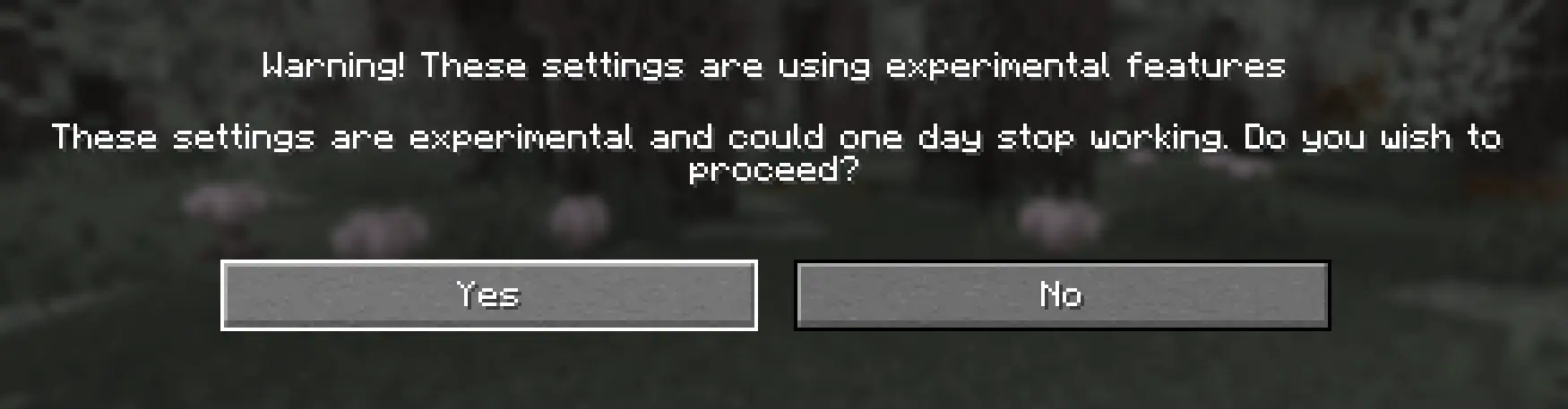Stone Advancements 🪨
Stone Advancements is a datapack that adds variety to Minecraft's standard achievement system by introducing a new category dedicated to stone blocks. It features subcategories for all types of bricks and stone variations from the Overworld, Nether, and End.

Key Features
- Compatible with Minecraft versions 1.20 to 1.21.8
- Adds over 50 new achievements to the corresponding category
- Includes a new structure that generates in the world
- Works alongside any other achievement datapacks
- Headphones recommended for full immersion
- Ores and minerals are not required to complete achievements

What the Datapack Offers
Immerse yourself in a richer vanilla Minecraft experience with a new achievement system in the stone section. You'll need to collect all building blocks from various types of stones and bricks available in the game, offering a fresh perspective on familiar gameplay.
New Structures
Pickaxe Statue

The stone statue generates in all forest biomes. To locate it, use the command:
/locate structure luistercorp:pickaxe_statue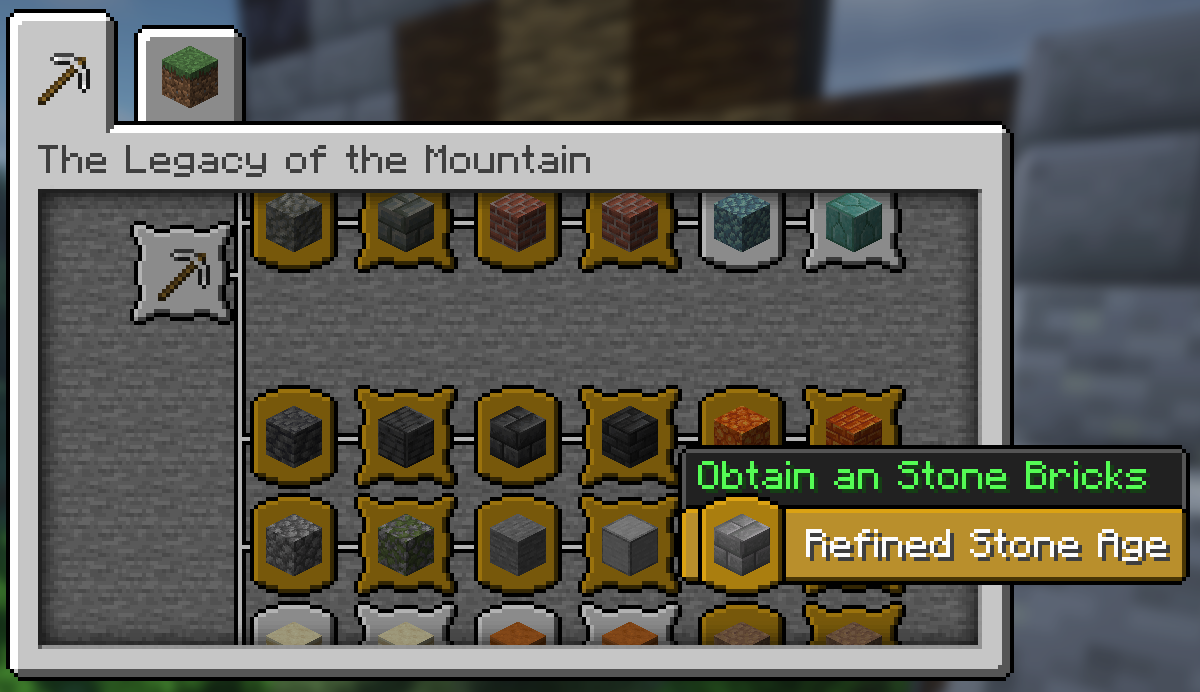
This datapack challenges speedrunners — who can collect all stone variations the fastest?
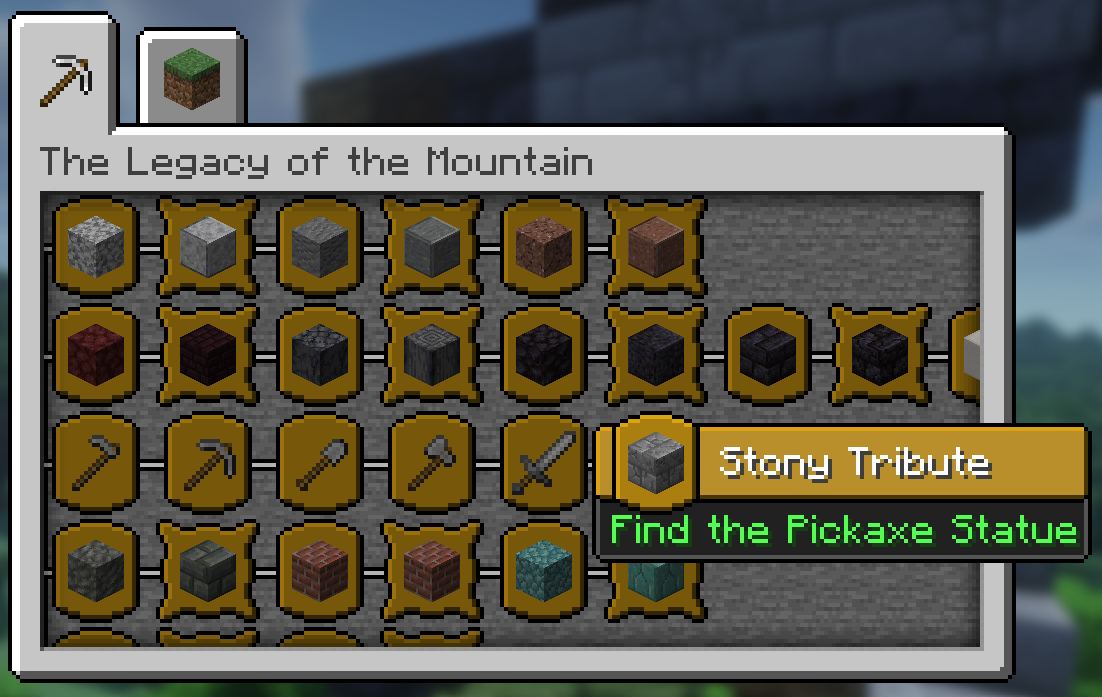
New Achievements 🏆 (50+)
If you manage to collect all stone building blocks, you'll receive the main achievement called "The Legacy of the Mountain" along with a special surprise.
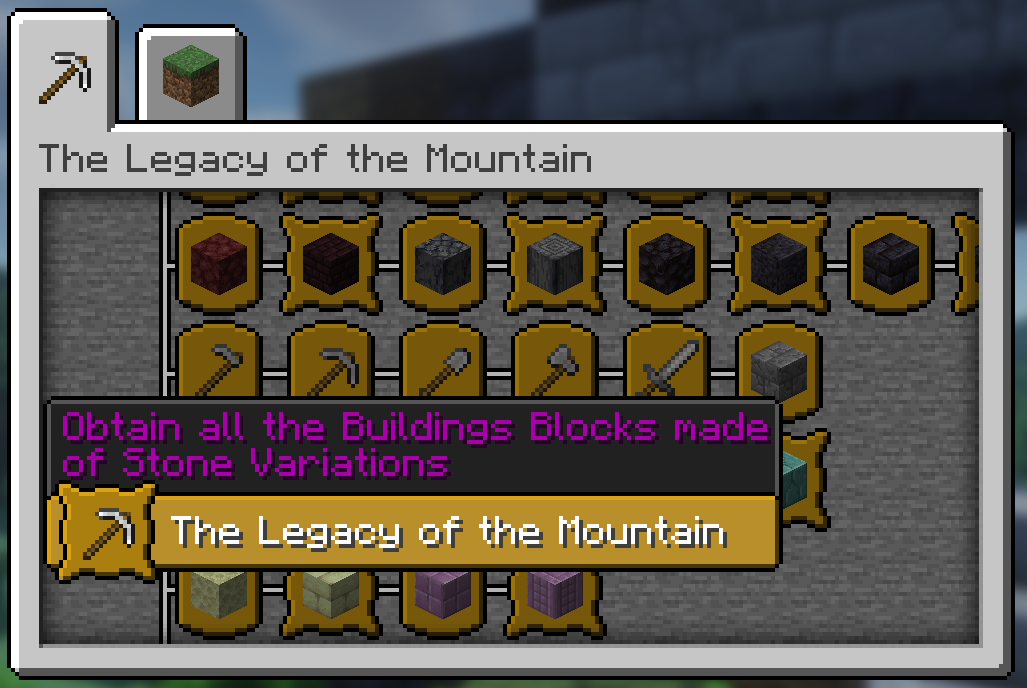
Required Blocks for Each Achievement Section:
- Stone
- Stone Stairs
- Stone Slab
- Stone Pressure Plate
- Stone Button
- Cobblestone
- Cobblestone Stairs
- Cobblestone Slab
- Cobblestone Wall
- (And so on for each stone type)
Items and Blocks NOT Required for Achievements:
- Ores
- Minerals
- Smithing Templates
- Ingredient Items
- Pottery Items
Installation Process 💾

Singleplayer
- Launch Minecraft — open the game
- Create a New World — go to "More" and click "Datapacks"

- Add the Datapack — drag the datapack file (ZIP archive or folder) into the Minecraft window
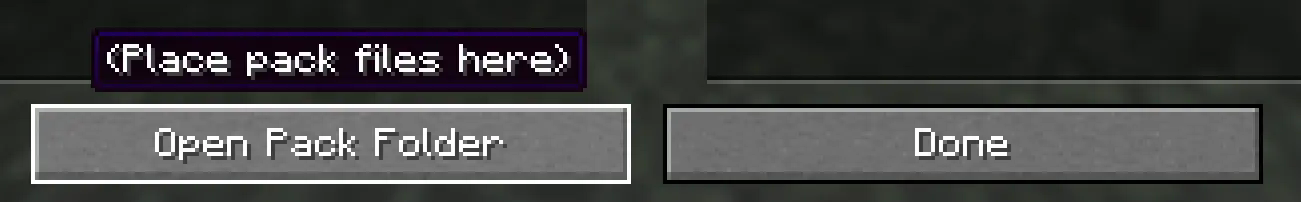 A confirmation screen will appear — click "Confirm"
A confirmation screen will appear — click "Confirm"
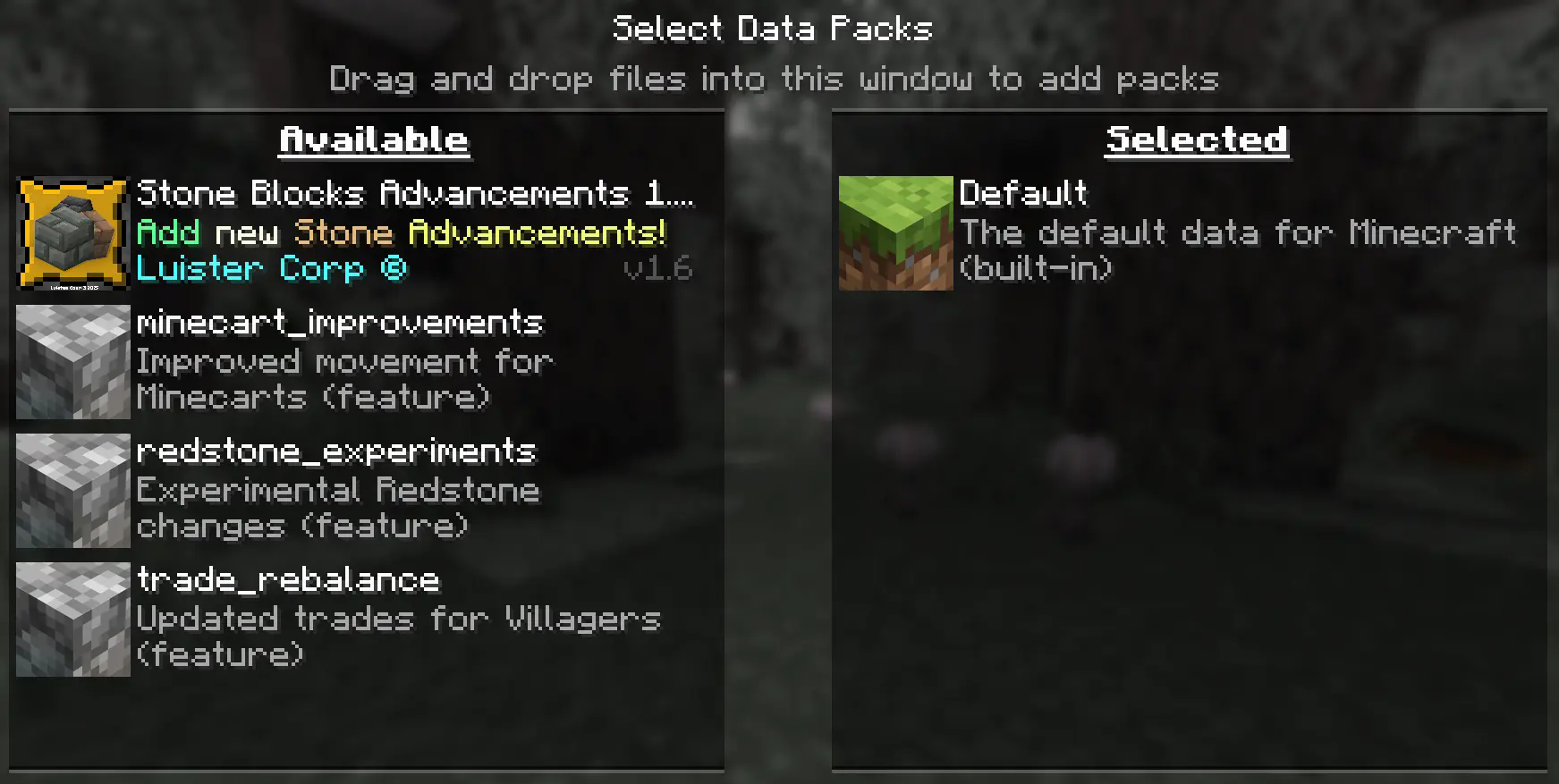
- Activate the Datapack — move it to the right side of the screen by clicking the triangle next to its icon
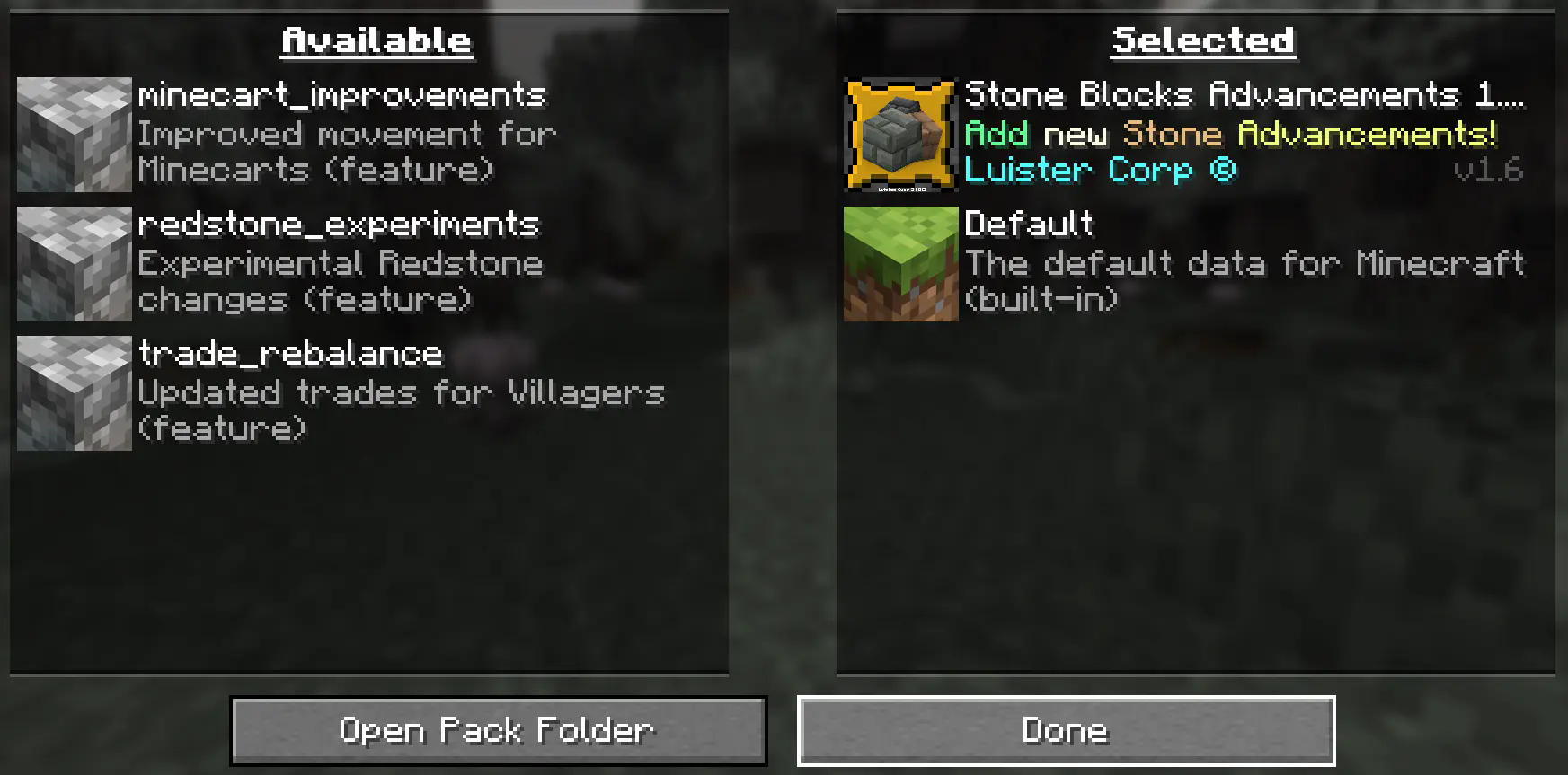
- World Creation — click "Done" at the bottom of the screen
 Continue creating your world and click "Create new world"
Continue creating your world and click "Create new world"
Multiplayer
- Open Your Server Folder — find the world folder where you want to install the datapack (default:
world) - Add the Datapack — place the datapack ZIP file in the
datapacksfolder inside the world folder - Reload the Server — type
/reloadin the console or as a level 3 operator if the server was running
Important: When creating a new world, a warning about experimental features may appear. Continue by clicking "Yes" and enjoy your adventure!