
Splash-Screen Mod for Fabric
This mod allows mod developers to inform players about the StopModReposts campaign. When starting the game, a notification and button appear explaining the main goals of this initiative. Both elements can be configured - either through collective voting among installed mods or via a configuration file, which is convenient for pack creators.

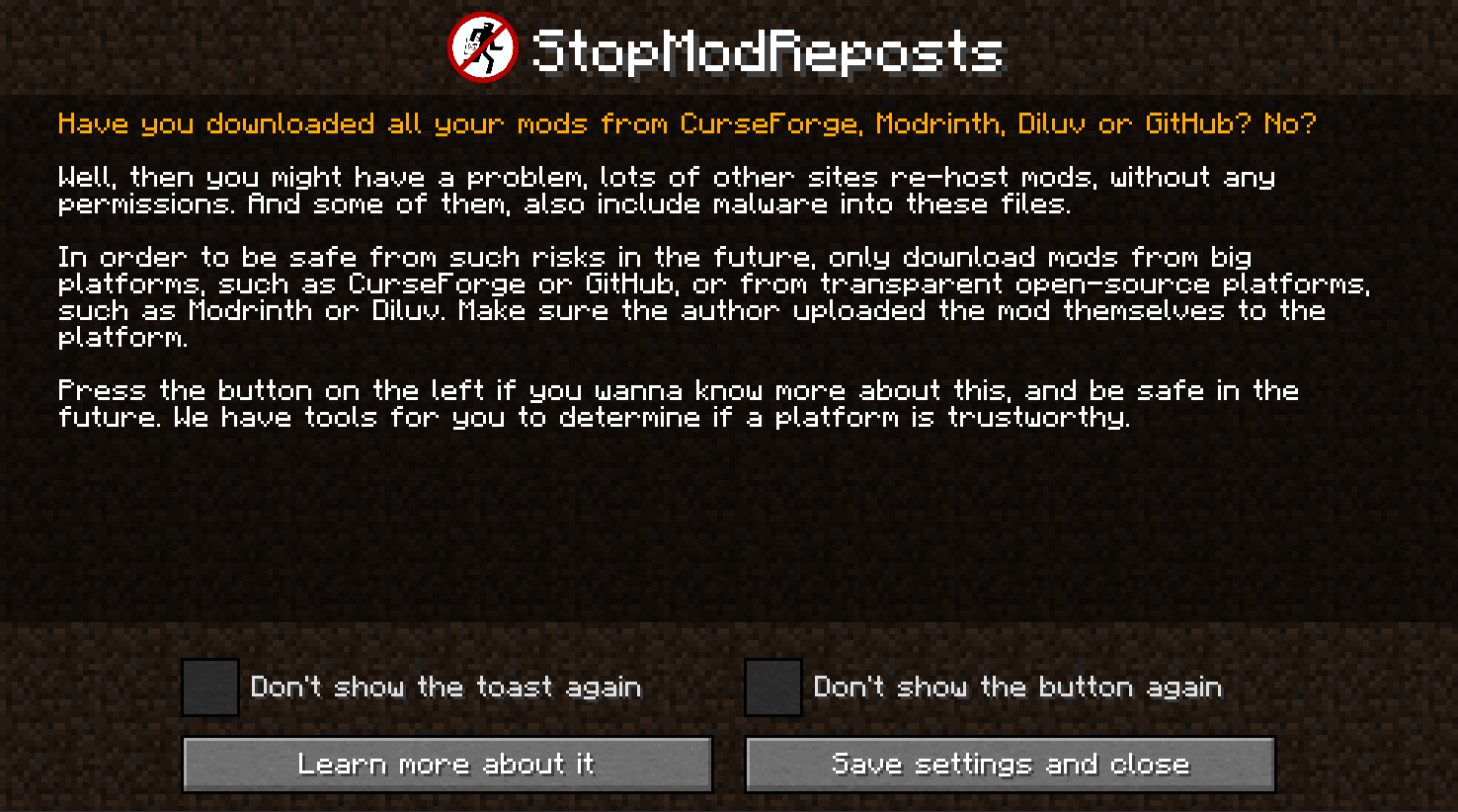
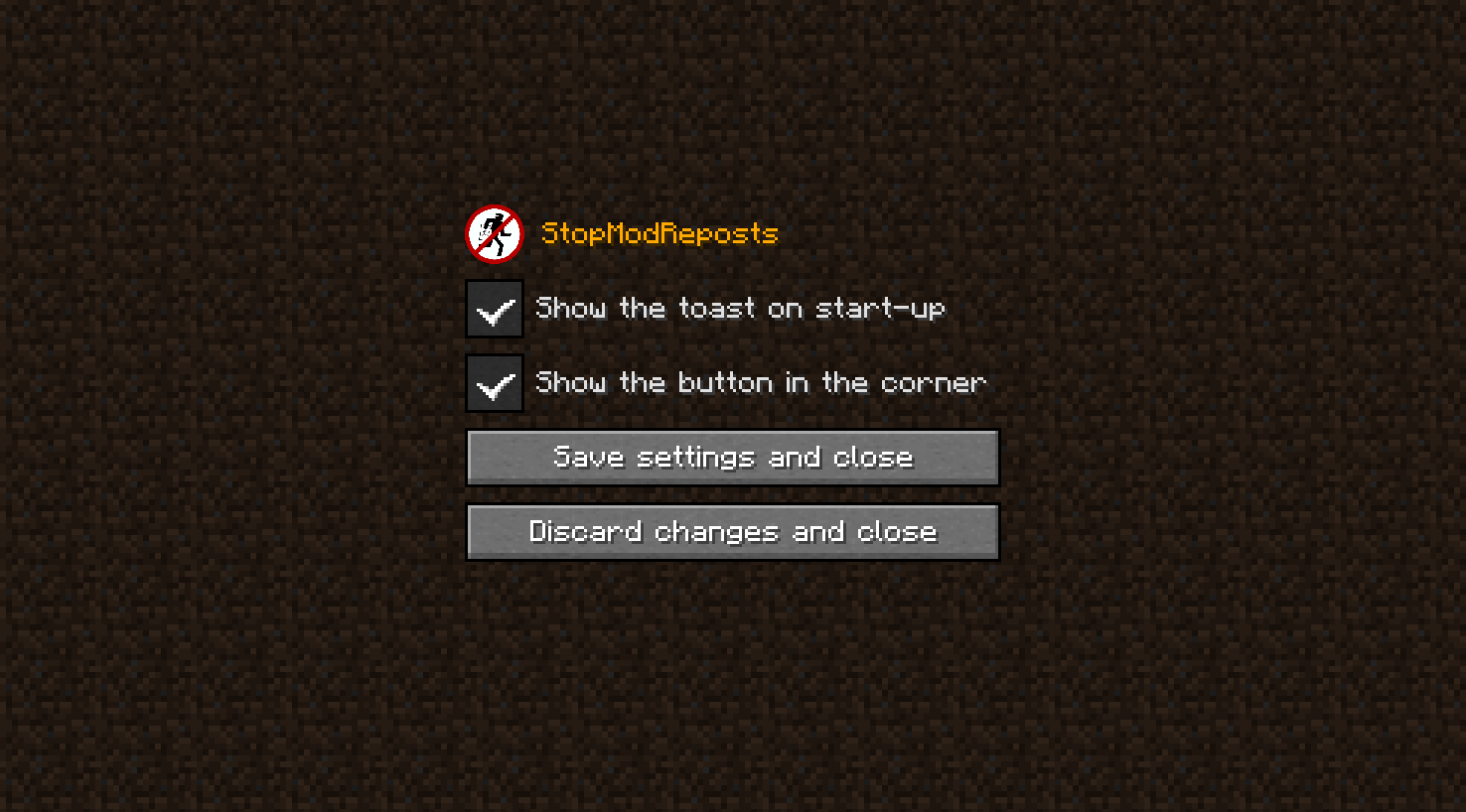
Who is this mod for?
Regular Players
If you found this mod on your own and want to install it - there's no particular need. All the information provided by the mod is available on the campaign's official website.
Mod Developers
Participation in Mod Voting
On the first launch of the game with Splash-Screen Mod installed, a vote is held to determine which features to activate. To participate, add the following parameters to the fabric.mod.json file:
{
"custom": {
"stopmodreposts:showToast": true,
"stopmodreposts:showButton": true
}
}The mod will automatically conduct voting and count all votes for and against each feature. Splash-Screen Mod itself does not participate in the voting. You can also vote against activating one or both features.
Embedding the Mod
In addition to participating in voting, you can embed the mod directly. Many pack creators and players may not know about its existence, so you can take the initiative. Add to the build.gradle file:
repositories {
maven {
url "https://maven.falseresync.ru"
}
}
dependencies {
include "org.stopmodreposts:Splash-Screen-Mod-Fabric:1.0.1"
}IMPORTANT: When embedding the mod, you must also participate in voting, as it does not happen automatically.
NOTE: Requires Fabric API.
Modpack Creators
Overriding Default Configuration
Create a .minecraft/config/stopmodreposts.json file with the following content:
{
"showToast": true,
"showButton": true
}This will override the voting results between mods, but the player can change the settings via ModMenu. This file can also be used to disable one or both mod features (this will also override voting results).
Adding the Mod to Your Pack
If you're already overriding voting results, you should consider adding this mod to your pack. This will also help if no developers have embedded it, but some still want to vote.
NOTE: Requires Fabric API.
How to Disable the Mod?
For Players
- Install ModMenu for Fabric
- Go to the "Mods" menu and find StopModReposts
- Click the settings button
- Configure the mod as you like
For Mod Developers
Add to the fabric.mod.json file:
{
"custom": {
"stopmodreposts:showToast": false,
"stopmodreposts:showButton": false
}
}For Pack Creators
Create a .minecraft/config/stopmodreposts.json file with the following content:
{
"showToast": false,
"showButton": false
}
