

Tetra
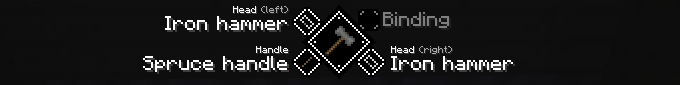
Tetra is a Minecraft modification that offers players extensive customization and enhancement capabilities for tools, weapons, and various equipment. The system's uniqueness lies in the fact that modified items can evolve and improve through regular use in the game.
Getting Started
To begin exploring Tetra, follow these simple steps:
- Craft a mallet using two sticks and two wooden planks
- Place a standard crafting table
- Use the mallet on the crafting table to transform it into an advanced workstation
- Place standard weapons, tools, shields, or bows on the new workstation for modification
The achievements system contains detailed instructions for further progression and mastering all the mod's features.
Exploration and Development
Powerful tool components and blueprints can be discovered by exploring ancient ruins or obtained through trade and exchange. The modification includes two achievement tabs covering the main content, and a special "holosphere" device provides complete information about module characteristics, improvements, and materials.
Compatibility
Tetra natively supports integration with Curios (for the toolbelt system). For extended compatibility with other mods, it's recommended to explore specialized add-ons and the list of supported modifications.
Technical Requirements
Tetra requires the installation of the mutil utility library, which must be added manually if you're not using the CurseForge installer.


