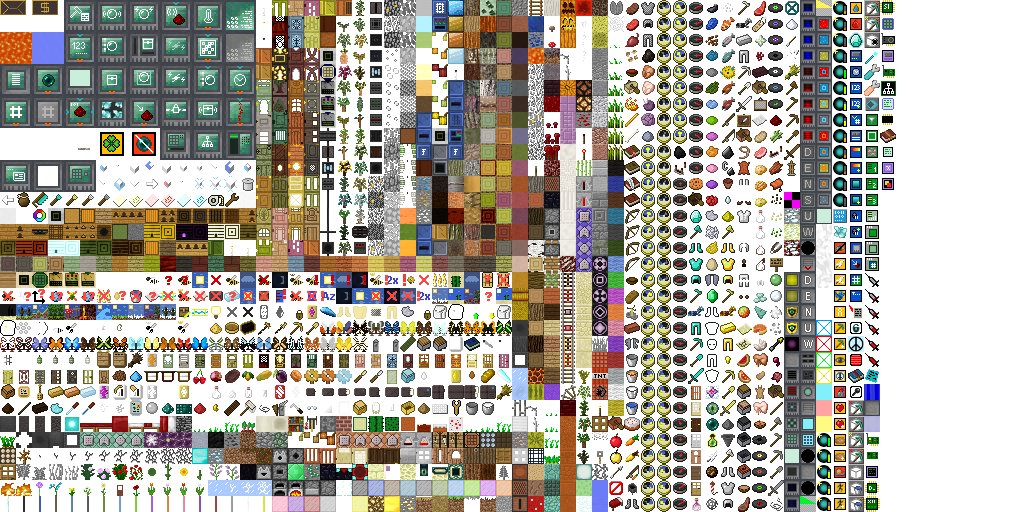TextureDump
Texture Map Analyzer for Minecraft Forge
This tool helps identify issues with texture maps and locate modifications that add oversized or incorrectly displayed textures to game objects.
How to Use
Simply place the Texture Dump mod file into your mods folder and launch the game. After startup, a texture_dump folder will be created in the game's root directory where the following will be automatically saved: texture map images, interactive HTML files, and JSON files containing complete texture information.
What the Mod Creates
- Graphical images - complete maps of all textures used in the game
- Interactive HTML pages - allow hovering over individual textures to view information about which mod they came from, their name, and actual size
- JSON data files - contain full properties of all textures from the map for further in-depth analysis