

The Backrooms Mod (OUTDATED)
ATTENTION: This is NOT the Minecraft Found Footage mod. If you're looking for that one, search for it separately.
IMPORTANT: Read the instructions carefully. DO NOT USE this mod in an existing world - it can cause irreversible damage. Good luck!
This is my first mod for Java Edition. THERE WILL LIKELY BE MANY BUGS. Don't expect a masterpiece :D
This modification adds 3 levels for you and your friends to explore, with several entities included. Grab your lantern, venture into the darkness, and try not to go insane!
Shader settings can be found in the mod's Discord channel (check pinned messages).
Required Mods:
- Sodium
- Iris
- Cloth Config
- Entity Texture Features
Additional Mods (for performance):
- Entity Culling
- Indium
- Starlight
Additional Mods (for gameplay):
- Dynamic Lights (especially for multiplayer)
- Camera Overhaul (needs to be enabled via mod menu)
- Mod Menu (for changing Backrooms settings)
And their dependencies.
DO NOT ADD SOUND PHYSICS REMASTERED This will mess with the game's sounds, making them too quiet. Can only be downloaded if you're willing to fiddle with settings.
DO NOT LEAVE THE WORLD WHILE PLAYING This will reset your progress and cause many issues. If you leave accidentally - create a new world.
The mod also disables the experience bar, crosshair, and F3 menu, which can be changed via Mod Menu.
If playing with friends, try to stick together - splitting up can cause many errors.
Tip: In multiplayer, standing near another player holding a lantern will protect from darkness damage. So only one person needs a lantern for the whole team.
Setup
Create a new super flat world WITH THE "REDSTONE READY" PRESET (if the world isn't made of sandstone - you didn't use the preset) and turn off structure generation. Other settings will be set automatically.
In the world, type /reload and you'll see a menu in chat.
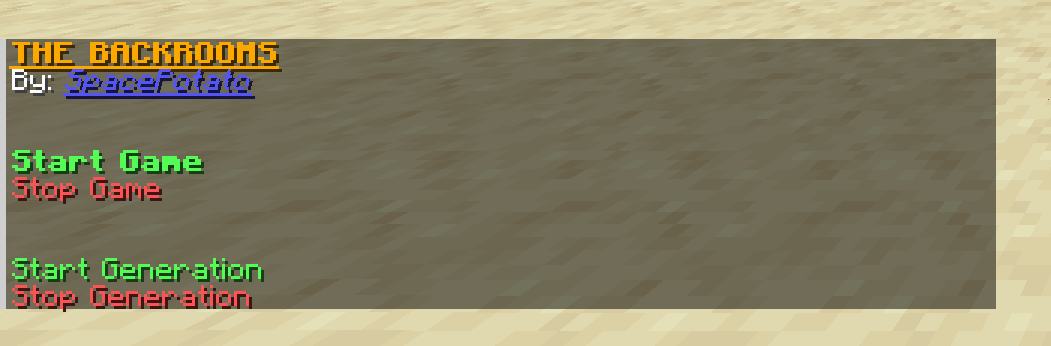
Click Start Game to begin the game. Clicking again after the game has started DOES NOT RESET the game
Click Stop Game to stop the game and generation. This will NOT remove structures
Click Start Generation to ONLY generate rooms
Click Stop Generation to ONLY stop room generation
You will also see additional options:
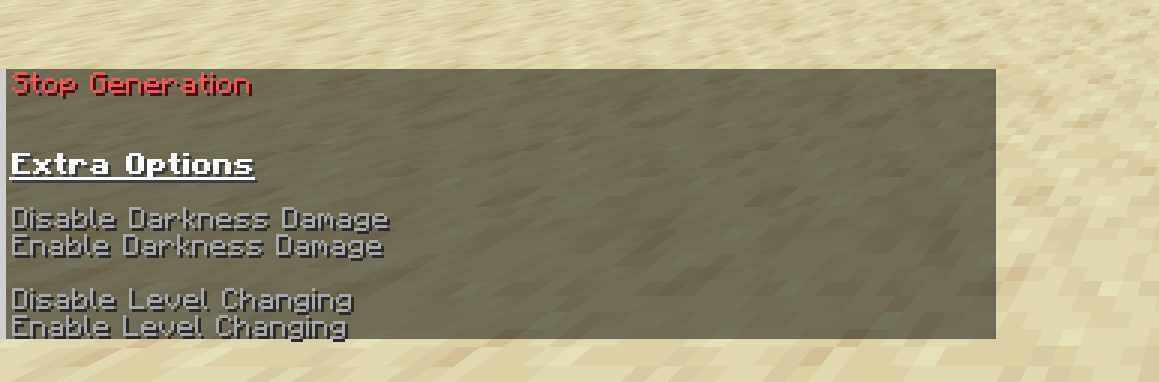
Hover for information
Recommended Settings:
- Render Distance 16+
- Simulation Distance same as render distance
- Smooth Lighting
Notes:
Besides fixing a few bugs (see changelog), the mod is presented as in the video, except for the ending. No additional features, items, monsters, or events were added...
I won't be updating this specific mod further, except for absolutely critical errors (including porting to other loaders or versions).
However, with Sinytra Connector and Forgified Api you might be able to run it on Forge. Haven't tested yet.
In the future, I'll create a completely revamped Backrooms mod. So keep an eye out for that :D
You can use this mod in videos if you credit my channel and this mod page.
Good luck >:D



