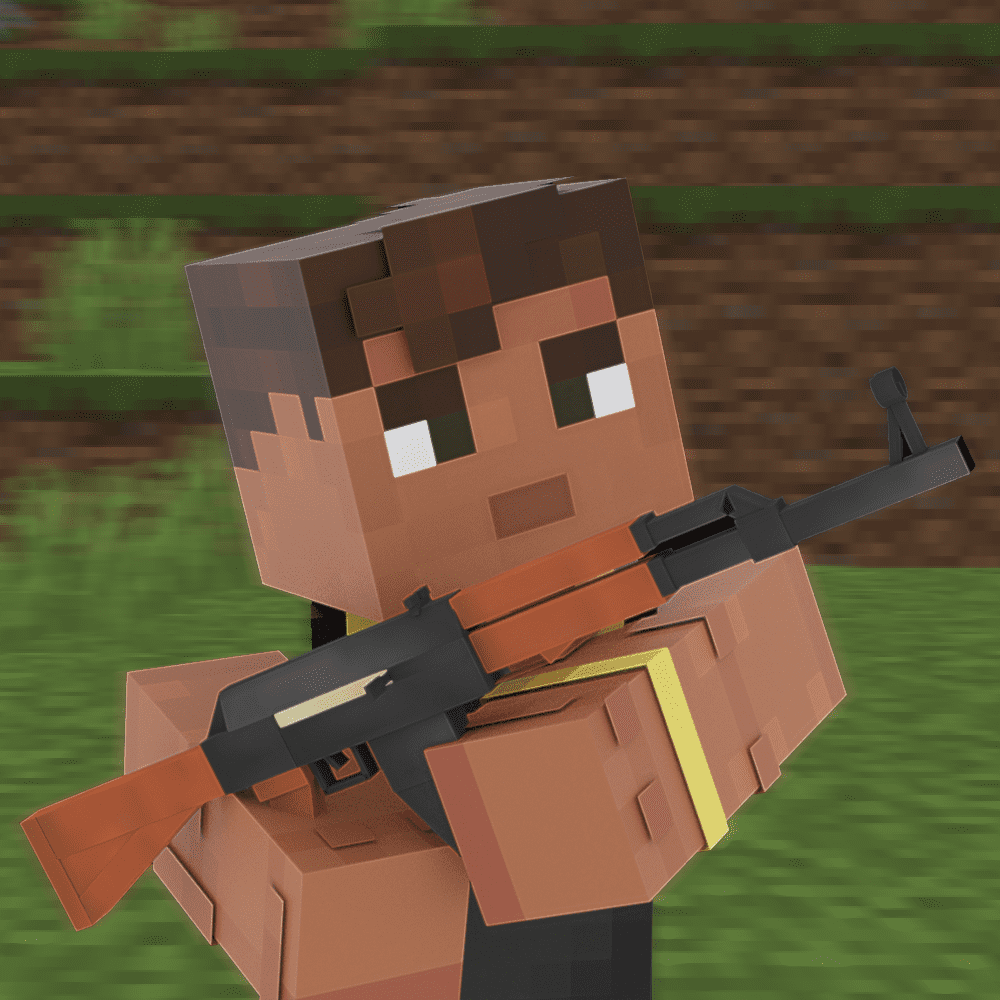To Crawl
📖 About the Modification
This datapack adds the ability to lie down and crawl in Minecraft, with all control settings customizable to your preferences.
🎯 Key Features
The system offers flexible configuration of lying down and standing up mechanics. You can choose between single or double pressing of Sneak and Sprint keys, adjust the viewing angle range, or completely disable this function.
Various triggers are available for control:
- The
to_crawl.switchtrigger works in all supported versions - In versions 1.21.6+, you can open the settings dialog via
to_crawl.settings - For version 1.21.5, each parameter has a separate trigger:
to_crawl.settings.key.sneak,to_crawl.settings.key.sprint,to_crawl.settings.key.double_sneak,to_crawl.settings.key.double_sprint,to_crawl.settings.look_down-up,to_crawl.settings.viewing_angle_range
⚡ Automatic Restrictions
Crawling is automatically disabled in the following situations:
- When the player jumps
- When falling from a height of more than 4.75 blocks or at high speed
- When hit by an iron golem, ender dragon, or ravager (the list can be expanded with addons)
- If there is water around the player at a height of two blocks
🎮 Additional Advantages
- Move effortlessly across slabs of any height
- Code optimized for multiplayer gaming
🔧 Extensions
You can add entities to the to_crawl:disable_by_hit entity_type tag so they also disable crawling when hitting.
You can also change the maximum delay between double presses. To do this, go to the end of the to_crawl:load function and change the parameters for sneak and sprint (inverted time in ticks, default is -8).