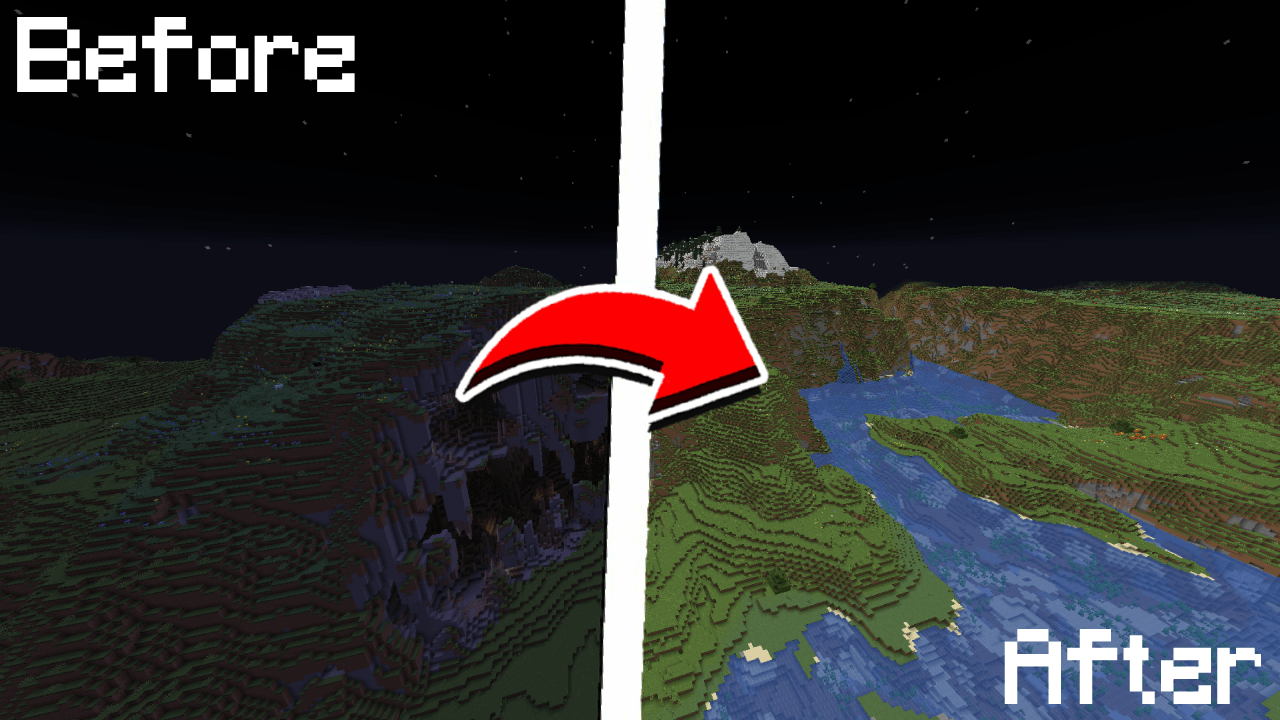
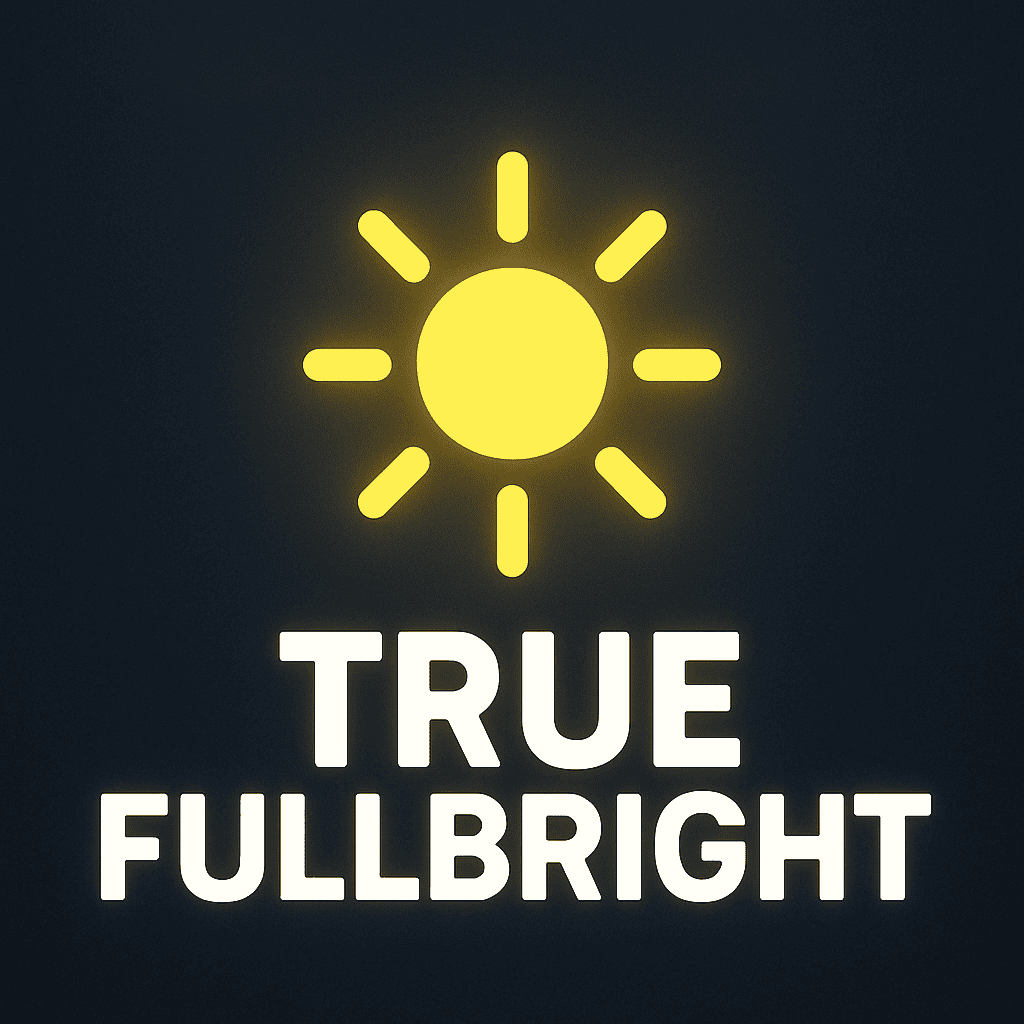
💡 True Fullbright
A simple, toggleable, and configurable full brightness mod for Fabric.
Requires:

Feature List
- Toggle fullbright using a keybind (default:
B - Adjust gamma value dynamically
- Switch between gamma override and night vision modes
- Fully configurable via
/fullbright - Keybinds available for toggling, increasing/decreasing gamma, and jumping to min/max
Command List
| Command | Description | | ----------------------------------------- | ----------------------------------------- | |/fullbright toggle | Toggle gamma override on/off |
| /fullbright set \ | Set gamma to a specific value |
| /fullbright increase \[val] | Increase gamma (optionally by value) |
| /fullbright decrease \[val] | Decrease gamma (optionally by value) |
| /fullbright min | Set gamma to the minimum configured value |
| /fullbright max | Set gamma to the maximum configured value |
| /fullbright mode gamma | Switch to gamma override mode |
| /fullbright mode nightvision | Switch to night vision mode |
| /fullbright saveconfig | Save the current config manually |
| /fullbright resetconfig | Reset config to default values |
| /fullbright status | Show current gamma and mode status |
| /fullbright config | Open the config screen |
Default Keybinds
| Action | Default Key | | ------------------- | ------------ | | `Toggle Fullbright` | `B` | | `Increase Gamma` | `Arrow Up` | | `Decrease Gamma` | `Arrow Down` | | `Set Max Gamma` | `End` | | `Set Min Gamma` | `Home` | Customize all of these under:Options → Controls → Keybinds → True Fullbright
How do I install the mod?
- Drop the
.jarfile into yourmods/folder - Make sure the dependencies listed above are installed
- Launch the game
How do I use the mod?
- Press
B - Use
/fullbrightcommands to adjust gamma, change modes, or view status - Open the config screen with
/fullbright configor via Mod Menu - Use keybinds to adjust brightness step bystep or jump to min/max
Contact / Report Bug
Found an issue or have feedback? → DM me on Discord: rijz.gg
Developed by Rijz & Clyriz4.

