
Chat Name Color Customization
The Trusted Colors mod provides a convenient system for changing the color of your name in the game chat. To access the settings, simply enter the command:
/trigger colorAfter executing the command, a special menu will open where you can select the desired color for displaying your name.
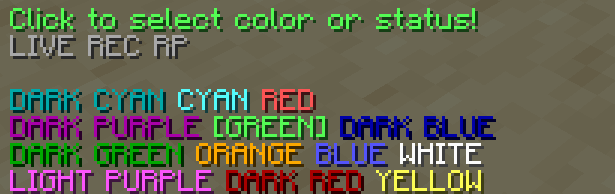
Simply click on the color you like in the menu, and the color of your name in the chat will instantly change.
Status System
In addition to the color palette, the menu contains three buttons for setting different statuses. When any status is activated, the corresponding tag will be displayed next to your name during chat communication.

Additional Features
Server administrators can use a special command to highlight moderators:
/tag add <player_name> modThis command adds an [OP] tag to the specified player's name in the chat.

The OP tag is fully compatible with all other tags and colors, providing maximum flexibility in customizing the appearance of your name.


