

Tuff Golem Statues ⚜️
This datapack adds Tuff Golem statues and Tuff Rocks to Minecraft, which generate in various Overworld biomes. The modification enhances vanilla gameplay and brings back the Tuff Golem in the form of memorial statues as a tribute to this mob that didn't win the vote.

Basic Information 📝
- Compatible with Minecraft versions 1.20 to 1.21.8
- Adds new statue structures to world generation
- Works with any other world generation datapacks
- No need to extract the downloaded file
- Recommended to use headphones for better immersion
Features 🎼
World exploration becomes much more interesting with this datapack. You'll find various Tuff Golem statues that add uniqueness and diversity to every Overworld biome.
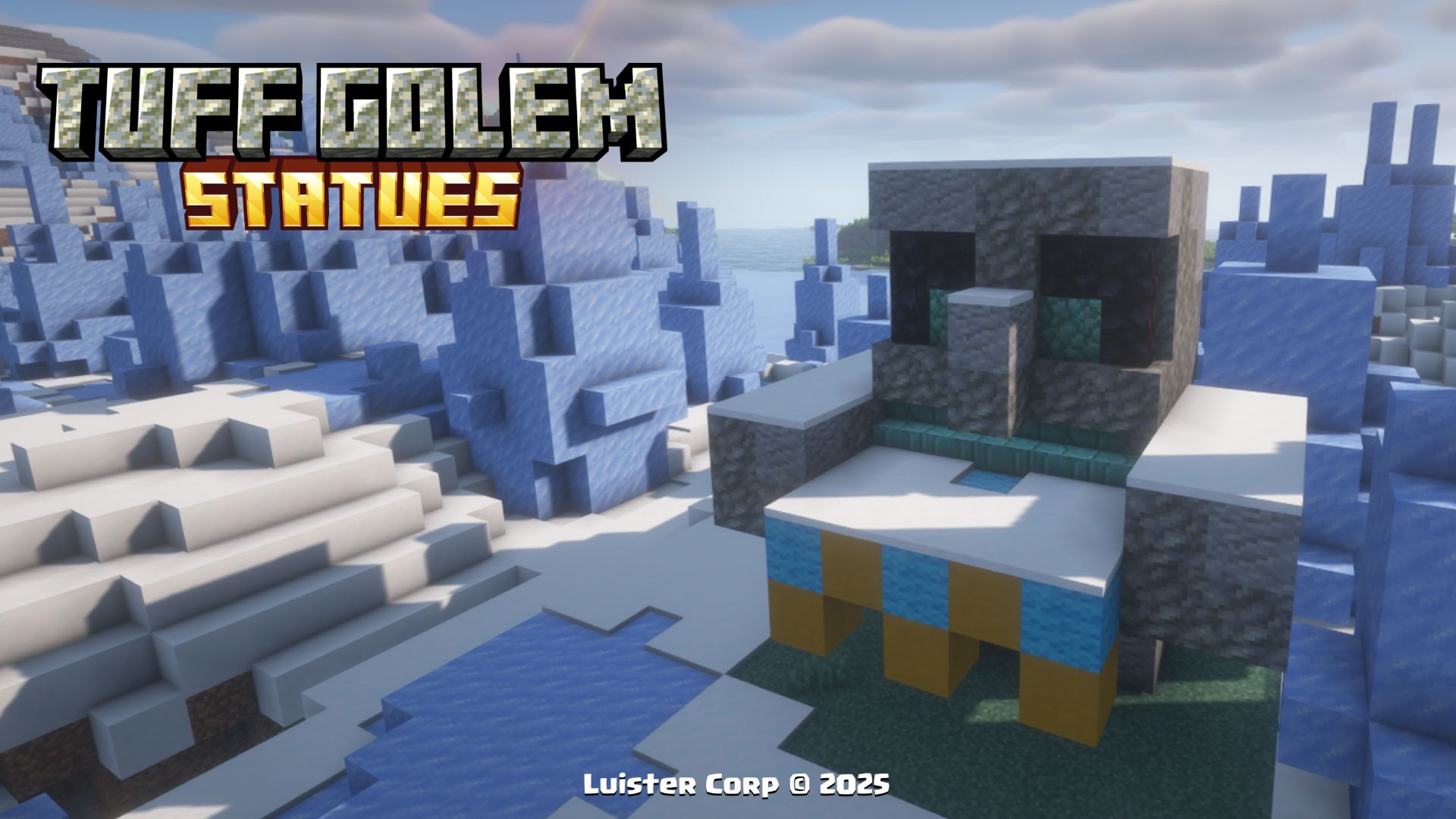
Structure Generation 🌐
Each biome has its own unique tuff structure generation. Below are all available variants:
Tuff Rock
🪨 Tuff Rock - basic structure. To locate use command:
/locate structure luistercorp:tuff_rock
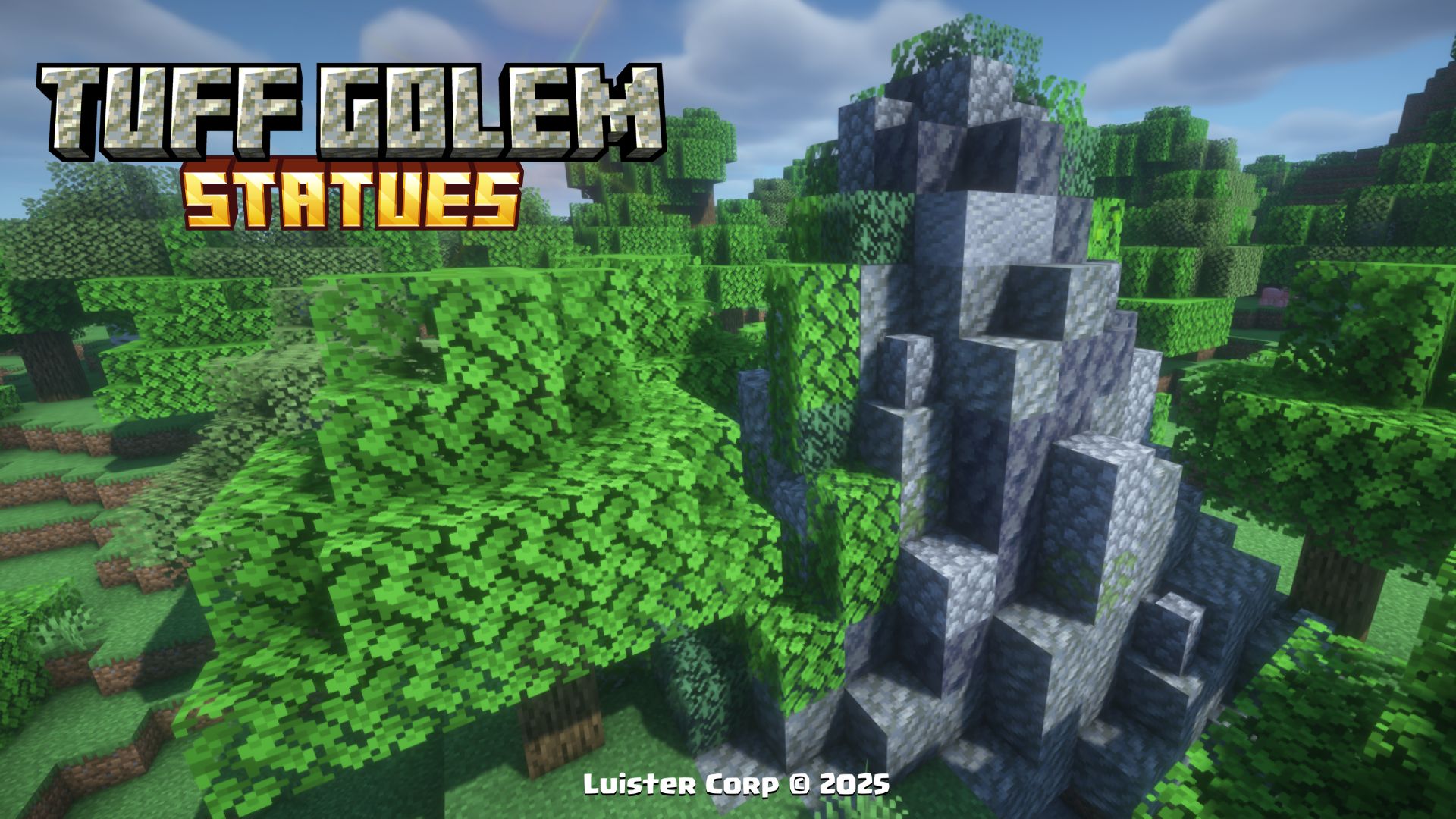
Generation biomes:
[
"minecraft:#is_forest"
]Tuff Golem Statues
Red Tuff Golem
 Locate command:
Locate command: /locate structure luistercorp:tuff_golem_red
Biomes: Dark Forest
Pink Tuff Golem
 Locate command:
Locate command: /locate structure luistercorp:tuff_golem_pink
Biomes: Cherry Grove
Black Tuff Golem
 Locate command:
Locate command: /locate structure luistercorp:tuff_golem_black
Biomes: Savanna, Savanna Plateau, Windswept Savanna
Light Gray Tuff Golem
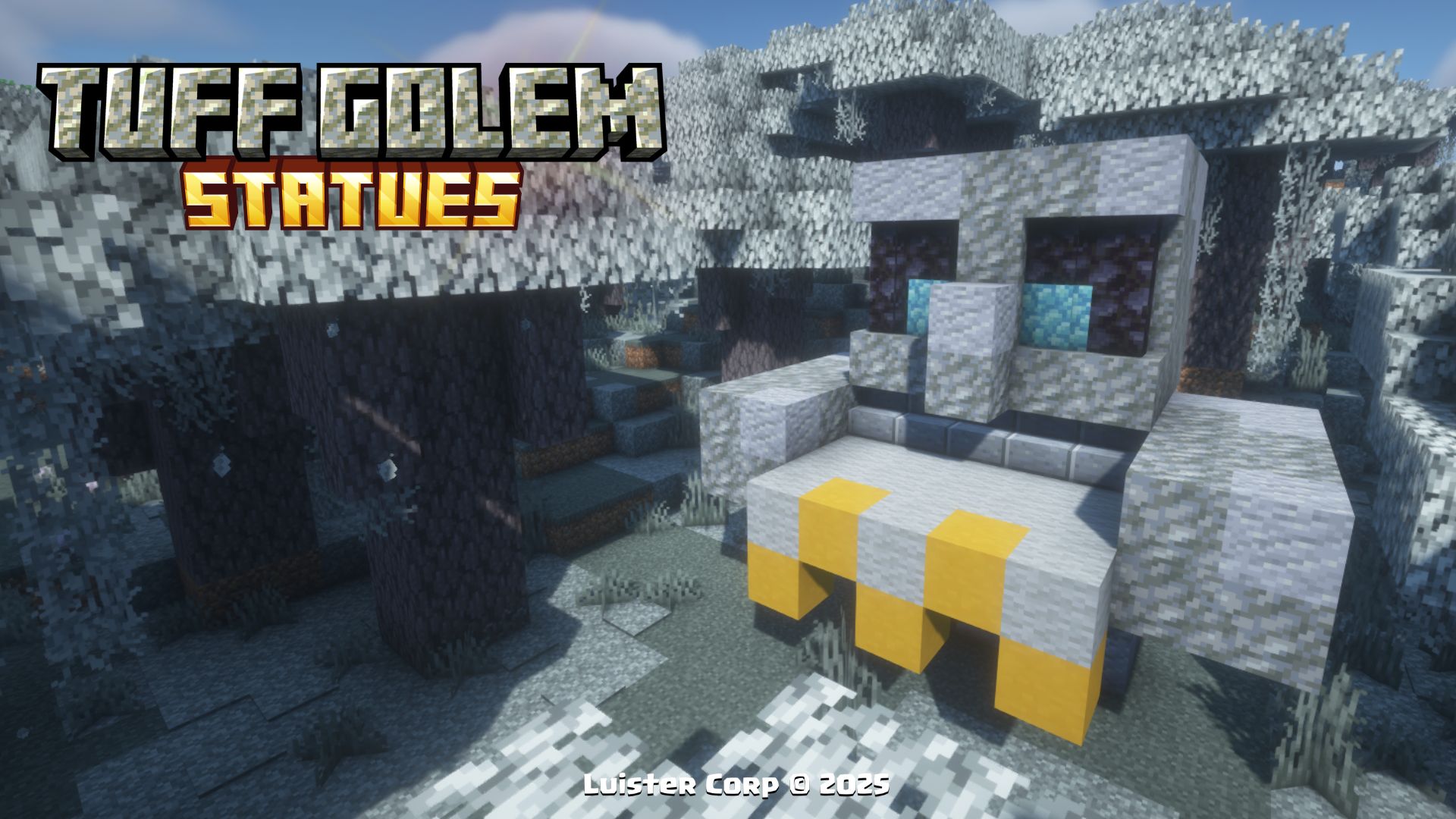 Locate command:
Locate command: /locate structure luistercorp:tuff_golem_light_gray
Biomes: Pale Garden
Brown Tuff Golem
 Locate command:
Locate command: /locate structure luistercorp:tuff_golem_brown
Biomes: Jungle, Bamboo Jungle, Sparse Jungle
Purple Tuff Golem
 Locate command:
Locate command: /locate structure luistercorp:tuff_golem_purple
Biomes: Taiga
Green Tuff Golem
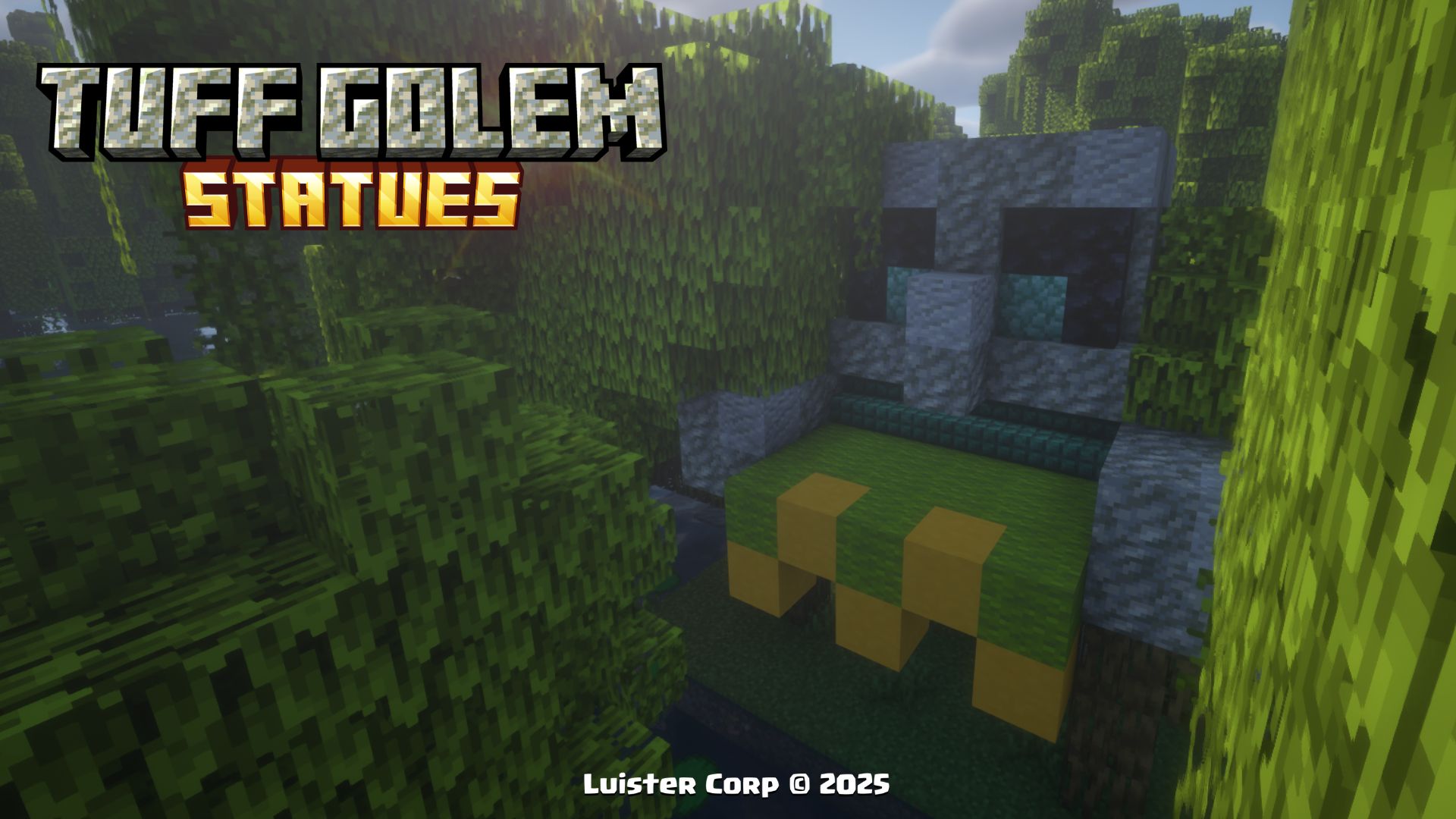 Locate command:
Locate command: /locate structure luistercorp:tuff_golem_green
Biomes: Mangrove Swamp, Swamp
Lime Tuff Golem
 Locate command:
Locate command: /locate structure luistercorp:tuff_golem_lime
Biomes: Plains, Forest
Blue Tuff Golem
 Locate command:
Locate command: /locate structure luistercorp:tuff_golem_blue
Biomes: Jagged Peaks
Cyan Tuff Golem
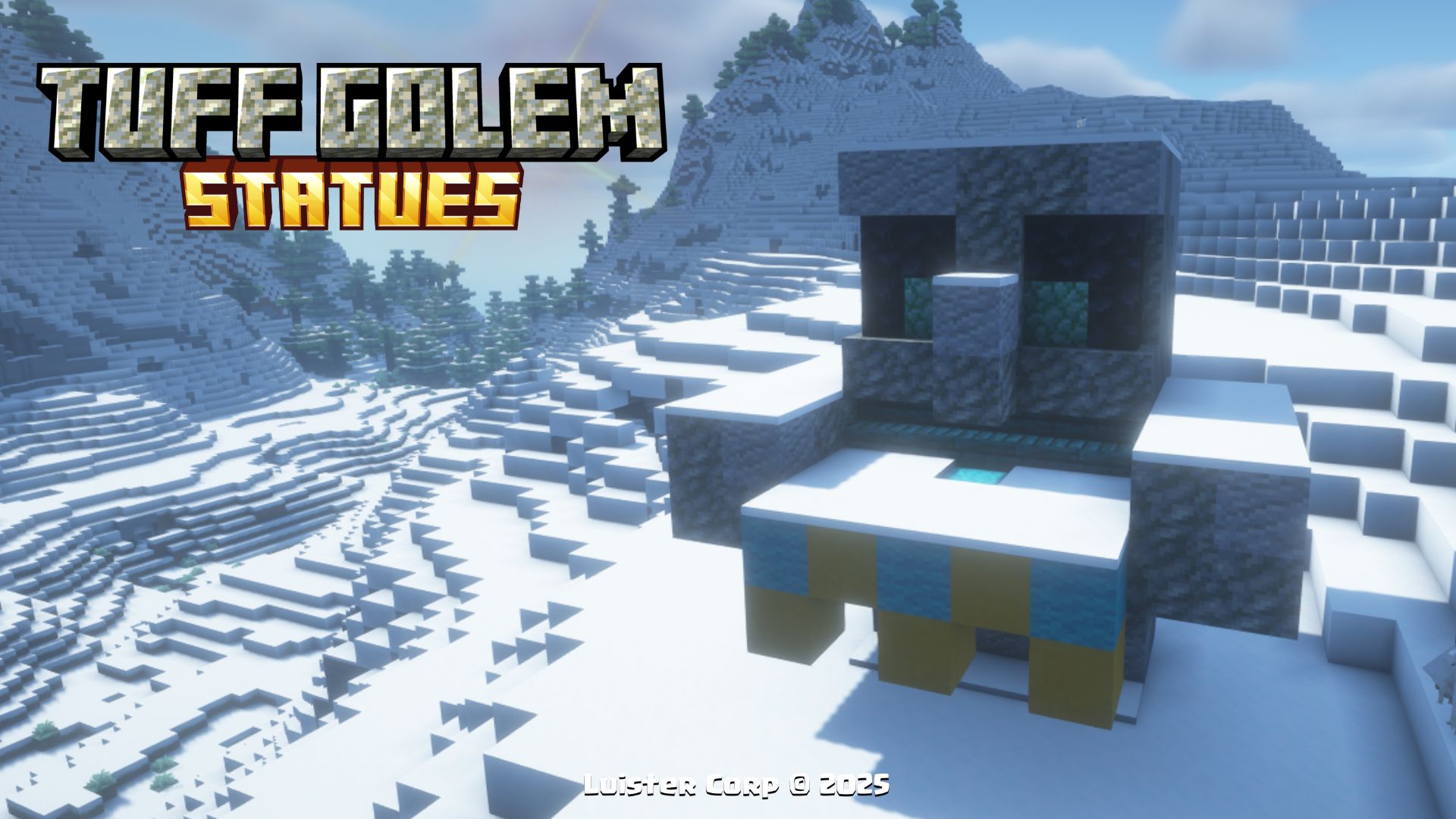 Locate command:
Locate command: /locate structure luistercorp:tuff_golem_cyan
Biomes: Snowy Taiga, Snowy Slopes
Light Blue Tuff Golem
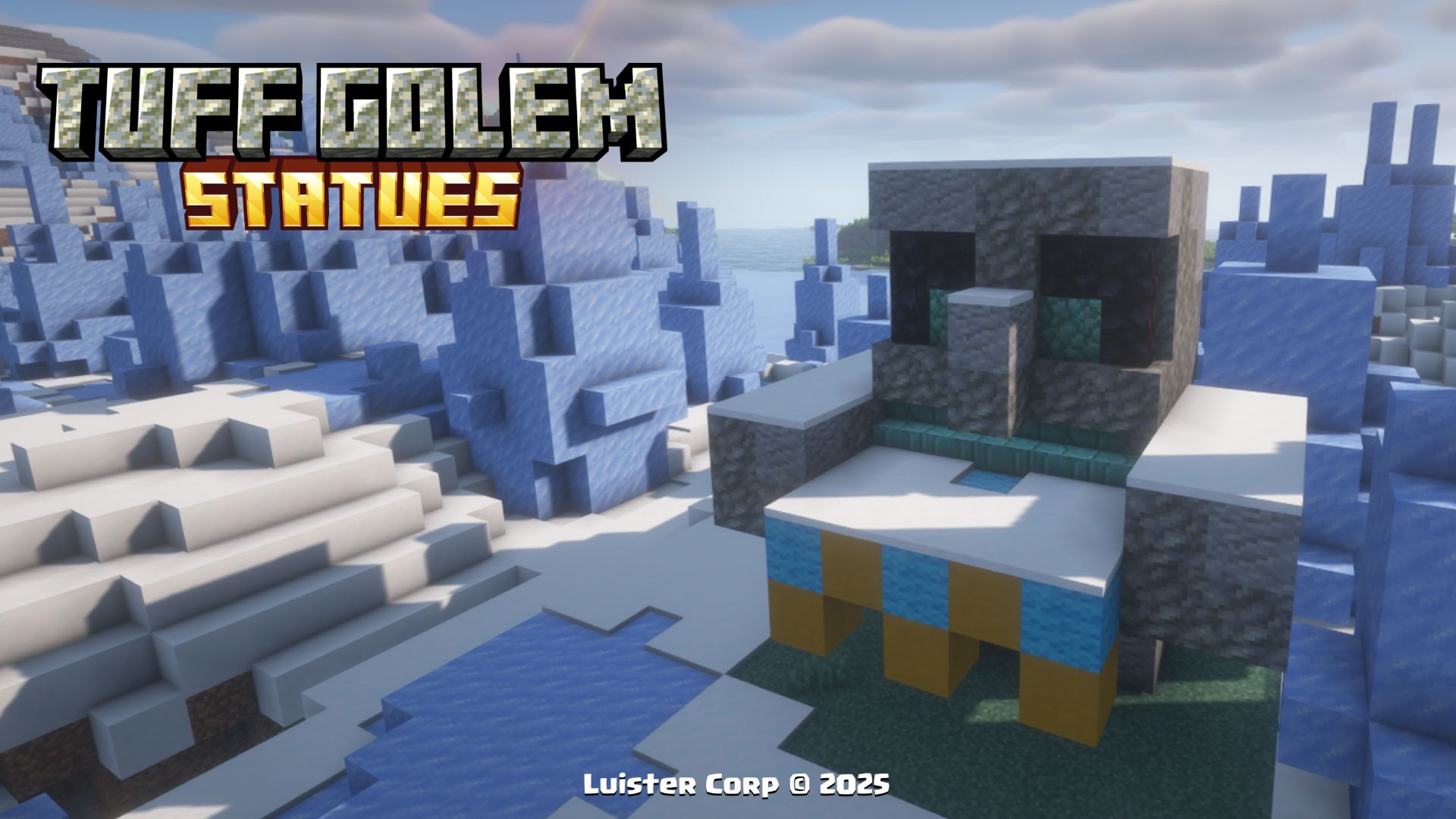 Locate command:
Locate command: /locate structure luistercorp:tuff_golem_light_blue
Biomes: Frozen Peaks, Ice Spikes
White Tuff Golem
 Locate command:
Locate command: /locate structure luistercorp:tuff_golem_white
Biomes: Birch Forest, Old Growth Birch Forest
Orange Tuff Golem
 Locate command:
Locate command: /locate structure luistercorp:tuff_golem_orange
Biomes: Wooded Badlands
Yellow Tuff Golem
 Locate command:
Locate command: /locate structure luistercorp:tuff_golem_yellow
Biomes: Desert
Magenta Tuff Golem
 Locate command:
Locate command: /locate structure luistercorp:tuff_golem_magenta
Biomes: Flower Forest, Meadow
Gray Tuff Golem
 Locate command:
Locate command: /locate structure luistercorp:tuff_golem_gray
Biomes: Mushroom Fields
Triple Tuff Golem Statue
 Locate command:
Locate command: /locate structure luistercorp:tuff_golem_triple
Biomes: Old Growth Pine Taiga, Old Growth Spruce Taiga
New Achievements 🏆
Finding all Tuff Golem variations in the Overworld unlocks new achievements. Discovering each color and all 17 Tuff Golem variants will unlock the hidden achievement "Collection of Statues".

Installation 💾
Singleplayer
- Launch Minecraft
- Create a new world and go to "More", then click "Datapacks"
- Drag the datapack (ZIP file or folder) into the Minecraft window
- Confirm installation
- Move the datapack to the right side of the screen by clicking the triangle next to its icon
- Click "Done" and create a new world
Multiplayer
- Open your server folder
- Navigate to the world folder where you want to install the datapack (default:
world) - Place the datapack ZIP file in the
datapacksfolder inside the world folder - Reload the server with
/reloadcommand from console or with operator level 3 permissions


