

🎮 TwitchChat for Minecraft Fabric
A Fabric modification that directly moves Twitch chat into Minecraft's game chat. All messages are displayed with a Twitch icon as a prefix thanks to the built-in resource pack, and usernames have color formatting.
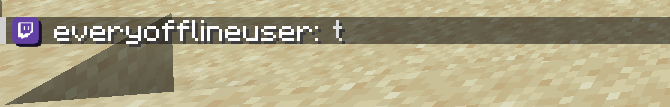

✨ Main Features
- 📺 Display Twitch chat directly inside Minecraft
- 🟣 Twitch icon as message prefix
- 🎨 Use of Twitch colors for player nicknames (default white) [Under development]
- ⚙️ Easy setup using
/twitchchatcommand - 📁 Flexible configuration via JSON file
- 🔄 Automatic connection/disconnection when entering/leaving world or server
📦 Installation
Requirements
- Fabric Loader
- Fabric API
- Twitch4J (required)
- Streamotes (recommended)
Instructions
- Install Fabric Loader 1.21.8
- Download and place in
mods/folder:- Twitch4J
- Streamotes (recommended)
- TwitchChat
- Start the game
🎮 Usage
Command
/twitchchat <streamer_username>Example:
/twitchchat minecraftFile Configuration
Edit the config/twitchchat.json file:
{
"twitchChannel":"everyofflineuser",
"formatMessage":"✌ %s: %s"
}🖼 Default Message Format
[Twitch Icon] Username: message- Prefix is a Twitch icon from the built-in resource pack
- Username uses color from Twitch (or white by default)
- Message text appears in light gray
⚙️ Settings
- In-game commands
config/twitchchat.jsonfile
🔧 Compatibility
- Minecraft 1.21+
- Fabric Loader
- Twitch4J (required)
- Streamotes (recommended)
- Compatible with most mods that don't override chat
❓ Frequently Asked Questions
Question: Mod doesn't work? Answer: Check if Twitch4J is installed - it's required.
Question: Messages not displaying? Answer: Make sure the channel name is correct and the stream is active.
Question: Can I change colors? Answer: Yes, configure in config/twitchchat.json
🐛 Bug Reports
- Ensure all dependencies are installed
- Check game logs
- Report issues on GitHub


