

Ultra Amplified Dimension (Forge)

CURRENT VERSION: 1.16.5
(Please report any bugs you find)
What is Ultra Amplified?
Ultra Amplified Dimension is a modification that adds a new dimension with completely insane landscape! Instead of regular ground, floating platforms appear here, and all standard biomes have been redesigned to perfectly fit this crazy terrain. Trees grow beneath the earth layers, while light is provided by blocks with glowstone inclusions. Huge columns stretch between platforms, connecting different levels.
Some biomes received significant improvements - for example, in the Tall Birch Forest, massive 2×2 trees now generate, and oceans have turned into giant floating bowls of water! For greater variety, this world also includes Nether and End biomes. Even the Ice Mountains have transformed into Iced Terrain, where all stone is replaced by ice!
Additionally, you'll find new structures like Mushroom Temples and Ice Spikes. If you dig deeper, you'll discover a labyrinth of canyons leading to huge caves with lava lakes at the bottom. This world is designed for challenging adventures, but exploring every corner is incredibly exciting! Don't forget to bring torches when descending to lower levels. (For an even more impressive experience, enable heavy fog in the settings!)
You can also create 7 types of blocks with glowing inclusions using a crafting table. Simply place a dirt-like block in the center and glowstone above, below, to the left, and right of it. Only glowing ore cannot be crafted to maintain consistency with vanilla rules.
Be sure to check out screenshots of this incredible world! The mod can be used in modpacks.
How to Enter This Dimension?
To create a portal to the Ultra Amplified dimension, build the structure as shown in the image below: 8 polished granite, 10 polished andesite slabs, and 1 polished diorite. Then use flint and steel on the polished diorite to activate the portal. Click on the portal block (without crouching) to teleport to the new dimension! The ability to crouch while clicking is disabled specifically so you can place blocks on the portal itself. If the portal is placed incorrectly, it can be broken with any tool or by hand (it will drop polished diorite when destroyed).
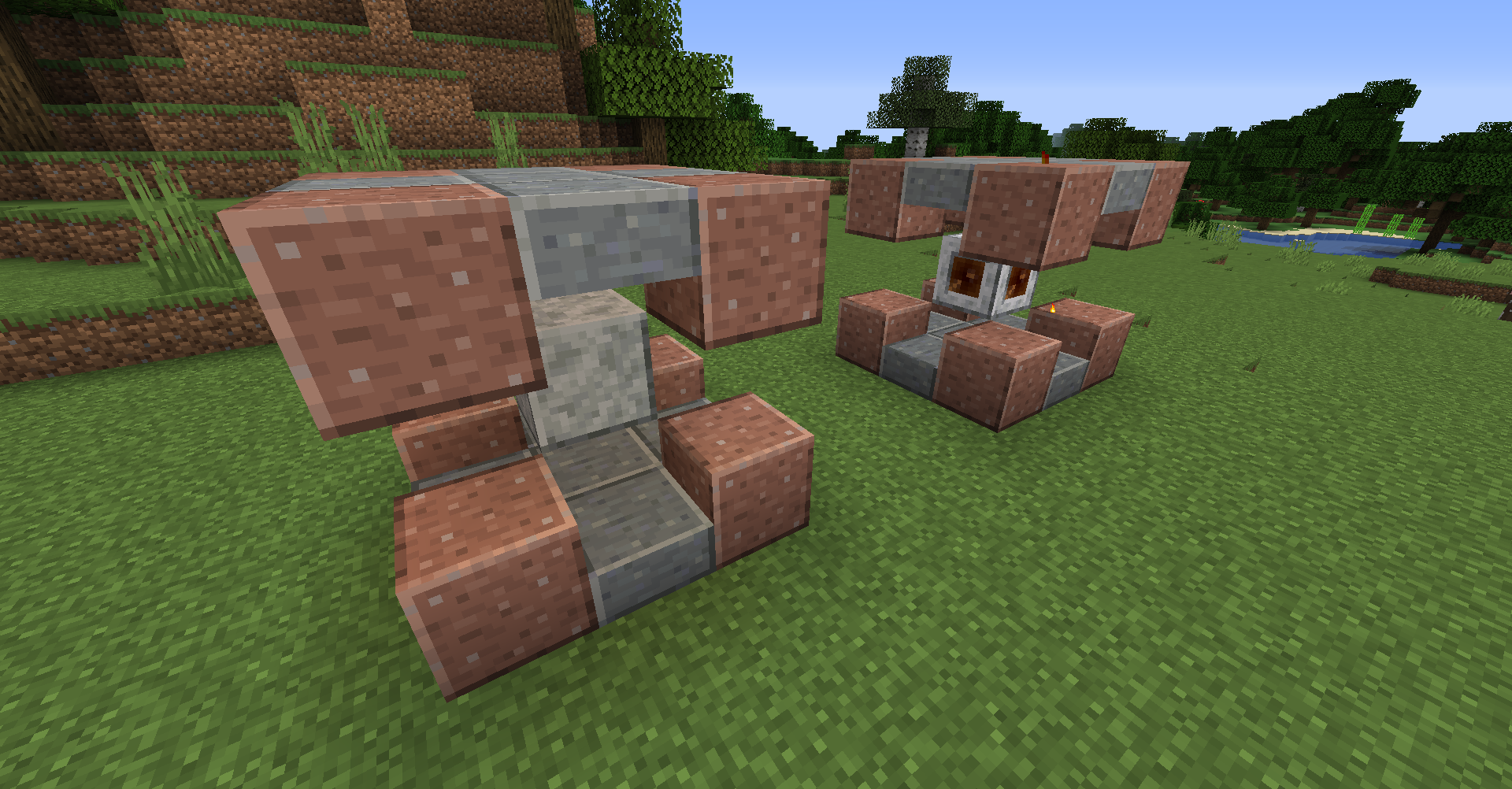
Note: In the UAD dimension, chunk loading may take some time with large render distance.
Mod Configuration
One of the key features of this mod is the almost complete customizability of world generation! For convenience, download the datapack below (works with both Forge and Fabric), unzip it, edit the JSON files to your preferences, and place it in your world's datapack folder (located in the saves folder). When creating a new world, you can use the datapacks button for automatic placement. There is also a configuration file for parameters not available through datapacks: heavy fog, Nether portal permissions, cloud height, and UAD portal settings.
DATAPACK
https://github.com/TelepathicGrunt/UltraAmplifiedDimension-Fabric/releases/tag/9.2.X
Datapack Structure
In the data folder, you'll find 4 directories: c, forge, minecraft, and ultra_amplified_dimension. The first three contain tags for compatibility with other mods and usually don't require changes. The main settings are in ultra_amplified_dimension.

DIMENSION
The ultra_amplified_dimension.json file creates the UAD dimension. Here you can edit biome sizes, sea level, structure spawn rates, and even noise parameters to change the world's shape. In the "regions" section, biome groups with weights are configured - increase the weight to make a biome appear more frequently. Each group must contain "main_biome" and "weight". Additional parameters: "sub_biome", "border_biome", and others for variety.
In the mod configuration, there's an "import_all_modded_biomes" option to automatically add all modded biomes, but note that they may not blend well with UAD's landscape. It's better to manually add suitable biomes to the "regions" section.
To replace the Overworld with UAD, use this datapack:
https://github.com/TelepathicGrunt/UltraAmplifiedDimension-Fabric/releases/tag/9.2.X2
DIMENSION_TYPE
The ultra_amplified_dimension.json file in this folder defines additional world properties: ambient light level, sky presence, water evaporation, bed functionality, and other parameters.
LOOT_TABLES
This folder contains drop settings for portal blocks, glowing blocks, and cacti, as well as chest contents in UAD structures (Mushroom Temples, Dungeons).
RECIPES
Manages crafting recipes for glowing blocks. Change if recipes conflict with other mods.
STRUCTURES
Contains NBT files for all UAD structures: Ice Spikes, Dungeons, Stone Circles, and others. Can be edited using Structure Blocks and custom NBT files can be added.
TAGS
Contains tags used by UAD. In items/portal_activation_items.json, you can add items for portal activation. In blocks - tags for portal frame blocks.
WORLDGEN
The most important folder with world generation logic. Main directories:
biome- biome settings, their features, structures, mobs, and colors.configured_carver- canyon and cave parameters (spawn probability, height).configured_features- placement of trees, ores, and other objects. Key parameters: "minecraft:count_extra" and "ultra_amplified_dimension:ledge_surface_placer" for controlling spawn frequency.
In ministructures/hay_bale_piles_common.json, the "ultra_amplified_dimension:nbt_feature" function is used, allowing spawning of any NBT files from the STRUCTURES folder.
When transferring a world from 1.15.2 to 1.16.4, it's recommended to start fresh. If you need to preserve the old world, you can try copying the WorldGenSettings section from the new world's level.dat to the old one using NBTExplorer and moving regions. Use the datapack to replace the Overworld with UAD, but do so at your own risk and create backups.

