
Universal Clock HUD
Simple client-side mod that displays game time and system clock directly in the Minecraft interface:
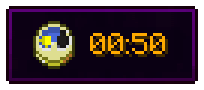
Originally this feature was part of the Enigmatic Legacy mod. I created this mod primarily for myself, since I prefer to play in fullscreen mode (due to resolution issues) where it's difficult to see the current time. For me, it's important that the time is always visible.
The mod includes a configuration file (UniversalClockHUD.toml) in the config folder where you can adjust the following parameters:
- Show clock only in fullscreen mode;
- Hide clock when chat is opened;
- Enable or disable background behind the clock;
- Choose clock position from several ready-made options;
- Enable 12-hour time format instead of the standard 24-hour format;
- If standard options don't suit you, create custom position with adjustable anchor point and X/Y coordinates on the screen;
- Stop the endless spinning of numbers on the clock in the Nether and The End (they spin by default);
- Require regular clock in player's inventory to display the interface;
- Show game time instead of system time;
- Completely enable or disable clock display.
By default, the clock is located in the lower left corner of the screen, but you can freely move it to any location by changing the X and Y coordinates in the configuration file. Note that these values may display differently with different interface scales and screen resolutions. You'll need to find individual settings that work perfectly for your resolution and GUI scale.
Standard appearance of Universal Clock:


