

Useful Widgets Mod
This mod offers a simple and convenient solution for quick access to various resources directly from Minecraft's main menu. It adds customizable buttons that open your desired pages with a single click.
How to Use
The basic functionality is extremely simple - click the desired button, and the game automatically opens the specified resource. By default, these are popular Minecraft content platforms: CurseForge, PlanetMC, Modrinth, and YouTube. However, you can change these settings through the configuration file.

Settings and Configuration
Starting from version 1.1.0, Cloth Config API is required, and Mod Menu is recommended for accessing the settings.
You can fully customize the buttons to suit your needs:
- Button activation - determine which buttons should be displayed
- Destination links - specify where each button leads to (websites, Steam games, local files)
- Appearance - choose the design style for each button
- Behavior - configure whether the game should close after activation

Tip: For versions 1.0.1 and newer, a .properties file is used, while version 1.0.0 uses a .txt file.
The configuration file is initially generated automatically on the first mod launch at: <minecraft folder>/config/usefulwidgets/config.txt
Button Layout
Buttons are numbered from 1 to 4, left to right and top to bottom.
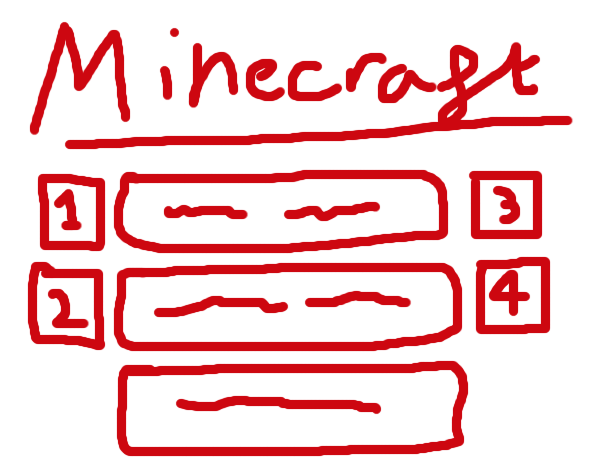
Texture Customization
A wide selection of ready-made button textures is available:
- curseforge.png
- discord.png
- fabric.png
- modrinth.png
- planetmc.png
- youtube.png
- github.png
- reddit.png
- invisible.png
As well as additional unique options like portal.png, tf2.png, and gmod.png.

Important: All texture names must be written in lowercase with the ".png" extension.
Advanced Features
Using resource packs, you can create an unlimited number of custom buttons. Simply place your textures in the assets/usefulwidgets/gui/ folder of the respective resource pack. Organization through subfolders is supported.
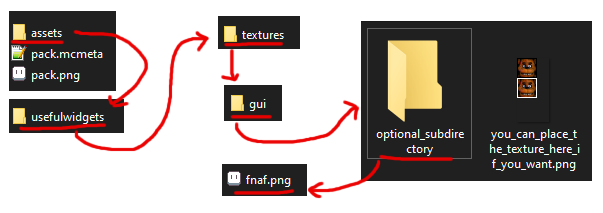
To load a texture in such cases, specify the path with the subfolder, for example:
optional_subdirectory/fnaf.png
Reload Function
The button in the bottom left corner with a reboot icon allows you to instantly update all URL settings, textures, and button behavior without restarting the game.
Default configuration:
link_1=https://www.curseforge.com/minecraft/mc-mods
texture_1=curseforge.png
close_on_use_1=false
link_2=https://www.planetminecraft.com/
texture_2=planetmc.png
close_on_use_2=false
link_3=https://modrinth.com/
texture_3=modrinth.png
close_on_use_3=false
link_4=https://www.youtube.com/
texture_4=youtube.png
close_on_use_4=false

