

Utility Belt
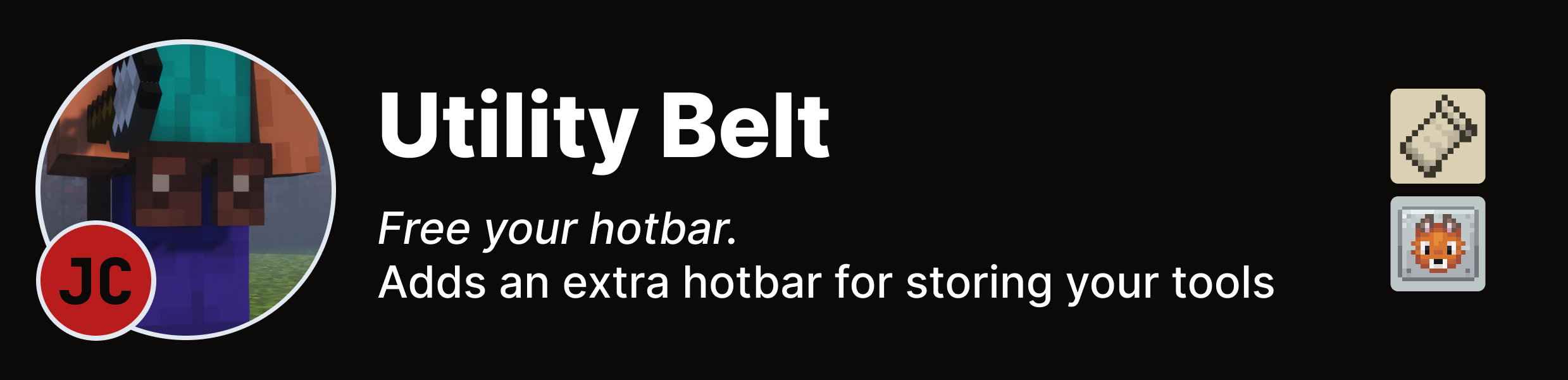

How to Use the Mod

This mod provides you with an additional hotbar for item storage, significantly improving inventory organization during gameplay. Here's how to get started:
First, craft a Utility Belt using the specified recipe. After crafting, place it in the dedicated belt slot. To manage the belt's contents, use the ' key to open the interface. Switching between the main hotbar and the belt is done using the B and N keys. If you want to quickly swap items between the belt and the main hotbar, simply hold the crouch key while switching.
Configuration
Utility Belt offers flexible customization through an in-game configuration menu. On Fabric/Quilt versions, access the settings via Mod Menu (F3 key), while on Forge/NeoForge, use the standard mods menu.
Found an Issue?
If you encounter any errors or malfunctions while using the mod, try executing the /utilitybelt fixme command first - it can resolve many common issues. If that doesn't help, report the problem through the issue tracking system on GitHub.



