

Volo Volare - Soaring Glider for Minecraft
Embark on an exciting aerial adventure with the Volo Volare modification, which adds a fully customizable toy glider to the game!
Main Features
Enjoy the freedom of flight with various functions:
Air Acceleration: Use gunpowder or blaze powder for instant speed boosts during flight. (item tag: volare:thrust_source)
Thermal Currents: Extend your flight by flying through updrafts from campfires, fire, magma, and lava. (block tag: volare:thermal_source)
Customization
Wingtip Particles: Customize visual effects using the volare:glider/particles component:
/give @s volare:glider[volare:glider/particles=[{type:"minecraft:electric_spark"}, {type:"minecraft:heart"}]]Initial Momentum: Set the glider's starting speed with the volare:glider/frozen_motion component:
/give @s volare:glider[volare:glider/frozen_motion=[0.0f, 0.0f, 0.8f]]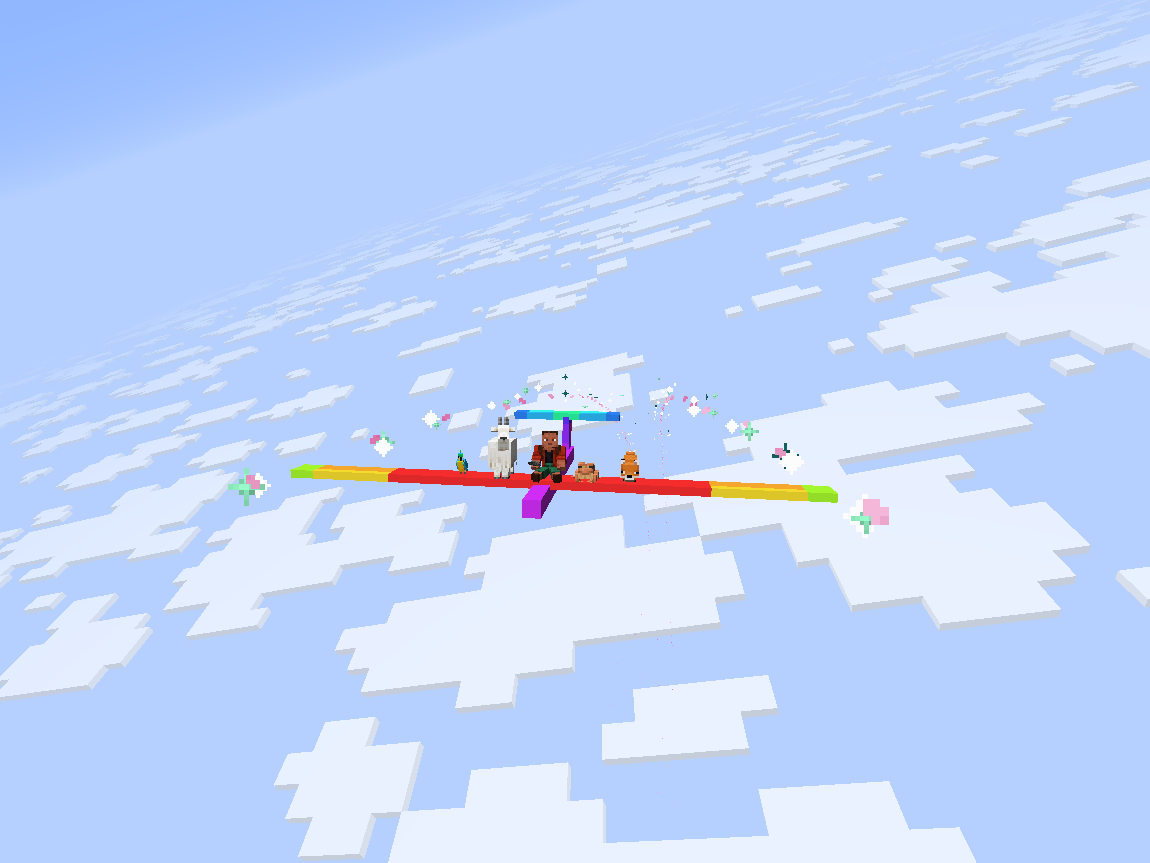
Configuration
Client Settings: Configure first-person and third-person rotation through the config/volare.json5 file or built-in settings menu.
Server Settings: Configure thermal currents and boost through <world_path>/serverconfig/volare-server.json5 or in-game menu. Server settings are automatically synchronized with clients.
Creating Custom Textures
Create a unique appearance for your glider:
- Place a texture at the path
assets/<namespace>/textures/entity/glider/<texture_name>.png - Create a translation for the key
entity.volare.glider.variant.<namespace>.entity.glider.<texture_name>in the fileassets/<namespace>/lang/en_us.json - Create a glider with the new texture using the command:
/give @s volare:glider[volare:glider/variant="<namespace>:entity/glider/<texture_name>"]
Adding to Creative Tab
Custom gliders can be added to the Volo Volare creative tab by creating a JSON file in the resource pack at assets/volare/volare_item_groups/main.json
{
"entries": [
{
"id": "volare:glider",
"components": {
"volare:glider/variant": "<namespace>:entity/glider/<texture_name>"
}
}
]
}Area Lib Integration
Anti-Aircraft Defense: Configure zones that will shoot down gliders using the command /volare area flak.
Thermal Zones: Create areas with updrafts or downdrafts using the command /volare area thermal.

