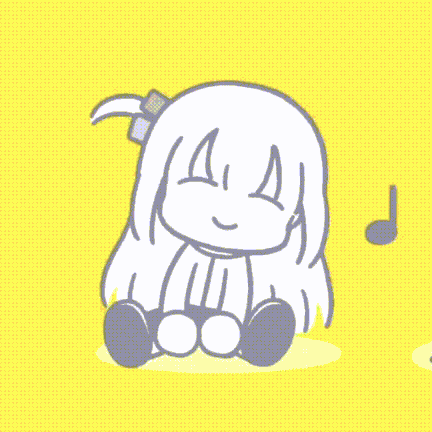Warden Anger Indicator - Warden Rage Indicator
This datapack introduces a useful visual cue for players encountering dangerous wardens. A special indicator appears above each warden's head, displaying its current aggression level. The higher the rage level, the greater the likelihood that the warden will attack the player.

Installation Guide
To install, you need to go to the game saves folder. On Windows operating system, the path looks like this:
C:\Users(your name)\AppData\Roaming.minecraft\savesPlace the archived datapack file in the data packs folder, then restart the world or execute the /reload command.
Additional Information
For a deeper understanding of the warden's rage level mechanics, it is recommended to read the corresponding article on the Minecraft wiki.
If you have questions, find bugs, or need help, you can join our Discord server through the appropriate section on this page!