

The Warp Mod
The Warp Mod provides players with a convenient teleportation system between various world locations. Create your own warp points and instantly move between them.
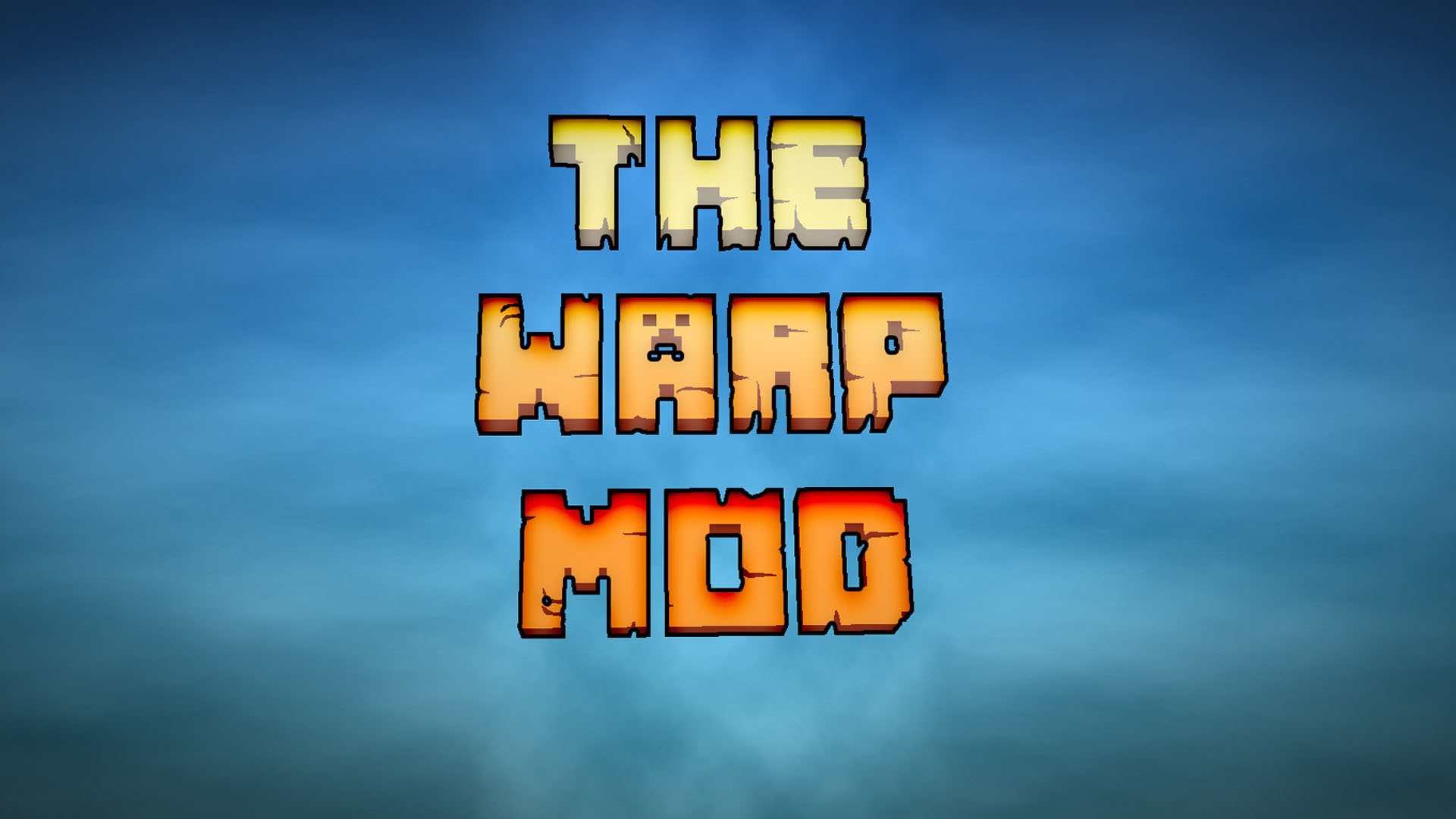
Installation and Compatibility
The mod can be installed server-side only, client-side only, or on both sides for the best gaming experience. When installed only on the server, clients don't require additional mod installation.
Visual Waypoints
Created warps are displayed in the game world as visual markers, significantly simplifying navigation.

Keyboard Controls
| Key | Function | Description |
|---|---|---|
| B | Create Warp | Opens quick creation interface for teleportation points |
| U | Open Warps Menu | Shows list of all available teleportation points |
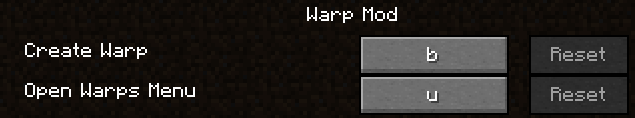
Warp Menu
The central menu allows viewing all created teleportation points, deleting them, editing parameters, and instantly moving between them.
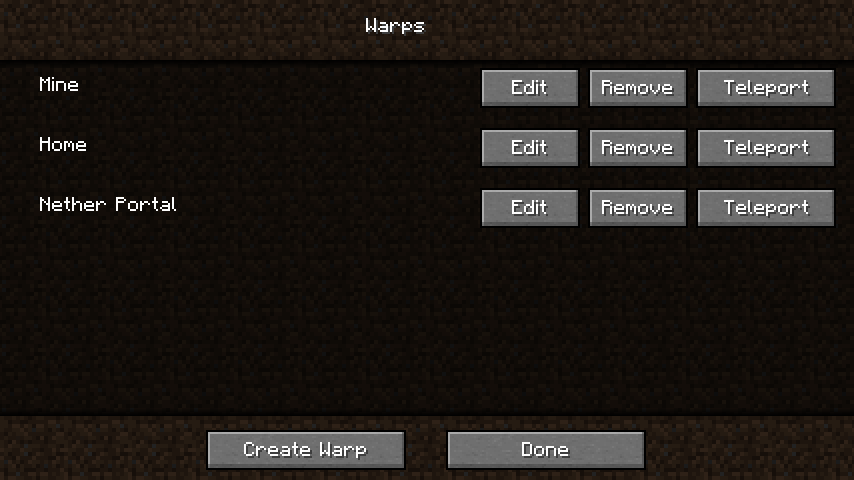
Creating and Editing Warps
A special interface provides all necessary tools for creating new teleportation points and modifying existing ones.

Server Commands
/warp set <name>- creates a new teleportation point/warp list- shows list of all warps/warp back- returns to previous position after teleportation/warp random [<max>] [<min>]- random teleportation within specified radius (default 25 to 500 blocks)/warp rename <old> <new> [<overwrite>]- renames teleportation point/warp <name>- teleports to specified point/warp spawn- moves to spawn point/warp remove <name>- removes warp
Frequently Asked Questions
Can I use the mod in a modpack? Yes, you can freely add The Warp Mod to your mod collections.
Where to report errors? Report issues in the Issues section where the developer promptly responds to all inquiries.


